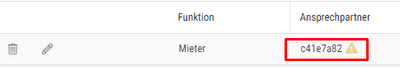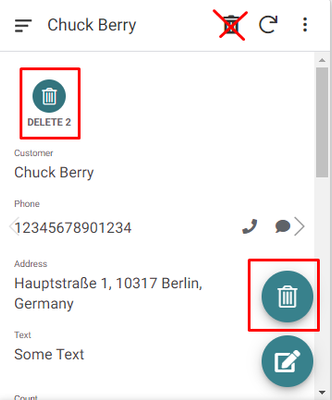- AppSheet
- Tips & Resources
- Tips & Tricks
- Delete child records when parent is deleted (alter...
- Subscribe to RSS Feed
- Mark Topic as New
- Mark Topic as Read
- Float this Topic for Current User
- Bookmark
- Subscribe
- Mute
- Printer Friendly Page
- Mark as New
- Bookmark
- Subscribe
- Mute
- Subscribe to RSS Feed
- Permalink
- Report Inappropriate Content
- Mark as New
- Bookmark
- Subscribe
- Mute
- Subscribe to RSS Feed
- Permalink
- Report Inappropriate Content
Child records are connected to the parent record via a column of type Ref.
When you enable Is a part of?, all child records will be automatically deleted, when parent is deleted.
But what if you have more than one Ref column in your child table? Then you can enable "Is a part of?" only in one column. So when you delete the parent, only the child records referenced by this column will be deleted. All other will stay as orphan. You can see it by the yellow triangle next to the Parent's Key value.
There are two ways to delete the child records: Via Action or via Bot.
Via Action
There is a nice Guide by @Steve. The downside is that this Grouped Action will not appear in the upper right corner as we are used to. You can only place it Primary or prominently.
Via Bot
- Create a new Bot
Event Type: Deletes only
Table: Parent Table - Add a Step
Run a Data action
Run action on rows
Referenced Table: Child Table
Referenced rows: The column that's called Related Whatsoever
Referenced Action: Delete
The downside is, that the child records will be vissible in the app until the next sync or background sync. At least some seconds. This could confuse.
You can add a format rule to hide these rows
For this data: Child Table
If this condition is true:
AND(NOT(IN([Ref_Column],Parent_Table[Key])) , CONTEXT("ViewType")<>"Form")
Meaning: When the Parent referenced in the Ref_Column does not exist. And when it's not in a form view.
Format these columns and actions: All
Icon: Nothing
Text Color: Write the word "Transparent"
Text Size: 0.2
Now all what is left is a blank row with a tiny little yellow triangle. This row will disappear after the next sync or background sync.
- Labels:
-
Automation
-
UX
-
Account
6 -
App Management
21 -
Automation
187 -
Data
140 -
Errors
19 -
Expressions
206 -
Integrations
104 -
Intelligence
18 -
Other
57 -
Resources
24 -
Security
14 -
Templates
56 -
Users
20 -
UX
219

 Twitter
Twitter