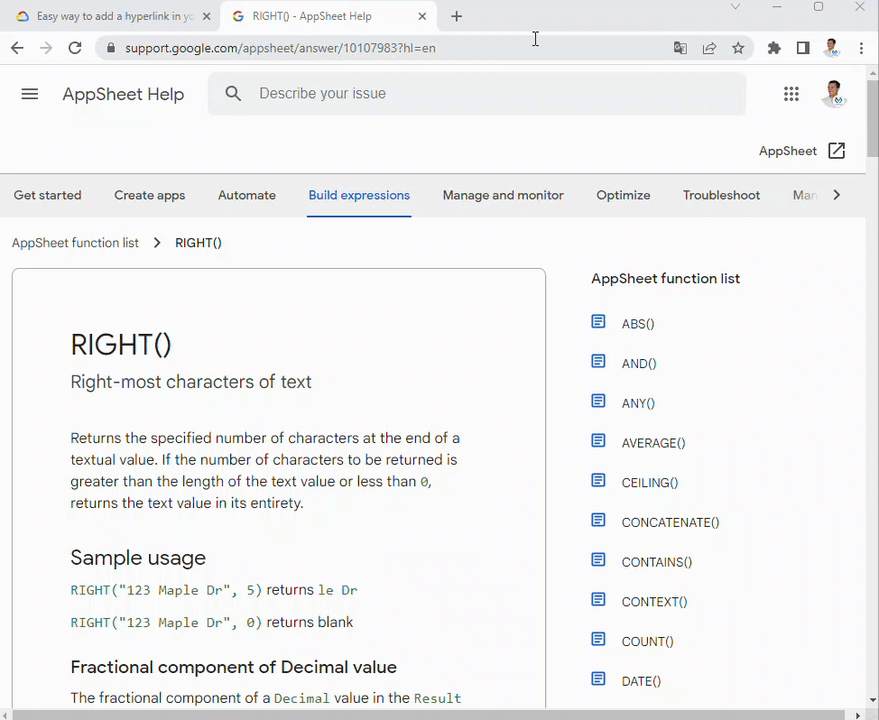- AppSheet
- Tips & Resources
- Tips & Tricks
- Easy way to add a hyperlink in your posts
- Subscribe to RSS Feed
- Mark Topic as New
- Mark Topic as Read
- Float this Topic for Current User
- Bookmark
- Subscribe
- Mute
- Printer Friendly Page
- Mark as New
- Bookmark
- Subscribe
- Mute
- Subscribe to RSS Feed
- Permalink
- Report Inappropriate Content
- Mark as New
- Bookmark
- Subscribe
- Mute
- Subscribe to RSS Feed
- Permalink
- Report Inappropriate Content
I discovered this by accident but maybe many of you already know this.
You can add a hyperlink into your post very easily. First type out your post. Then copy to the clipboard the URL of the link you want to include. Back in your post highlight the text you want to be hyperlinked and then simply paste in the copied URL. The text will be converted into a hyperlink and associate the pasted URL to the text.
For example, maybe I type into my post the text...
...you can use the RIGHT() function to ...
I then copy the URL from the AppSheet RIGHT() function article. In the post I highlight the text "RIGHT()" and paste the URL. The result is as below:
...you can use the RIGHT() function to ...
Easy!!
- Labels:
-
Intelligence
- Mark as New
- Bookmark
- Subscribe
- Mute
- Subscribe to RSS Feed
- Permalink
- Report Inappropriate Content
- Mark as New
- Bookmark
- Subscribe
- Mute
- Subscribe to RSS Feed
- Permalink
- Report Inappropriate Content
There was a post few weeks ago about this.
You may prefer using this method below?
- Mark as New
- Bookmark
- Subscribe
- Mute
- Subscribe to RSS Feed
- Permalink
- Report Inappropriate Content
- Mark as New
- Bookmark
- Subscribe
- Mute
- Subscribe to RSS Feed
- Permalink
- Report Inappropriate Content
You may not always want the title from the article or there may not be one at all! But yes for adding articles specifically, this method is great.
Also, note that in the method I posted there is no need to scroll up to the menu which is great if you are the bottom of a long post and have a few links you want to include.
- Mark as New
- Bookmark
- Subscribe
- Mute
- Subscribe to RSS Feed
- Permalink
- Report Inappropriate Content
- Mark as New
- Bookmark
- Subscribe
- Mute
- Subscribe to RSS Feed
- Permalink
- Report Inappropriate Content
Thank you for attracting my attention on the specific point of your post about pasting just after highlighting. I read your post too fast: this is awesome !
- Mark as New
- Bookmark
- Subscribe
- Mute
- Subscribe to RSS Feed
- Permalink
- Report Inappropriate Content
- Mark as New
- Bookmark
- Subscribe
- Mute
- Subscribe to RSS Feed
- Permalink
- Report Inappropriate Content
Neat!
- Mark as New
- Bookmark
- Subscribe
- Mute
- Subscribe to RSS Feed
- Permalink
- Report Inappropriate Content
- Mark as New
- Bookmark
- Subscribe
- Mute
- Subscribe to RSS Feed
- Permalink
- Report Inappropriate Content
Yep, I use both tips when it comes to links.
Another one some people would like is to add break lines.
Just open the HTML editor and add <hr/>. Check this post's code:
<p>Yep, I use both tips when it comes to links.</p>
<p>Another one some people would like is to add break lines.</p>
<hr/>
<p>Just open the editor and add <hr/>. Check this post's code:</p>
- Mark as New
- Bookmark
- Subscribe
- Mute
- Subscribe to RSS Feed
- Permalink
- Report Inappropriate Content
- Mark as New
- Bookmark
- Subscribe
- Mute
- Subscribe to RSS Feed
- Permalink
- Report Inappropriate Content
Thank you @WillowMobileSys for this tip.
I usually use CTRL+K to insert Links to highlighted text. This is working on many platforms.
-
Account
6 -
App Management
21 -
Automation
187 -
Data
140 -
Errors
19 -
Expressions
206 -
Integrations
104 -
Intelligence
18 -
Other
57 -
Resources
24 -
Security
14 -
Templates
56 -
Users
20 -
UX
219

 Twitter
Twitter