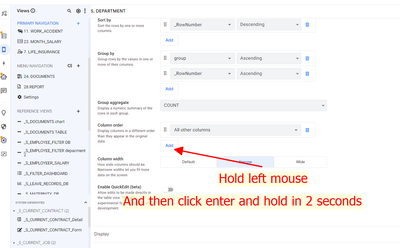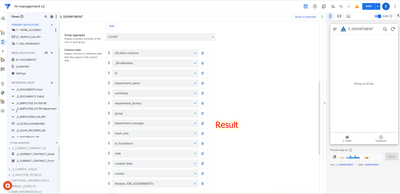- AppSheet
- Tips & Resources
- Tips & Tricks
- Re: Efficient AppSheet Trick: Speed Up Column Orde...
- Subscribe to RSS Feed
- Mark Topic as New
- Mark Topic as Read
- Float this Topic for Current User
- Bookmark
- Subscribe
- Mute
- Printer Friendly Page
- Mark as New
- Bookmark
- Subscribe
- Mute
- Subscribe to RSS Feed
- Permalink
- Report Inappropriate Content
- Mark as New
- Bookmark
- Subscribe
- Mute
- Subscribe to RSS Feed
- Permalink
- Report Inappropriate Content
Hello everyone, today I'd like to share a helpful trick for speeding up your use of AppSheet.
One thing I really dislike is having to add a single column to the column order feature, when I have 50 columns i need clicking 50 times, It's not a great user experience. So, I came up with a little trick.
First, click and hold the left mouse button on the column order button. Next, while holding the left mouse button, press and hold the Enter key for 2 seconds.
This will automatically add all the columns to the column order.
It's a handy workaround for now, but hopefully, AppSheet will introduce a feature to add all the columns at once. Thank you, everyone!
- Labels:
-
Automation
-
Data
- Mark as New
- Bookmark
- Subscribe
- Mute
- Subscribe to RSS Feed
- Permalink
- Report Inappropriate Content
- Mark as New
- Bookmark
- Subscribe
- Mute
- Subscribe to RSS Feed
- Permalink
- Report Inappropriate Content
This is awesome @JOHNN how did you find THAT?!
I knew of a trick that you can add one by one column by tapping the space bar. But your trick is even more effective 😀
- Mark as New
- Bookmark
- Subscribe
- Mute
- Subscribe to RSS Feed
- Permalink
- Report Inappropriate Content
- Mark as New
- Bookmark
- Subscribe
- Mute
- Subscribe to RSS Feed
- Permalink
- Report Inappropriate Content
I have no idea how you came up with this, but it works ! My browser almost crashed 😅
-
Account
6 -
App Management
21 -
Automation
187 -
Data
140 -
Errors
19 -
Expressions
206 -
Integrations
104 -
Intelligence
18 -
Other
57 -
Resources
24 -
Security
14 -
Templates
56 -
Users
20 -
UX
219

 Twitter
Twitter