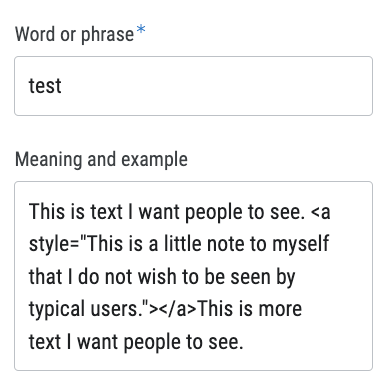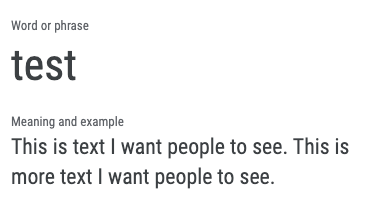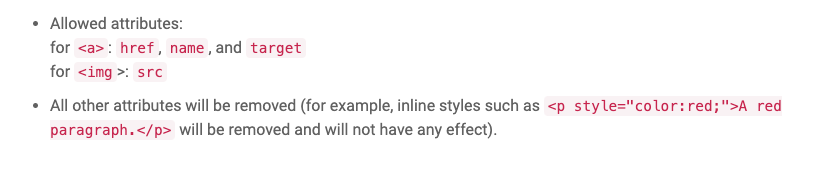- AppSheet
- :
- Tips & Resources
- :
- Tips & Tricks
- :
- Embed hidden notes in long text columns
- Subscribe to RSS Feed
- Mark Topic as New
- Mark Topic as Read
- Float this Topic for Current User
- Bookmark
- Subscribe
- Mute
- Printer Friendly Page
- Mark as New
- Bookmark
- Subscribe
- Mute
- Subscribe to RSS Feed
- Permalink
- Report Inappropriate Content
- Mark as New
- Bookmark
- Subscribe
- Mute
- Subscribe to RSS Feed
- Permalink
- Report Inappropriate Content
If you are familiar with HTML, you know that you can use <!--- to hide notes to yourself --->. I realized today that, if you want to, you can use the rich text formatting in the preview program do something similar in a long text column that you have set to HTML.
If you are not familiar with rich text in AppSheet see the following:
Now, here's how to hide text:
As you can see, the note to myself is contained in an <a> tag but the tag has no effect on the displayed text because it's empty:
Now, of course, the note is only hidden from the surface; if you confess to a horrible crime in the <a> tag, your crime may be discovered. But, this is more-or-less the same as <!--- ---> in HTML.
- Labels:
-
Expressions
- Mark as New
- Bookmark
- Subscribe
- Mute
- Subscribe to RSS Feed
- Permalink
- Report Inappropriate Content
- Mark as New
- Bookmark
- Subscribe
- Mute
- Subscribe to RSS Feed
- Permalink
- Report Inappropriate Content
Afaik, that's because you added the Text inside an style property with no content, which is ignored by AppSheet (all CSS is) and there is no content. This should behave the same with other tags. Did you give it a try?
- Mark as New
- Bookmark
- Subscribe
- Mute
- Subscribe to RSS Feed
- Permalink
- Report Inappropriate Content
- Mark as New
- Bookmark
- Subscribe
- Mute
- Subscribe to RSS Feed
- Permalink
- Report Inappropriate Content
I tried <p> and it worked but it gave me an extra line. I imagine that other tags would work too but <a> seems fairly convenient. By the way, I got the idea here:
-
Account
6 -
App Management
23 -
Automation
189 -
Data
143 -
Errors
20 -
Expressions
206 -
Integrations
106 -
Intelligence
18 -
Other
57 -
Resources
24 -
Security
14 -
Templates
56 -
Users
20 -
UX
222

 Twitter
Twitter