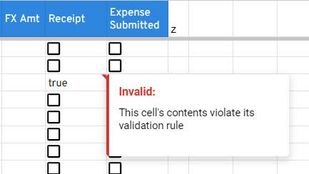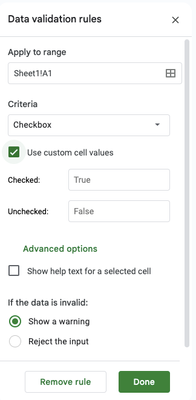- AppSheet
- Tips & Resources
- Tips & Tricks
- How to format a field that is a checkbox in Google...
- Subscribe to RSS Feed
- Mark Topic as New
- Mark Topic as Read
- Float this Topic for Current User
- Bookmark
- Subscribe
- Mute
- Printer Friendly Page
- Mark as New
- Bookmark
- Subscribe
- Mute
- Subscribe to RSS Feed
- Permalink
- Report Inappropriate Content
- Mark as New
- Bookmark
- Subscribe
- Mute
- Subscribe to RSS Feed
- Permalink
- Report Inappropriate Content
I am new to AppSheet. I searched for an answer to this question in the help forums, but did not find an answer.
In my Google sheet I used data validation to format a column as a checkbox. I am not sure how to format this column in AppSheet. The closest solution I found is to format the column as Yes/No. However, when I edit this column in AppSheet, the result violates the column's validation rule in the Google sheet.
Here is a screenshot of what the result looks like in my Google sheet:
Is there a way to format the column in AppSheet, so that the results comply with the checkbox validation rule in the Google sheet?
- Labels:
-
Data
- Mark as New
- Bookmark
- Subscribe
- Mute
- Subscribe to RSS Feed
- Permalink
- Report Inappropriate Content
- Mark as New
- Bookmark
- Subscribe
- Mute
- Subscribe to RSS Feed
- Permalink
- Report Inappropriate Content
If possible, don't use the Sheets data validation feature.
If necessary, fiddle with the Sheets data validation settings or just use a checkbox without data validation.
-
Account
6 -
App Management
21 -
Automation
187 -
Data
140 -
Errors
19 -
Expressions
206 -
Integrations
104 -
Intelligence
18 -
Other
57 -
Resources
24 -
Security
14 -
Templates
56 -
Users
20 -
UX
219

 Twitter
Twitter