- AppSheet
- Tips & Resources
- Tips & Tricks
- Quick editor performance hack, remove the emulator
- Subscribe to RSS Feed
- Mark Topic as New
- Mark Topic as Read
- Float this Topic for Current User
- Bookmark
- Subscribe
- Mute
- Printer Friendly Page
- Mark as New
- Bookmark
- Subscribe
- Mute
- Subscribe to RSS Feed
- Permalink
- Report Inappropriate Content
- Mark as New
- Bookmark
- Subscribe
- Mute
- Subscribe to RSS Feed
- Permalink
- Report Inappropriate Content
I’m sure many of you have noticed that the emulator tries to dynamically change as you make changes to views and columns and such, and that sometimes this emulator changing can affect the performance of the editor.
This is especially apparent when adding many columns to a Form or Detail view’s “Column Order”. I had to manually add about 80 columns to a Form View today. I had closed the side panel, like I often do, but I had reason to believe that the emulator was still updating, even when hidden, as there was still some lag when adding columns. Then I thought, “wait a minute, I can just remove it completely!”
To do so, first we right-click on the emulator, and select “Inspect”.
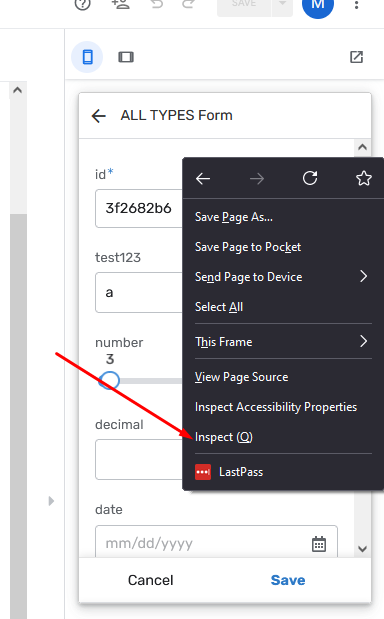
This should pop up the developer console for your browser. There are many tabs, it should have opened the appropriate one from the “Inspect” click, but just in case, you want the “Inspector” tab in Firefox, or the “Elements” tab in Chrome.
You want to search for the element
<iframe id="SimulatorIFrame"..............
Right click that, then select “Delete node” or “Delete Element”.
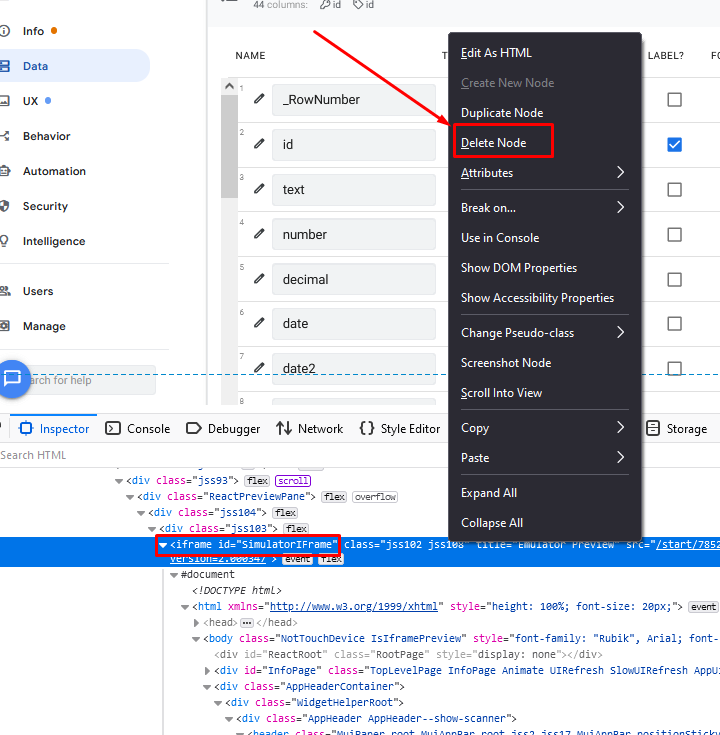
Now, until your next save or refresh of the browser page, the emulator is no more and you don’t have to wait for it to update!
- Labels:
-
Other
-
Account
6 -
App Management
21 -
Automation
187 -
Data
140 -
Errors
19 -
Expressions
206 -
Integrations
104 -
Intelligence
18 -
Other
57 -
Resources
24 -
Security
14 -
Templates
56 -
Users
20 -
UX
219

 Twitter
Twitter