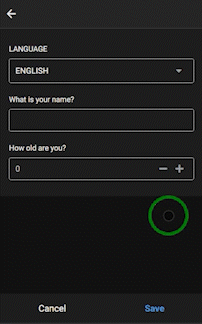This website uses Cookies. Click Accept to agree to our website's cookie use as described in our Privacy Policy. Click Preferences to customize your cookie settings.
Turn on suggestions
Auto-suggest helps you quickly narrow down your search results by suggesting possible matches as you type.
Showing results for
- AppSheet
- Tips & Resources
- Tips & Tricks
- Sample App - User Form with Multilingual Questions...
Topic Options
- Subscribe to RSS Feed
- Mark Topic as New
- Mark Topic as Read
- Float this Topic for Current User
- Bookmark
- Subscribe
- Mute
- Printer Friendly Page
Solved

Post Options
- Mark as New
- Bookmark
- Subscribe
- Mute
- Subscribe to RSS Feed
- Permalink
- Report Inappropriate Content
Reply posted on
--/--/---- --:-- AM
Post Options
- Mark as New
- Bookmark
- Subscribe
- Mute
- Subscribe to RSS Feed
- Permalink
- Report Inappropriate Content
Hi all,
This Tip is posted for better visibility to all. The basis of this tip is the Query asked by @Surdusvacca regarding Multiple Language Survey to which I have replied. Later I made some improvements with Googletranslate Function available in Googlesheet and thought to add it as a new Tip here.
USE CASE : for creating user-forms in which the Questions being asked should be Mutilingual based on the Language that the user selects first
IMPLEMENTATION
- Created a Table USERFORM which contains the actual userdata. The Table has a Column [LANGUAGE] which the user selects and the Questions in the Form will be in the Language Selected by User
- Created a Table TRANSLATE which contains the List of Languages to be shown to the user. This Table also contains the Questions Translated in the corresponding Language using the Googlesheet Formula =IFERROR(GOOGLETRANSLATE("What is your name?","EN",$B2),""
- The Column [LANGUAGE] in USERFORM is of type ENUM with base type as REF with Reference Table as TRANSLATE
- The Questions in USERFORM are then translated to the Language Selected by using the De-reference Expression [LANGUAGE].[Question]
- The Language Code is Lookedup from another table which contains all Languages and Codes supported by Googletranslate function
4
0
293
Topic Labels
- Labels:
-
UX
0 REPLIES 0
Top Labels in this Space
-
Account
6 -
App Management
23 -
Automation
190 -
Data
143 -
Errors
20 -
Expressions
206 -
Integrations
106 -
Intelligence
18 -
Other
57 -
Resources
25 -
Security
14 -
Templates
56 -
Users
20 -
UX
222

 Twitter
Twitter