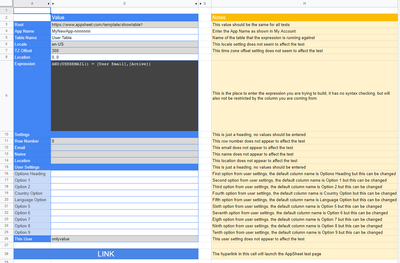- AppSheet
- Tips & Resources
- Tips & Tricks
- Re: Spreadsheet to allow for AppSheet Expression t...
- Subscribe to RSS Feed
- Mark Topic as New
- Mark Topic as Read
- Float this Topic for Current User
- Bookmark
- Subscribe
- Mute
- Printer Friendly Page
- Mark as New
- Bookmark
- Subscribe
- Mute
- Subscribe to RSS Feed
- Permalink
- Report Inappropriate Content
- Mark as New
- Bookmark
- Subscribe
- Mute
- Subscribe to RSS Feed
- Permalink
- Report Inappropriate Content
One of the frustrations I have with AppSheet is that when I'm writing an expression, I can not test it unless it returns a value that meets the 'purpose' of the expression. For example, I know that if I'm writing an expression for a Row filter condition, then it has to return True/False.
A lot of the time this is a useful check, but with some complex expressions it is actually easier to build them in stages, perhaps performing a select to first return a list, then wrapping that with IN() to return True/False or using Index() to return a single value from the list.
What I wanted was an expression writing environment where I could go straight to test at any time without worrying about what the expression was returning. When the Test link is pressed beneath the expression builder, it essentially passes a bunch of parameters to a URL, so what I have done is build a simple spreadsheet which can construct the same URL.
Here is what it looks like:
All I need to do is specify my App Name, Table Name and then write out my expression, then the link will allow me to open the test page. I have made the spreadsheet publicly accessible, so if you want to take a copy and play with it yourselves please do:
https://docs.google.com/spreadsheets/d/1ggEshaO_1vy_BU7ilF1E4kheiA5rjmErqJSEqAJH6hk/edit#gid=0
- Labels:
-
Expressions
-
Resources
- Mark as New
- Bookmark
- Subscribe
- Mute
- Subscribe to RSS Feed
- Permalink
- Report Inappropriate Content
- Mark as New
- Bookmark
- Subscribe
- Mute
- Subscribe to RSS Feed
- Permalink
- Report Inappropriate Content
muchas gracias, muy útil... si ir haciendo expresión simples en campos luego anidarlas y probarlas, requería mucho tiempo.
-
Account
6 -
App Management
22 -
Automation
187 -
Data
141 -
Errors
19 -
Expressions
206 -
Integrations
104 -
Intelligence
18 -
Other
57 -
Resources
24 -
Security
14 -
Templates
56 -
Users
20 -
UX
219

 Twitter
Twitter