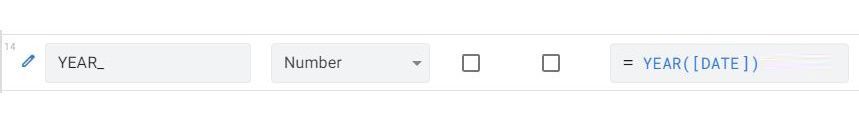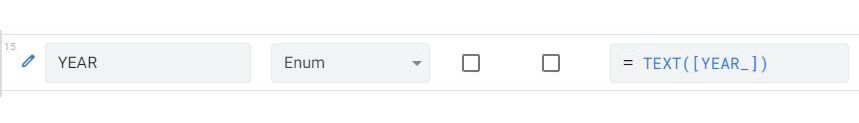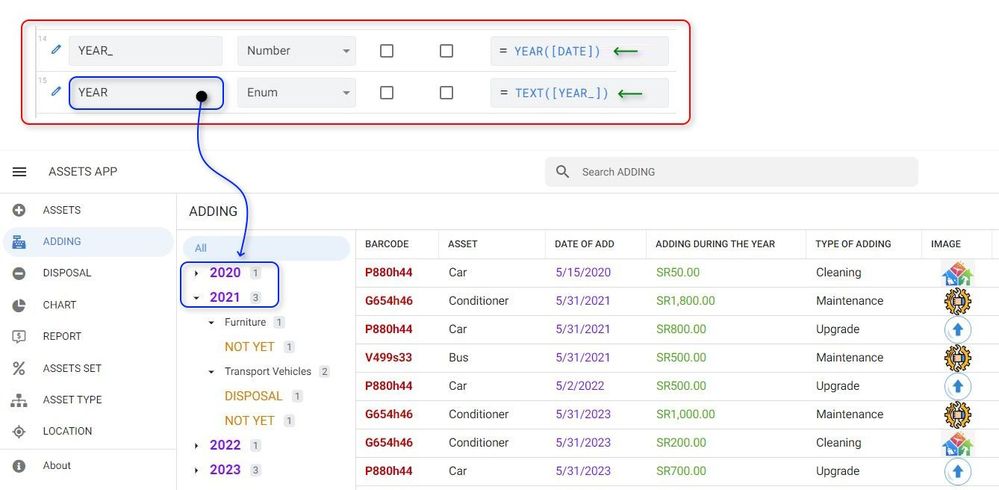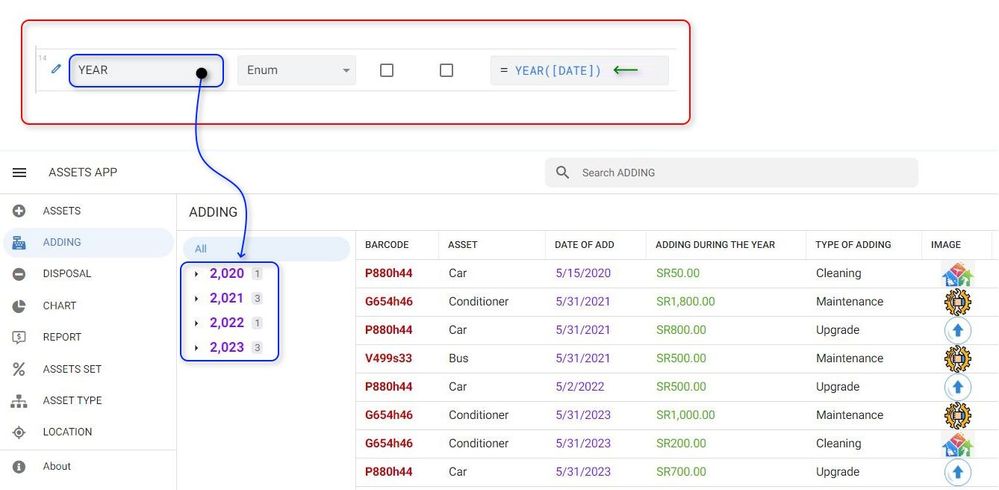This website uses Cookies. Click Accept to agree to our website's cookie use as described in our Privacy Policy. Click Preferences to customize your cookie settings.
Turn on suggestions
Auto-suggest helps you quickly narrow down your search results by suggesting possible matches as you type.
Showing results for
- AppSheet
- Tips & Resources
- Tips & Tricks
- Strip thousands separator from Enum
Topic Options
- Subscribe to RSS Feed
- Mark Topic as New
- Mark Topic as Read
- Float this Topic for Current User
- Bookmark
- Subscribe
- Mute
- Printer Friendly Page
Solved

Post Options
- Mark as New
- Bookmark
- Subscribe
- Mute
- Subscribe to RSS Feed
- Permalink
- Report Inappropriate Content
Reply posted on
--/--/---- --:-- AM
Post Options
- Mark as New
- Bookmark
- Subscribe
- Mute
- Subscribe to RSS Feed
- Permalink
- Report Inappropriate Content
To Strip thousands separator
1. Create Virtual Column names [YEAR_] Type Number
- App formula =YEAR( [DATE] )
- From Type Details Uncheck the box of show thousands separator
2. Create Virtual Column names [YEAR] Type Enum
- App formula =TEXT( [YEAR_] )
3. When we use View Type Table it will appear in Desktop Mode like this
-------------------------------------------------------
The reason for the Tricks
In order to display Format Rules in Desktop Mode with View Type Table, we need to use Enum
- If we use Enum with Base Type Number It doesn't remove the thousands separator
2
3
261
Topic Labels
- Labels:
-
Expressions
-
UX
3 REPLIES 3
Post Options
- Mark as New
- Bookmark
- Subscribe
- Mute
- Subscribe to RSS Feed
- Permalink
- Report Inappropriate Content
Reply posted on
--/--/---- --:-- AM
Post Options
- Mark as New
- Bookmark
- Subscribe
- Mute
- Subscribe to RSS Feed
- Permalink
- Report Inappropriate Content
If format rules don't work appropriately in the new desktop UI, I suggest you report that in the announcement about that feature: In Preview: New UI design for desktop users - Google Cloud Community.
Post Options
- Mark as New
- Bookmark
- Subscribe
- Mute
- Subscribe to RSS Feed
- Permalink
- Report Inappropriate Content
Reply posted on
--/--/---- --:-- AM
Post Options
- Mark as New
- Bookmark
- Subscribe
- Mute
- Subscribe to RSS Feed
- Permalink
- Report Inappropriate Content
That's right, the format only works with the Enum in Desktop mode.
I will report that, Thank you.
Post Options
- Mark as New
- Bookmark
- Subscribe
- Mute
- Subscribe to RSS Feed
- Permalink
- Report Inappropriate Content
Reply posted on
--/--/---- --:-- AM
Post Options
- Mark as New
- Bookmark
- Subscribe
- Mute
- Subscribe to RSS Feed
- Permalink
- Report Inappropriate Content
This my report In Preview: New UI design for desktop users LInk
Top Labels in this Space
-
Account
6 -
App Management
22 -
Automation
188 -
Data
142 -
Errors
20 -
Expressions
206 -
Integrations
106 -
Intelligence
18 -
Other
57 -
Resources
24 -
Security
14 -
Templates
56 -
Users
20 -
UX
222

 Twitter
Twitter