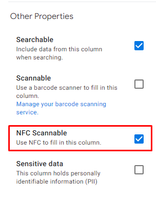- AppSheet
- Tips & Resources
- Tips & Tricks
- Trigger Appsheet Actions from Android Phone Homesc...
- Subscribe to RSS Feed
- Mark Topic as New
- Mark Topic as Read
- Float this Topic for Current User
- Bookmark
- Subscribe
- Mute
- Printer Friendly Page
- Mark as New
- Bookmark
- Subscribe
- Mute
- Subscribe to RSS Feed
- Permalink
- Report Inappropriate Content
- Mark as New
- Bookmark
- Subscribe
- Mute
- Subscribe to RSS Feed
- Permalink
- Report Inappropriate Content
Hi all,
I came across this beautiful app HTTP Shortcuts by Roland. I must say its an amazingly useful app. I am still exploring it. As given in the website "A simple but powerful Android app that allows you to create shortcuts and widgets that can be placed on your home screen. Each shortcut, when clicked, triggers an HTTP request, with the possibility of processing and displaying the response in various ways."
I combined this App with our Appsheet and it was very exciting to see how things work so neatly. The App can call HTTP POST requests thereby invoking an APPSHEET Action or display the response as a Toast message. I guess there are much more possibilities. Only sad thing is that the App is available in Android only. May be iOS users can find an alternative in Appstore.
Some of the example scenerios that i made with this app are
1. Add new entry without opening the Appsheet App and wait for the sync to complete. I found this very helpful in cases in which i only need to add a entry and don't need to load the entire app
2. Read any row from the table and display the result as a Toast Message or Dialog Window on the Mobile Screen without opening the App
3. Execute any javascript before or after the HTTP request
4. One of the Amazing feature that i found was that the shorcut Icon as well as text can be changed during the excecution. I.e. say initially the Shortcut Name was Check-in with an Icon Green Tick. Now when i click the shortcut, it executes and changes the Shortcut to Check-out with an Icon Red Cross.
Above all the App is free with NO ADDS at all. I really appreciate the developer. Hope the community find this useful
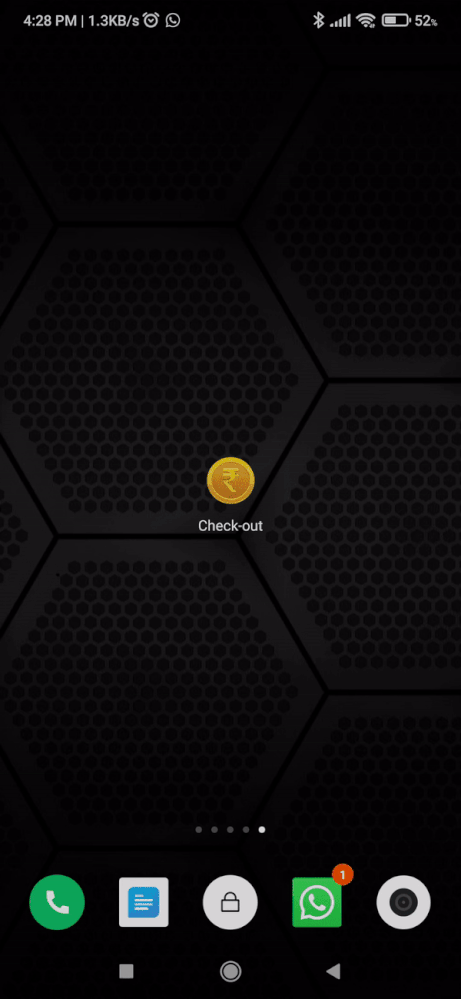
- Labels:
-
Automation
- Mark as New
- Bookmark
- Subscribe
- Mute
- Subscribe to RSS Feed
- Permalink
- Report Inappropriate Content
- Mark as New
- Bookmark
- Subscribe
- Mute
- Subscribe to RSS Feed
- Permalink
- Report Inappropriate Content
Hi @jyothis_m thank you very much for this tipp. This sounds great and seems to be the solution for an old question of mine: https://www.googlecloudcommunity.com/gc/Feature-Ideas/Android-App-Actions-Widget/idi-p/369297
Can you post some more details about how to configure the app?
- Mark as New
- Bookmark
- Subscribe
- Mute
- Subscribe to RSS Feed
- Permalink
- Report Inappropriate Content
- Mark as New
- Bookmark
- Subscribe
- Mute
- Subscribe to RSS Feed
- Permalink
- Report Inappropriate Content
Hi @Fabian_Weller Did you configure the app
- Mark as New
- Bookmark
- Subscribe
- Mute
- Subscribe to RSS Feed
- Permalink
- Report Inappropriate Content
- Mark as New
- Bookmark
- Subscribe
- Mute
- Subscribe to RSS Feed
- Permalink
- Report Inappropriate Content
Hi @Fabian_Weller Happy that you found the tip useful. Always happy to help. The app can be easily configured for making HTTP POST request for invoking Appsheet actions.
URL : https://api.appsheet.com/api/v2/apps/<app_id>/tables/<table_name>/Action
Give the ApplicationAccessKey as Header
Request Body:
{
"Action": "Add",
"Properties": {
"Locale": "en-IN",
"Timezone": "India Standard Time"
},
"Rows": [
{
"Reminder":"{{{Reminder}}}",
"Date":"{{{Date1}}}",
"Time":"{{{ReminderTime}}}",
"Reminder Interval":"{{{ReminderInterval}}}"
}
]
}
Variables used in the app are denoted as {{{}}}
- Mark as New
- Bookmark
- Subscribe
- Mute
- Subscribe to RSS Feed
- Permalink
- Report Inappropriate Content
- Mark as New
- Bookmark
- Subscribe
- Mute
- Subscribe to RSS Feed
- Permalink
- Report Inappropriate Content
Please ask if you need any further help with the app. I must say the the developer has made the configuration quite easy by providing the BUTTON to Add Code Snippet. Also the app is well documented. You can access the documentation from Menu-->Information-->Documentation
- Mark as New
- Bookmark
- Subscribe
- Mute
- Subscribe to RSS Feed
- Permalink
- Report Inappropriate Content
- Mark as New
- Bookmark
- Subscribe
- Mute
- Subscribe to RSS Feed
- Permalink
- Report Inappropriate Content
Hi @jyothis_m thank you very much for the info. I got it working now.
Under "Request-Header" you have to name the header "applicationAccessKey".
Under "Request-Body" you have to set the Content-Type to "application/json".
But my goal was to read a NFC Chip. I think this is not possible, because you cannot use the NFC reader as a variable. What do you think?
The AppSheet App is able to read a NFC Chip:
- Mark as New
- Bookmark
- Subscribe
- Mute
- Subscribe to RSS Feed
- Permalink
- Report Inappropriate Content
- Mark as New
- Bookmark
- Subscribe
- Mute
- Subscribe to RSS Feed
- Permalink
- Report Inappropriate Content
Hi @Fabian_Weller you are correct, NFC Scan is not available in the HTTP app. scanBarcode function is available. May be it may come in future updates.
-
Account
6 -
App Management
22 -
Automation
188 -
Data
142 -
Errors
20 -
Expressions
206 -
Integrations
105 -
Intelligence
18 -
Other
57 -
Resources
24 -
Security
14 -
Templates
56 -
Users
20 -
UX
222

 Twitter
Twitter