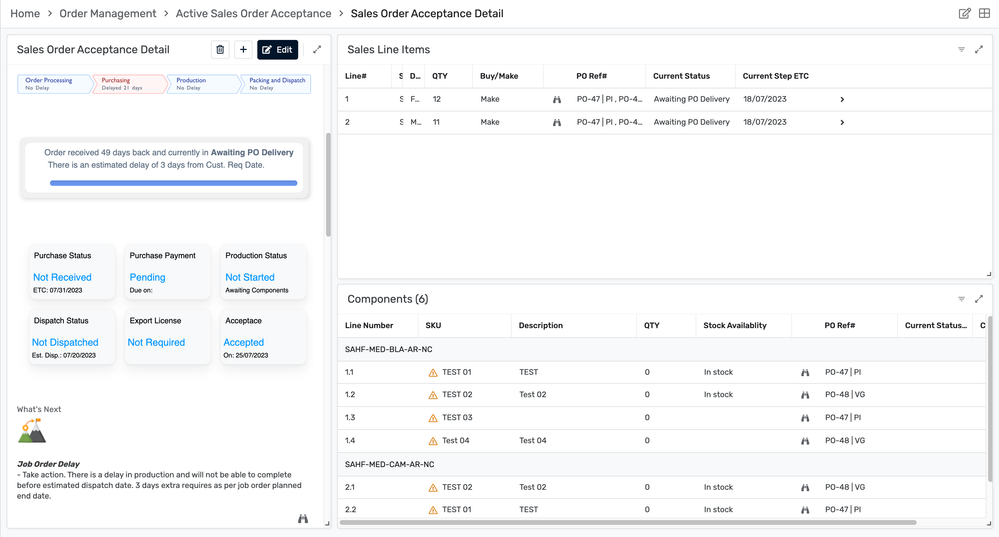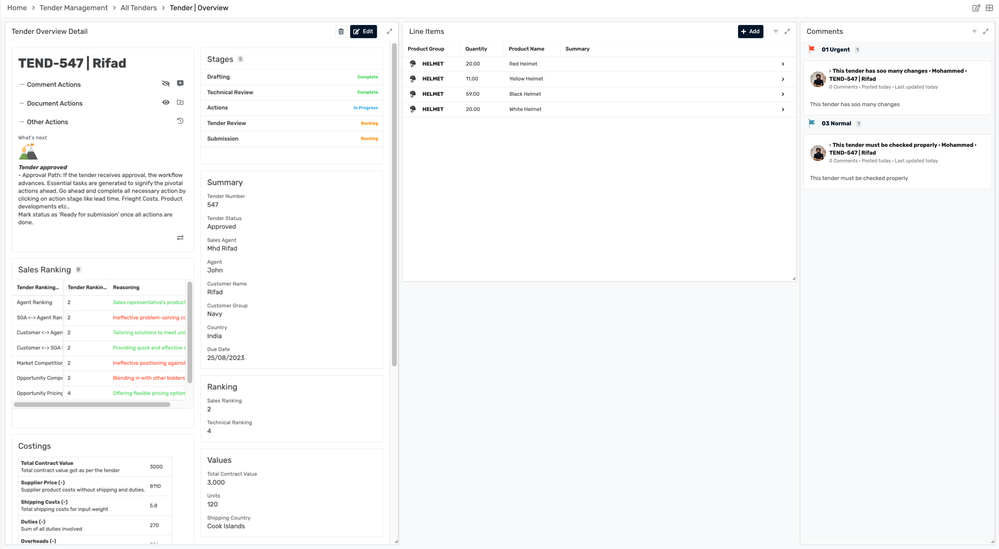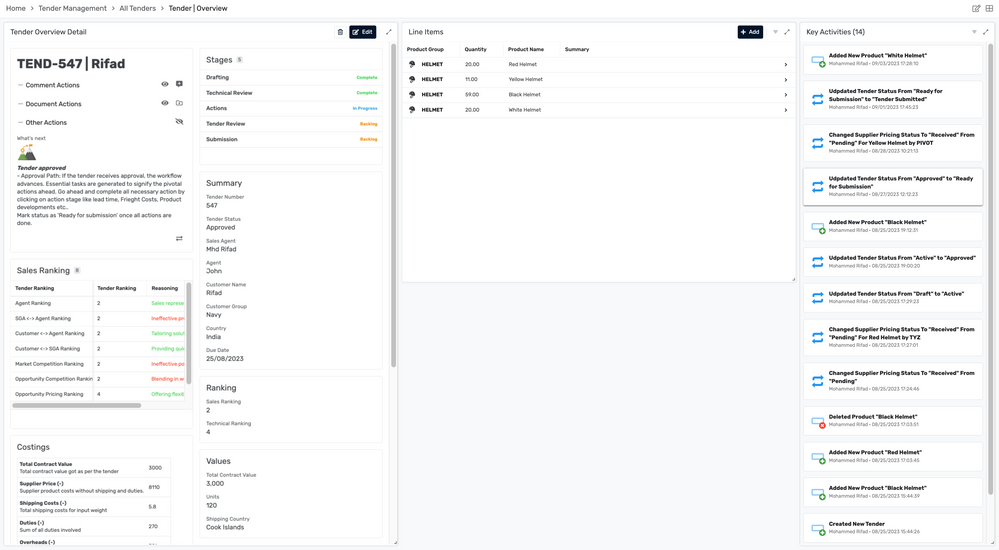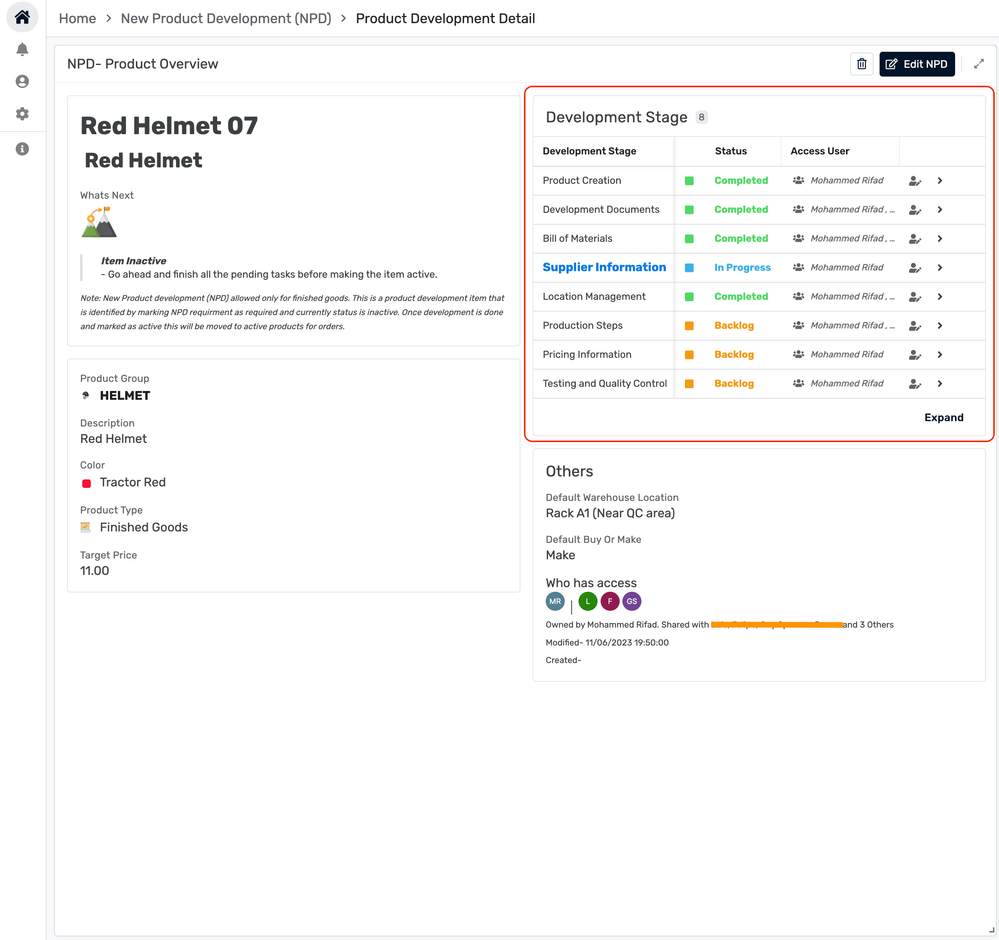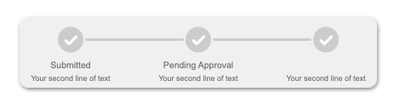- AppSheet
- Tips & Resources
- Tips & Tricks
- Re: UI Inspirations🥳
- Subscribe to RSS Feed
- Mark Topic as New
- Mark Topic as Read
- Float this Topic for Current User
- Bookmark
- Subscribe
- Mute
- Printer Friendly Page
- Mark as New
- Bookmark
- Subscribe
- Mute
- Subscribe to RSS Feed
- Permalink
- Report Inappropriate Content
- Mark as New
- Bookmark
- Subscribe
- Mute
- Subscribe to RSS Feed
- Permalink
- Report Inappropriate Content
Hello Community,
I'm excited to see the incredible UIs you've crafted using AppSheet! I'm on the lookout for inspiration from seasoned app developers in our community.
Let's kick things off by showcasing a few UIs that I have done, particularly those created with the new desktop UI. A special shoutout goes to @Arthur_Rallu and their team for their outstanding work on new desktop UI.
Now, I invite to all you talented developers and contributors in our community. Share your remarkable UI creations here! 🚀👨💻🎨
@MultiTech @Suvrutt_Gurjar @Koichi_Tsuji @SkrOYC @Kirk_Masden @Marc_Dillon @Jonathon @JuneCorpuz @Joseph_Seddik
- Labels:
-
UX
- Mark as New
- Bookmark
- Subscribe
- Mute
- Subscribe to RSS Feed
- Permalink
- Report Inappropriate Content
- Mark as New
- Bookmark
- Subscribe
- Mute
- Subscribe to RSS Feed
- Permalink
- Report Inappropriate Content
This is a neat implementation @Eam_Sibug 👍
- Mark as New
- Bookmark
- Subscribe
- Mute
- Subscribe to RSS Feed
- Permalink
- Report Inappropriate Content
- Mark as New
- Bookmark
- Subscribe
- Mute
- Subscribe to RSS Feed
- Permalink
- Report Inappropriate Content
@Eam_Sibug wrote:
Thanks to this inspiration post. I have implemented a dynamic status bar to my app
This is super cool! How did you set this up? Did you make a separate table to keep track of the status, kind of like what we see here? And then, did you create that dynamic SVG like the one above? @Eam_Sibug
- Mark as New
- Bookmark
- Subscribe
- Mute
- Subscribe to RSS Feed
- Permalink
- Report Inappropriate Content
- Mark as New
- Bookmark
- Subscribe
- Mute
- Subscribe to RSS Feed
- Permalink
- Report Inappropriate Content
This is another sleek UI inspiration from you @Rifad.
- Mark as New
- Bookmark
- Subscribe
- Mute
- Subscribe to RSS Feed
- Permalink
- Report Inappropriate Content
- Mark as New
- Bookmark
- Subscribe
- Mute
- Subscribe to RSS Feed
- Permalink
- Report Inappropriate Content
@Suvrutt_Gurjar wrote:
This is another sleek UI inspiration from you @Rifad.
Thanks @Suvrutt_Gurjar
- Mark as New
- Bookmark
- Subscribe
- Mute
- Subscribe to RSS Feed
- Permalink
- Report Inappropriate Content
- Mark as New
- Bookmark
- Subscribe
- Mute
- Subscribe to RSS Feed
- Permalink
- Report Inappropriate Content
status columns are in 1 table only, together with this progress bar. Nice UI that you have!
- Mark as New
- Bookmark
- Subscribe
- Mute
- Subscribe to RSS Feed
- Permalink
- Report Inappropriate Content
- Mark as New
- Bookmark
- Subscribe
- Mute
- Subscribe to RSS Feed
- Permalink
- Report Inappropriate Content
Could you please share this code?
- Mark as New
- Bookmark
- Subscribe
- Mute
- Subscribe to RSS Feed
- Permalink
- Report Inappropriate Content
- Mark as New
- Bookmark
- Subscribe
- Mute
- Subscribe to RSS Feed
- Permalink
- Report Inappropriate Content
Hey @peterson which code did you mean ? Those texts are simple combination of HTML LongText column type.
Rich Text Formatting - in Preview Program - Google Cloud Community
@Amy wrote: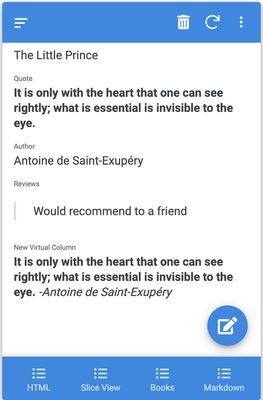
Updating Media
- Mark as New
- Bookmark
- Subscribe
- Mute
- Subscribe to RSS Feed
- Permalink
- Report Inappropriate Content
- Mark as New
- Bookmark
- Subscribe
- Mute
- Subscribe to RSS Feed
- Permalink
- Report Inappropriate Content
here's a 3 stage code that you can leverage and play around.
CONCATENATE(
"data:image/svg+xml;utf8,<svg xmlns=""http://www.w3.org/2000/svg"" width=""600"" height=""150"">",
"<filter id=""drop-shadow"" height=""130%"">",
"<feGaussianBlur in=""SourceAlpha"" stdDeviation=""3""/>",
"<feOffset dx=""2"" dy=""2"" result=""offsetblur""/>",
"<feComponentTransfer>",
"<feFuncA type=""linear"" slope=""0.5""/>",
"</feComponentTransfer>",
"<feMerge>",
"<feMergeNode/>",
"<feMergeNode in=""SourceGraphic""/>",
"</feMerge>",
"</filter>",
"<rect x=""20"" y=""20"" width=""560"" height=""110"" rx=""15"" ry=""15"" fill=""%23eff0f1"" filter=""url(%23drop-shadow)""/>",
"<circle cx=""100"" cy=""55"" r=""20"" class=""stage"" fill=""",
IF([Status 1]="Approved", "%23b6d7a8", "%23cccccc"),
""" />""",
"<svg x=""88"" y=""44"" width=""25"" height=""25"" viewBox=""0 0 24 24"" fill=""none"" stroke=""",
IF([Status 1]="Approved", "green", "white"),
""" stroke-width=""4"" stroke-linecap=""round"" stroke-linejoin=""round""><polyline points=""20 6 9 17 4 12""></polyline></svg>""",
"<text x=""100"" y=""100"" font-size=""14"" font-family=""Arial"" text-anchor=""middle"" fill=""%23747474"">",[Status 1],"</text>",
"<text x=""100"" y=""120"" font-size=""12"" font-family=""Arial"" text-anchor=""middle"" fill=""%23747474"">Your second line of text</text>",
"<circle cx=""300"" cy=""55"" r=""20"" class=""stage"" fill=""",
IF([Status 2]="Approved", "%23b6d7a8", "%23cccccc"),
""" />""",
"<svg x=""288"" y=""44"" width=""25"" height=""25"" viewBox=""0 0 24 24"" fill=""none"" stroke=""",
IF([Status 2]="Approved", "green", "white"),
""" stroke-width=""4"" stroke-linecap=""round"" stroke-linejoin=""round""><polyline points=""20 6 9 17 4 12""></polyline></svg>""",
"<text x=""300"" y=""100"" font-size=""14"" font-family=""Arial"" text-anchor=""middle"" fill=""%23747474"">",[Status 2],"</text>",
"<text x=""300"" y=""120"" font-size=""12"" font-family=""Arial"" text-anchor=""middle"" fill=""%23747474"">Your second line of text</text>",
"<circle cx=""500"" cy=""55"" r=""20"" class=""stage"" fill=""",
IF([Status 3]="Approved", "%23b6d7a8", "%23cccccc"),
""" />""",
"<svg x=""488"" y=""44"" width=""25"" height=""25"" viewBox=""0 0 24 24"" fill=""none"" stroke=""",
IF([Status 3]="For Sourcing", "green", "white"),
""" stroke-width=""4"" stroke-linecap=""round"" stroke-linejoin=""round""><polyline points=""20 6 9 17 4 12""></polyline></svg>""",
"<text x=""500"" y=""100"" font-size=""14"" font-family=""Arial"" text-anchor=""middle"" fill=""%23747474"">",[Status 3],"</text>",
"<text x=""500"" y=""120"" font-size=""12"" font-family=""Arial"" text-anchor=""middle"" fill=""%23747474"">Your second line of text</text>",
"<line x1=""125"" y1=""55"" x2=""275"" y2=""55"" stroke=""",
IF([Status 1]="Approved", "%23b6d7a8", "%23cccccc"),
""" stroke-width=""4"" stroke-linecap=""round""/>""",
"<line x1=""325"" y1=""55"" x2=""475"" y2=""55"" stroke=""",
IF([Status 2]="Approved", "%23b6d7a8", "%23cccccc"),
""" stroke-width=""4"" stroke-linecap=""round""/>""",
"</svg>"
)
- Mark as New
- Bookmark
- Subscribe
- Mute
- Subscribe to RSS Feed
- Permalink
- Report Inappropriate Content
- Mark as New
- Bookmark
- Subscribe
- Mute
- Subscribe to RSS Feed
- Permalink
- Report Inappropriate Content
thank you for sharing your code
- Mark as New
- Bookmark
- Subscribe
- Mute
- Subscribe to RSS Feed
- Permalink
- Report Inappropriate Content
- Mark as New
- Bookmark
- Subscribe
- Mute
- Subscribe to RSS Feed
- Permalink
- Report Inappropriate Content
Please share how to do it, or demo. Thank you very much
- Mark as New
- Bookmark
- Subscribe
- Mute
- Subscribe to RSS Feed
- Permalink
- Report Inappropriate Content
- Mark as New
- Bookmark
- Subscribe
- Mute
- Subscribe to RSS Feed
- Permalink
- Report Inappropriate Content
Hi @Rifad ! This little "tip" of mine is a low-level (not nearly as sophisticated as your innovations) attempt to work around two current UI limitations: 1) lack of support for portrait (vertically) oriented images and 2) insufficient support for audio and video:
https://www.googlecloudcommunity.com/gc/Tips-Tricks/No-server-for-media-no-problem/m-p/695452#M9229
- Mark as New
- Bookmark
- Subscribe
- Mute
- Subscribe to RSS Feed
- Permalink
- Report Inappropriate Content
- Mark as New
- Bookmark
- Subscribe
- Mute
- Subscribe to RSS Feed
- Permalink
- Report Inappropriate Content
Great idea! I plan to apply this technique in a slightly modified manner for a different use case, diverging from the original post's context. Thanks @Kirk_Masden
- Mark as New
- Bookmark
- Subscribe
- Mute
- Subscribe to RSS Feed
- Permalink
- Report Inappropriate Content
- Mark as New
- Bookmark
- Subscribe
- Mute
- Subscribe to RSS Feed
- Permalink
- Report Inappropriate Content
I'm looking forward to learning about your technique. 🙂
-
Account
6 -
App Management
22 -
Automation
188 -
Data
142 -
Errors
20 -
Expressions
206 -
Integrations
106 -
Intelligence
18 -
Other
57 -
Resources
24 -
Security
14 -
Templates
56 -
Users
20 -
UX
222

 Twitter
Twitter