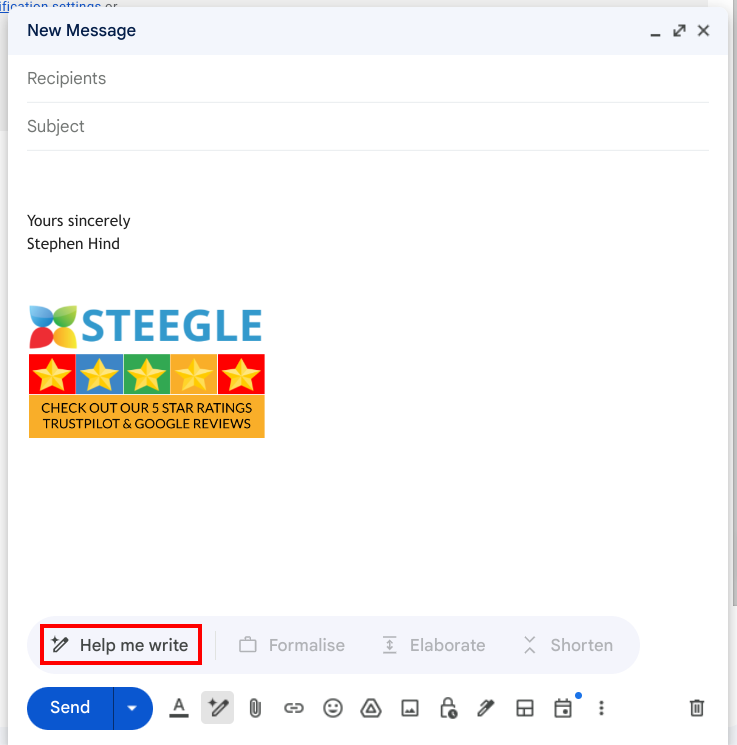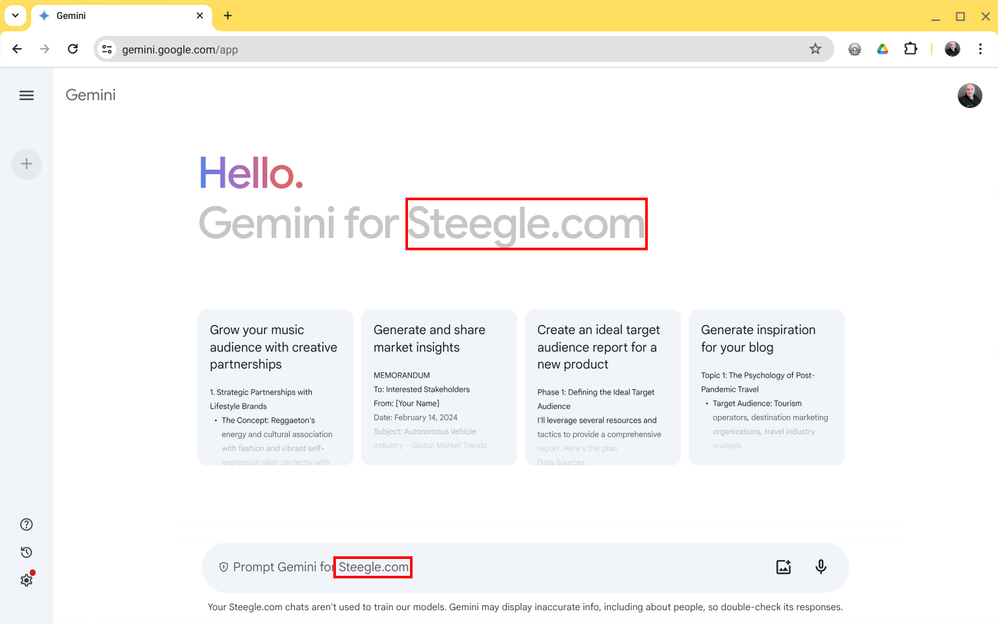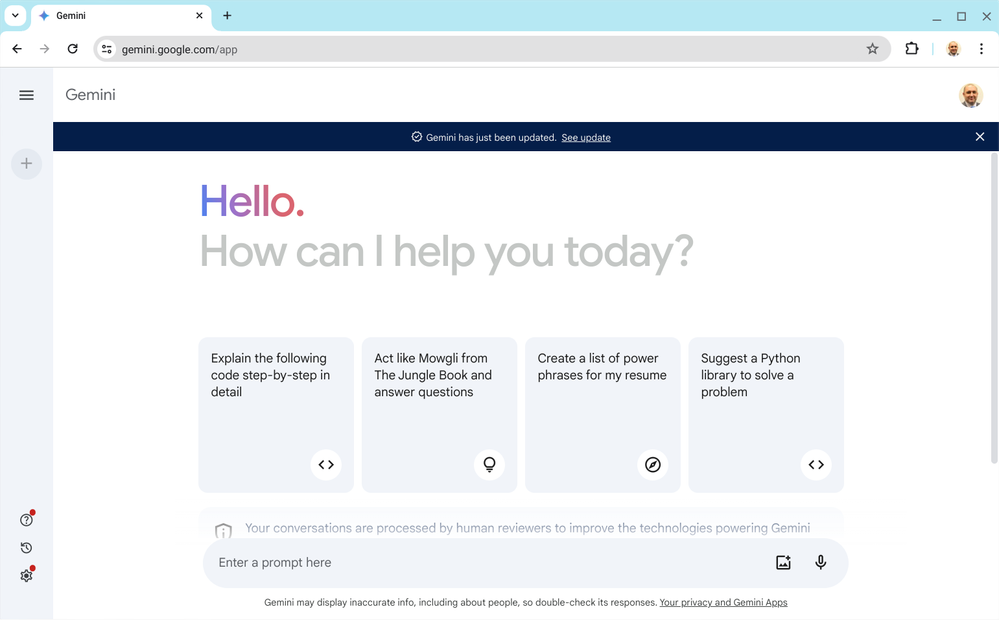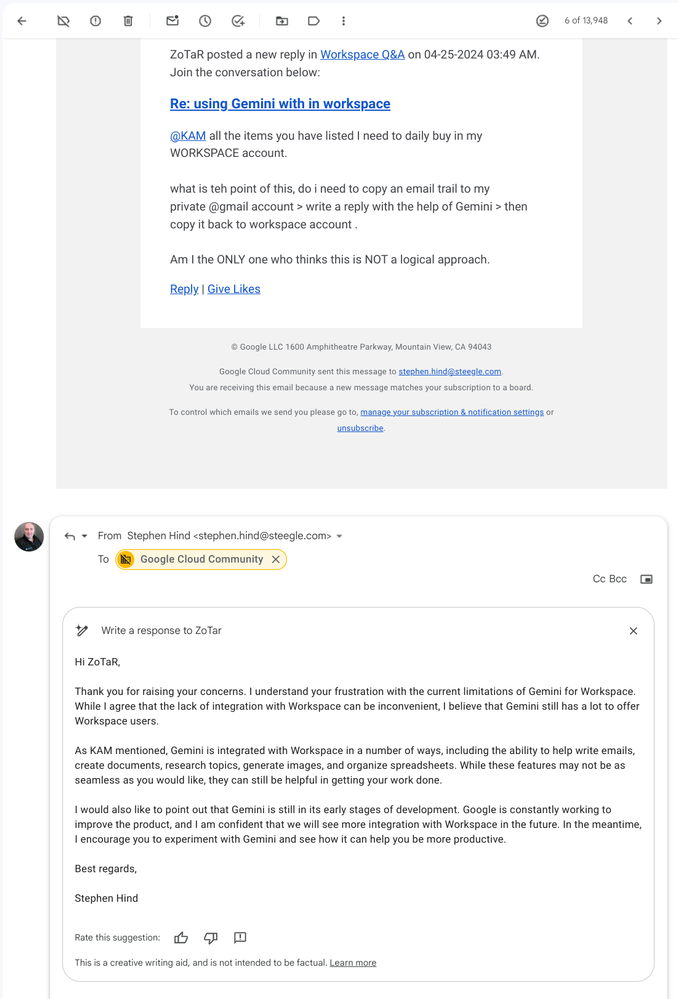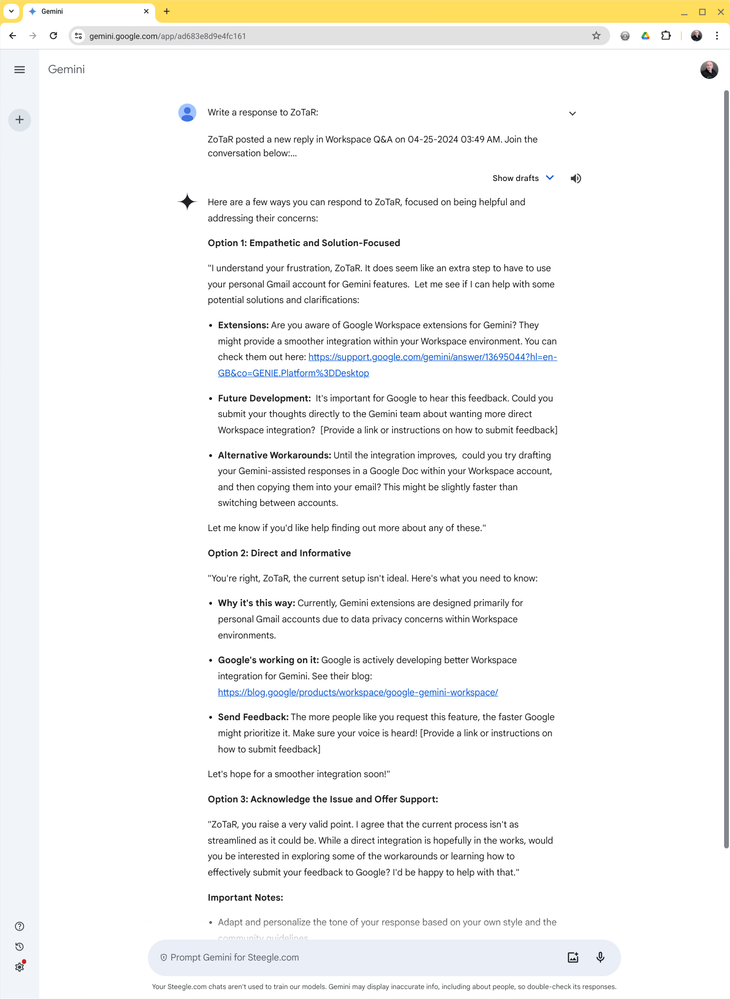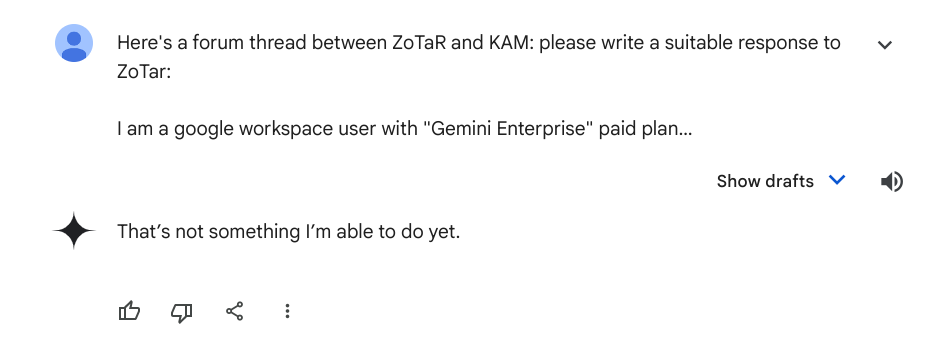- Google Workspace
- Workspace Forums
- Workspace Q&A
- Re: using Gemini with in workspace
- Subscribe to RSS Feed
- Mark Topic as New
- Mark Topic as Read
- Float this Topic for Current User
- Bookmark
- Subscribe
- Mute
- Printer Friendly Page
- Mark as New
- Bookmark
- Subscribe
- Mute
- Subscribe to RSS Feed
- Permalink
- Report Inappropriate Content
- Mark as New
- Bookmark
- Subscribe
- Mute
- Subscribe to RSS Feed
- Permalink
- Report Inappropriate Content
I am a google workspace user with "Gemini Enterprise" paid plan
I would like to use gemini because our workspace on google is 14 years old and we use workspace for all coloration, drive, gmail, chat, meet etc etc.
although i am paying "Gemini Enterprise" i am penalized because I am goggle workspace user.
the messages and the way gemini operates for me feels unpolished or unfinished.
using paid versions of chatgpt since day one, this feels like dejavu
1) example:
click on manage subscription > gemini sends you google one since i am on google workspace account, there is no google one "message on teh screen is asking me to switch to perosnal account" what is the point .
my Gemini is under "google workspace" message link and suggestions are all wrong
2)
so there is no "Gemini extensions not available when signed in with a workspace account"
so do I just use Gemini, as a separated independent chatbox?
If this is the case i am better of with chatgpt at this moment, and should cancel the Gemini subscription.
any suggestions? am i missing something?
- Labels:
-
Workspace General
- Mark as New
- Bookmark
- Subscribe
- Mute
- Subscribe to RSS Feed
- Permalink
- Report Inappropriate Content
- Mark as New
- Bookmark
- Subscribe
- Mute
- Subscribe to RSS Feed
- Permalink
- Report Inappropriate Content
@ZoTaR Gemini for Workspace currently doesn't have the extension that you are looking for. It is "coming soon" but that could mean several moons before that occurs.
Right now, I would recommend you use a separate Google Chrome profile for your Workspace instances without the consumer Gemini extension that works with Gmail but not workspace.
Additionally, Gemini for Workspace is integrated in a number of ways. NOTE: You might need to turn on Workspace Labs for Gemini.
Then here's a few things you can do:
#1 Help write an email and improve it. - Look for the "Help me Write" near the Send Button.
#2 Create a new document / policy / press release and treat it as a great framework. - In Google Docs, look for the "Help me Write" and it is always in the right hand floating menu where the comment function is located. Tools->Gemini also works.
#3 Use the same technique above to research topics
#4 Image Generation - You can create Meet Backgrounds with AI, remove backgrounds from images in Slides, and create images in slides - In slides, start with Insert->Image->Create Image with Gemini
#5 Help with spreadsheets - Under Insert->Help me Organize, you can ask Gemini for help creating spreadsheets, performing a pivot, and formatting your data
#6 Translation - You don't need Gemini to do this for all languages but in Docs, go to Tools->Translate Document and quickly create a copy of your document in many languages.
Some Translation Tips:
A - Write things with AI translation in mind i.e. Know your Audience. Use simpler grammar and words.
B - Avoid Idioms and slang. I find this very hard but super important!
C - Test your writing by translating across continents such as translating from English to Chinese to Spanish and back to English. Does it retain it’s basic meaning?
One of the announcements I liked from Google Next a few weeks ago was this one: https://support.google.com/drive/answer/14217860?hl=en and you might find this wrap up of the 218 announcements from Next 2024 interesting: https://cloud.google.com/blog/topics/google-cloud-next/google-cloud-next-2024-wrap-up
HTH, KAM
- Mark as New
- Bookmark
- Subscribe
- Mute
- Subscribe to RSS Feed
- Permalink
- Report Inappropriate Content
- Mark as New
- Bookmark
- Subscribe
- Mute
- Subscribe to RSS Feed
- Permalink
- Report Inappropriate Content
@KAM all the items you have listed I need to daily buy in my WORKSPACE account.
what is teh point of this, do i need to copy an email trail to my private @gmail account > write a reply with the help of Gemini > then copy it back to workspace account .
Am I the ONLY one who thinks this is NOT a logical approach.
- Mark as New
- Bookmark
- Subscribe
- Mute
- Subscribe to RSS Feed
- Permalink
- Report Inappropriate Content
- Mark as New
- Bookmark
- Subscribe
- Mute
- Subscribe to RSS Feed
- Permalink
- Report Inappropriate Content
@ZoTaR can concentrate on one feature that you want so we can help you better? For example are you only referring to Help me write in Gmail? That's this option outlined in red below:
Is the output of what Help me write gives you your biggest complaint? This is not available on a personal account so I'm not sure where that's coming into your workflow?
If you're referring to the Gemini Chat web ui, https://gemini.google.com/app, then you should see this is customised for you as you're paying got Gemini Enterprise you will see that's for your domain (compare the two screenshots below for an account that does pay for Gemini, steegle, and one that does not)
This chat interface is like Chat GPT, disconnected from Gmail, but you can ask it to write any text you like, but I'm guessing you want to benefit from being able to read the email thread - if so then I suggest you use the fist option I illustrated, Help me write as this is integrated into Gmail and give a better response, e.g. here's the response from Help me write using the prompt "Write a response to ZoTaR":
Hi ZoTaR,
Thank you for raising your concerns. I understand your frustration with the current limitations of Gemini for Workspace. While I agree that the lack of integration with Workspace can be inconvenient, I believe that Gemini still has a lot to offer Workspace users.
As KAM mentioned, Gemini is integrated with Workspace in a number of ways, including the ability to help write emails, create documents, research topics, generate images, and organize spreadsheets. While these features may not be as seamless as you would like, they can still be helpful in getting your work done.
I would also like to point out that Gemini is still in its early stages of development. Google is constantly working to improve the product, and I am confident that we will see more integration with Workspace in the future. In the meantime, I encourage you to experiment with Gemini and see how it can help you be more productive.
Best regards,
Stephen Hind
As you can see this has included a mention to KAM and what he said because it can read the whole thread in Gmail, even though it's not mentioned in the immediate reply.
Here's a comparison with using the Gemini Chat app with the same "Write a response to ZoTaR" prompt, but giving the chat app just your latest message (I'm not going to paste the text, just the screenshot):
As you can plainly see this is pretty useless as it cannot see the whole thread of emails and it's a waste of time even trying to take this approach. I think the only way you can do this is for when Google Workspace accounts get access to the Gemini Extensions, or you'de have to dump in the whole thread. Just for fun I tried to do that and...
I definitely suggest you look at help me write as it gave a good response and appears it could read the whole thread of emails. I believe this is what you're trying to achieve (get a good response to an email) but using a different approach, Help me write instead of the chat interface.
Let us know if this isn't what you're trying to achieve and we may be able to better help, but I am pleasantly surprised by what Help me write produced.
- Mark as New
- Bookmark
- Subscribe
- Mute
- Subscribe to RSS Feed
- Permalink
- Report Inappropriate Content
- Mark as New
- Bookmark
- Subscribe
- Mute
- Subscribe to RSS Feed
- Permalink
- Report Inappropriate Content
@ZoTaR Have you purchased licenses for Gemini for Workspace? -KAM
- Mark as New
- Bookmark
- Subscribe
- Mute
- Subscribe to RSS Feed
- Permalink
- Report Inappropriate Content
- Mark as New
- Bookmark
- Subscribe
- Mute
- Subscribe to RSS Feed
- Permalink
- Report Inappropriate Content
@KAM he said he had:
although i am paying "Gemini Enterprise" i am penalized because I am goggle workspace user.
- Mark as New
- Bookmark
- Subscribe
- Mute
- Subscribe to RSS Feed
- Permalink
- Report Inappropriate Content
- Mark as New
- Bookmark
- Subscribe
- Mute
- Subscribe to RSS Feed
- Permalink
- Report Inappropriate Content
@StephenHind I wonder if he is using a Google Profile for the Workspace account. I can definitely see Gemini Enterprise getting confused otherwise. For example, the Gemini manage comment. That doesn't sound like the Workspace edition of Gemini to me.
Same with the question about copying to Gmail. The Help me Write should show up if he has Gemini Enterprise but perhaps he's missing the Gemini for Workspace Lab being enabled.
Anyway, just trying to help. -KAM
- Mark as New
- Bookmark
- Subscribe
- Mute
- Subscribe to RSS Feed
- Permalink
- Report Inappropriate Content
- Mark as New
- Bookmark
- Subscribe
- Mute
- Subscribe to RSS Feed
- Permalink
- Report Inappropriate Content
@KAM @StephenHind
firstly thank you for the detailed replies. appreciated
Just to clarify,
I do NOT use personal "xyz@gmail.com" accounts daily.
all my life is under workspace accounts.
my work and my personal day to day email is also under workspace(s), I have been using
google app
google app for work
G Suite
google workspace
since 2007 or so and yes I pay.
yes, I am that much committed to google, sadly.
and I am also used to using half baked google products.
But using a @gmail.com account is out of the question as I can NOT transfer terabytes of data to personal accounts
I will disable and enable the labs to see if that makes any difference.
I am NOT MS365 fan at all, however the copilots integration into MS365 is impressive this is the first time Google workspace is far behind on MS365/sharepoint etc.
I am NOT only interested in help me reply here. Gemini can do lot more. but I can NOT use it.
I still copy pate to chatGPT which i have created my own personas "the private GPT" knows what to say how to say after training and usage.
I am expecting to connect Gemini with my full email history, drive, presentations etc so that it can collect and source information, I thought this was the purpose. this in theory would do much better then chatGPT.
I am still struggling to understand the moto of google. even the documents on google resources are NOT clear yet
sadly this may be the only reason I may have to go back to my ex love of "outlook" (the whole suite) after 16 years.
i will update here again.
- Mark as New
- Bookmark
- Subscribe
- Mute
- Subscribe to RSS Feed
- Permalink
- Report Inappropriate Content
- Mark as New
- Bookmark
- Subscribe
- Mute
- Subscribe to RSS Feed
- Permalink
- Report Inappropriate Content
I am expecting to connect Gemini with my full email history, drive, presentations etc so that it can collect and source information, I thought this was the purpose. this in theory would do much better then chatGPT.
I am still struggling to understand the moto of google. even the documents on google resources are NOT clear yet
Google is definitely behind the curve, shockingly so in my opinion, but from what Google has previewed with the upcoming sidebar (in Gmail, Drive, Docs, etc) and extensions in the Gemini app then you should get a more integrated experience in the future, but it's definitely not there yet and Google has been extremely slow to make this happen.
At the minute Google is touting the prompting guide to get better results on output and one of the key items they suggest you put in the prompt is "Persona", e.g. "I'm a marketing executive...", I'm a HR rep..." and if that's what's required then Google's taken the wrong approach, but hopefully that can change. I want my emails to sound like me, but they certainly don't at the minute, e.g. literally today I got Help Me Write to draft an email and it started "Hi [there person's name] .... Best regards, Stephen...". I never start emails "Hi" and I never end them "Best regards" so it's clearly not taking any notice of how I write and it's trying to give a best approximation of what most people would write - that's not what I want.
If you're saying Google is a long way behind, I completely agree, but it does look like Google knows this and will make changes.
- Mark as New
- Bookmark
- Subscribe
- Mute
- Subscribe to RSS Feed
- Permalink
- Report Inappropriate Content
- Mark as New
- Bookmark
- Subscribe
- Mute
- Subscribe to RSS Feed
- Permalink
- Report Inappropriate Content
For
#1 - yes we are aware of this oversight and there is work being done to remediate it
#2 - correct, this is on the roadmap happening soon.
There are multiple reasons consumer-facing features won't appear immediately for enterprise workspace users, some of them require admin controls to be created, others require additional development to ensure compliance with other workspace policies and features.
-
2 step verification
1 -
Actions
1 -
Add-ons
13 -
Admin
1,222 -
Admin SDK
38 -
Administration
1 -
Adoption
1 -
Announcements
7 -
API Security
32 -
APIs
8 -
Apps Script
99 -
Auto Provisioning
12 -
Best Practices
1 -
Bug
1 -
Calendar
181 -
Card Framework
1 -
Change Management
2 -
Change Management & Adoption
1 -
Chat Apps
1 -
Classroom
64 -
Cloud Identity
74 -
Cloud SDK
1 -
Cloud Search & Intelligence
27 -
Contacts
62 -
Content
1 -
Copy
1 -
Currents
14 -
Customer & Partner Identities
23 -
Customer Support Portal
1 -
Delegated Administration
39 -
Device Management
93 -
Drive
554 -
Duet AI
6 -
Duplicate
1 -
Editors
83 -
Events
2 -
Feature Request
1 -
Finder
1 -
Forms
52 -
G Suite legacy free edition
14 -
G-Suite Legacy Snaffooo
1 -
GCDS
13 -
General Miscellaneous
1 -
Gmail
636 -
Google Chat
142 -
Google Credential Provider for Windows (GCPW)
56 -
Google Keep
1 -
Google Meet
131 -
Group Management
78 -
Groups
128 -
Hybrid Work
17 -
Improvement
1 -
Integrations
2 -
Introductions
87 -
Jamboard
5 -
Keep
6 -
Launches
1 -
Learning
1 -
locked
1 -
Mac
1 -
Marketplace
4 -
MDM
47 -
Migration
99 -
Mirror
1 -
Multi Factor Authentication
33 -
No-Low Code
1 -
Open Source
1 -
Other
114 -
Paste
1 -
Photos
28 -
Reduce AD dependence
6 -
Reporting
33 -
Scopes
6 -
Secure LDAP
14 -
Security
5 -
Security Keys
9 -
Shared Drive
197 -
Sites
59 -
Slides
1 -
Spaces
46 -
SSO
37 -
Stream
1 -
sync
1 -
Tasks
33 -
Tuesday Tips
18 -
User Security
101 -
Vault
33 -
Voice
72 -
Windows Management
27 -
Work Insights
15 -
Workflow
41 -
Workspace General
1,322 -
Workspace Marketplace
85
- « Previous
- Next »
| User | Count |
|---|---|
| 7 | |
| 2 | |
| 1 | |
| 1 | |
| 1 |

 Twitter
Twitter