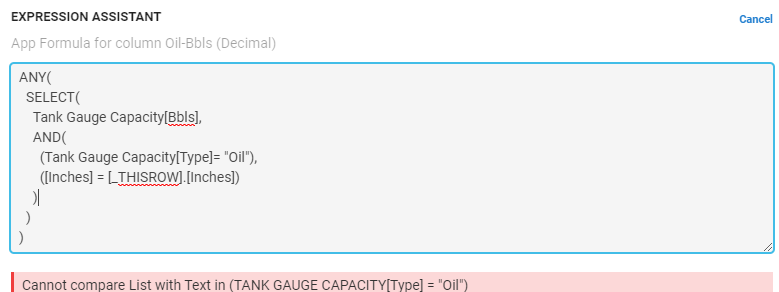- AppSheet
- AppSheet Forum
- AppSheet Q&A
- 2 way Lookup ID and another column
- Subscribe to RSS Feed
- Mark Topic as New
- Mark Topic as Read
- Float this Topic for Current User
- Bookmark
- Subscribe
- Mute
- Printer Friendly Page
- Mark as New
- Bookmark
- Subscribe
- Mute
- Subscribe to RSS Feed
- Permalink
- Report Inappropriate Content
- Mark as New
- Bookmark
- Subscribe
- Mute
- Subscribe to RSS Feed
- Permalink
- Report Inappropriate Content
Hi
I have a table and I am trying to get the value from column “Bbls” by looking up “Tank or Gauge Name” and user input “inches”
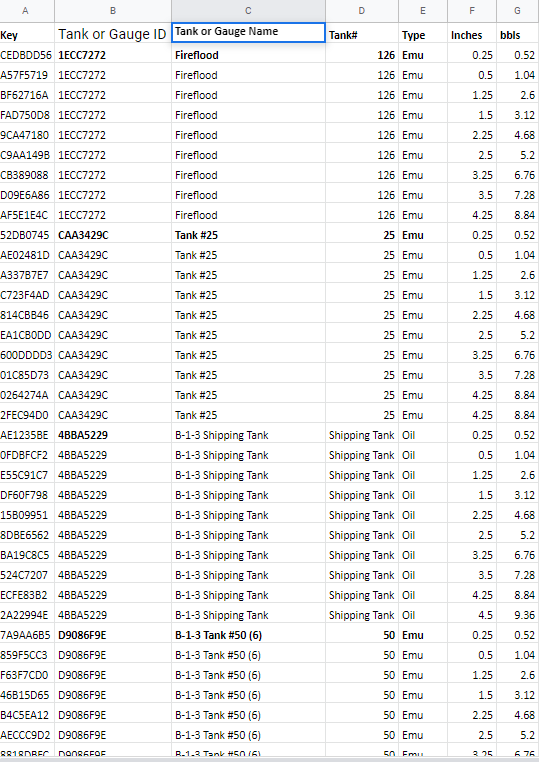
This is the expression
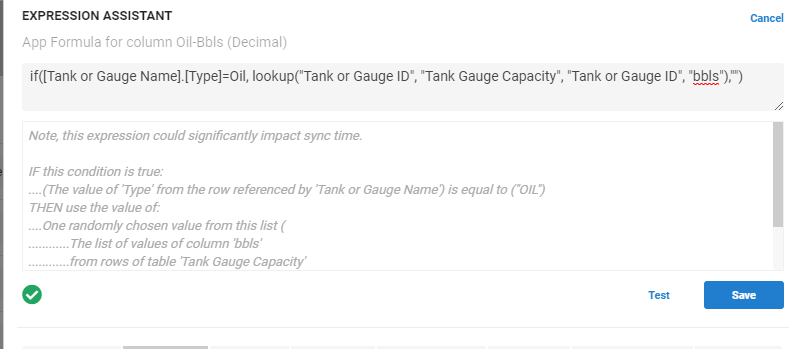
I do not get any number, and dont know what I am doing wrong
Solved! Go to Solution.
- Mark as New
- Bookmark
- Subscribe
- Mute
- Subscribe to RSS Feed
- Permalink
- Report Inappropriate Content
- Mark as New
- Bookmark
- Subscribe
- Mute
- Subscribe to RSS Feed
- Permalink
- Report Inappropriate Content
I have the solution
ANY(Select(Tank Gauge Capacity[bbls],
AND(
[Type]=Oil,
[Inches]=[_ThisRow].[Total-Inches]
)))
- Mark as New
- Bookmark
- Subscribe
- Mute
- Subscribe to RSS Feed
- Permalink
- Report Inappropriate Content
- Mark as New
- Bookmark
- Subscribe
- Mute
- Subscribe to RSS Feed
- Permalink
- Report Inappropriate Content
- Mark as New
- Bookmark
- Subscribe
- Mute
- Subscribe to RSS Feed
- Permalink
- Report Inappropriate Content
- Mark as New
- Bookmark
- Subscribe
- Mute
- Subscribe to RSS Feed
- Permalink
- Report Inappropriate Content
Thats 1 Way LOOKUP.
How do I do multiple column lookup?
Thanks
Amol
- Mark as New
- Bookmark
- Subscribe
- Mute
- Subscribe to RSS Feed
- Permalink
- Report Inappropriate Content
- Mark as New
- Bookmark
- Subscribe
- Mute
- Subscribe to RSS Feed
- Permalink
- Report Inappropriate Content
What do you mean? Like SQL SELECT colA, colB ...? AppSheet doesn’t provide that, so you’ll just have to use multiple LOOKUP() expressions.
- Mark as New
- Bookmark
- Subscribe
- Mute
- Subscribe to RSS Feed
- Permalink
- Report Inappropriate Content
- Mark as New
- Bookmark
- Subscribe
- Mute
- Subscribe to RSS Feed
- Permalink
- Report Inappropriate Content
@Steve I am referring to Index and Match function in excel.
I want to be able to match the Tank or Guage ID and the Match the Inches THROUGH the expression to get the corresponding Bbls
- Mark as New
- Bookmark
- Subscribe
- Mute
- Subscribe to RSS Feed
- Permalink
- Report Inappropriate Content
- Mark as New
- Bookmark
- Subscribe
- Mute
- Subscribe to RSS Feed
- Permalink
- Report Inappropriate Content
I’m still not entirely clear, but I think you want the Bbls column from a row that matches criteria that involves two other columns in the row. Based on what you’ve posted above, it appears the Bbls column is in the Tank Gauge Capacity table, and that you want to limit the search to only rows where the [Tank or Gauge Name].[Type] dereferences to the literal Text value, Oil. You also mention “user input ‘inches’”, but its not clear where the user input is coming from or how it should be interpreted.
Try this:
ANY(
SELECT(
Tank Gauge Capacity[Bbls],
AND(
([Tank or Gauge Name].[Type] = "Oil"),
([Inches] = [_THISROW].[Inches])
)
)
)
- Mark as New
- Bookmark
- Subscribe
- Mute
- Subscribe to RSS Feed
- Permalink
- Report Inappropriate Content
- Mark as New
- Bookmark
- Subscribe
- Mute
- Subscribe to RSS Feed
- Permalink
- Report Inappropriate Content
- Mark as New
- Bookmark
- Subscribe
- Mute
- Subscribe to RSS Feed
- Permalink
- Report Inappropriate Content
- Mark as New
- Bookmark
- Subscribe
- Mute
- Subscribe to RSS Feed
- Permalink
- Report Inappropriate Content
That is not the expression I provided.
- Mark as New
- Bookmark
- Subscribe
- Mute
- Subscribe to RSS Feed
- Permalink
- Report Inappropriate Content
- Mark as New
- Bookmark
- Subscribe
- Mute
- Subscribe to RSS Feed
- Permalink
- Report Inappropriate Content
@Steve
Using the expression that you gave, I get the following error. So I tried to correct the error and ended using the modified expression
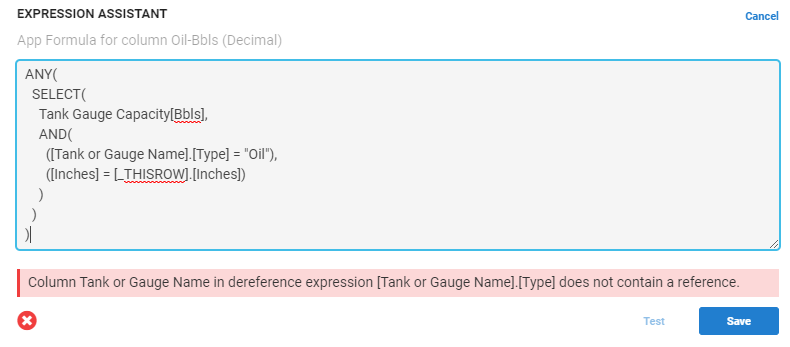
- Mark as New
- Bookmark
- Subscribe
- Mute
- Subscribe to RSS Feed
- Permalink
- Report Inappropriate Content
- Mark as New
- Bookmark
- Subscribe
- Mute
- Subscribe to RSS Feed
- Permalink
- Report Inappropriate Content
@Steve I want the Tank Gauge Capacity[Bbls] column from a row that matches criteria that involves, Tank Gauge Capacity[Type]=Oil, Tank Gauge Capacity[ID], Tank Gauge Capacity[Inches] columns in the row
- Mark as New
- Bookmark
- Subscribe
- Mute
- Subscribe to RSS Feed
- Permalink
- Report Inappropriate Content
- Mark as New
- Bookmark
- Subscribe
- Mute
- Subscribe to RSS Feed
- Permalink
- Report Inappropriate Content
@Steve @Marc_Dillon I want the Tank Gauge Capacity[Bbls] column from a row that matches criteria that involves,
Tank Gauge Capacity[Type]=Oil,
Tank Gauge Capacity[Tank or Gauge ID]=[Tank Gauge][Tank or Gauge ID]—where Tank or Gauge ID in Tank Gauge table is Ref, and 3rd criteria Tank Gauge Capacity[Inches]=[Tank Gauge][Total-Inches]
- Mark as New
- Bookmark
- Subscribe
- Mute
- Subscribe to RSS Feed
- Permalink
- Report Inappropriate Content
- Mark as New
- Bookmark
- Subscribe
- Mute
- Subscribe to RSS Feed
- Permalink
- Report Inappropriate Content
You’re looking at something like this -
ANY(Select(Tank Gauge Capacity[bbs],
AND(
[Type]=Oil,
[Tank or Gauge Name]=“Fireflood”,
[Inches]=0.25
)
))
But I can’t understand what you’re trying to say with this
Tank Gauge Capacity[Tank or Gauge ID]=[Tank Gauge][Tank or Gauge ID]—where Tank or Gauge ID in Tank Gauge table is Ref
and this
Tank Gauge Capacity[Inches]=[Tank Gauge][Total-Inches]
Explain these two in more detail and we may be able to help. If the formula looks at data in other tables, then you need to send a screen show of this table too
- Mark as New
- Bookmark
- Subscribe
- Mute
- Subscribe to RSS Feed
- Permalink
- Report Inappropriate Content
- Mark as New
- Bookmark
- Subscribe
- Mute
- Subscribe to RSS Feed
- Permalink
- Report Inappropriate Content
sorry If I may have not been clear. I apologize.
The Data is filled by the user in Table called Tank Guage. In the Tank Guage table, I am referencing the Tank or Gauge Name to come from Tank Capacity table.
When a new TankGuage reading is to be added, the user selects the Tank or Guage Name and Tank or Gauge ID and Type in Tank Gauge table are auto populated as the values are obtained from Tank Capacity Table.
The user inputs Gauge-ft and Gauge-Inches and App calculates Total Inches.
I want to get the Bbls from the Tank Gauge Capacity table, for the calculated inches and corresponding Gauge ID or Guage Name
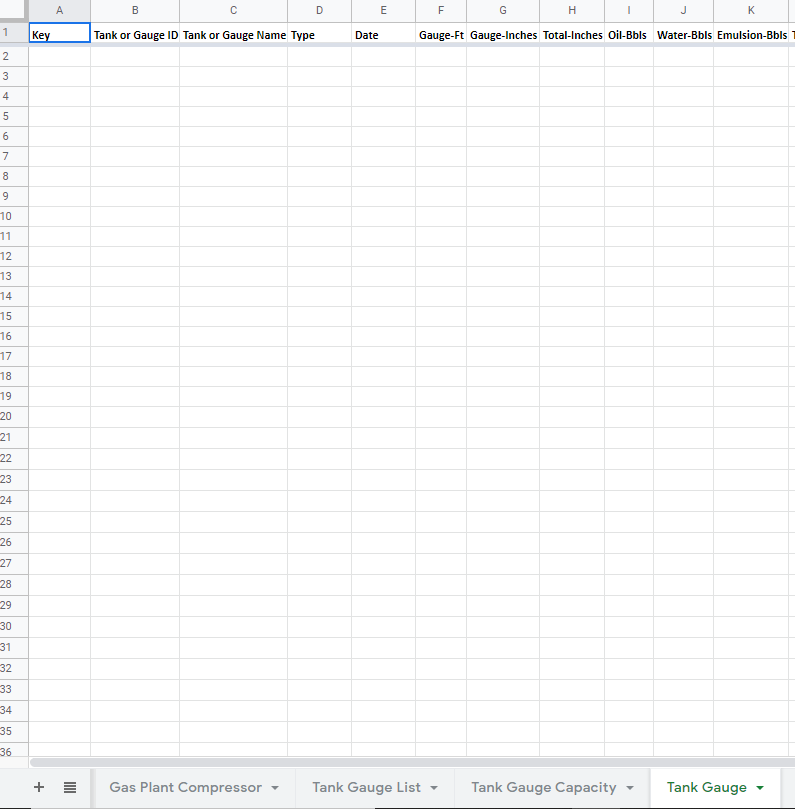
- Mark as New
- Bookmark
- Subscribe
- Mute
- Subscribe to RSS Feed
- Permalink
- Report Inappropriate Content
- Mark as New
- Bookmark
- Subscribe
- Mute
- Subscribe to RSS Feed
- Permalink
- Report Inappropriate Content
I’m assuming
Tank Gauge[Tank or Gauge ID] = is a Ref to the Tank Gauge Capacity table
So you could use something like:
ANY(Select(Tank Gauge Capacity[bbs],
[bbls]=[_ThisRow].[Total-Inches]
))
Or try
[Tank Gauge Capacity].[bbs]
Its hard to understand the Refs between tables. Maybe you want to share you App and I’ll take a look?
- Mark as New
- Bookmark
- Subscribe
- Mute
- Subscribe to RSS Feed
- Permalink
- Report Inappropriate Content
- Mark as New
- Bookmark
- Subscribe
- Mute
- Subscribe to RSS Feed
- Permalink
- Report Inappropriate Content
@Steve @Marc_Dillon Bump! Anyone…I believe someone knows
- Mark as New
- Bookmark
- Subscribe
- Mute
- Subscribe to RSS Feed
- Permalink
- Report Inappropriate Content
- Mark as New
- Bookmark
- Subscribe
- Mute
- Subscribe to RSS Feed
- Permalink
- Report Inappropriate Content
Tank Gauge[Tank or Gauge ID] = is a Ref to the Tank Gauge List table
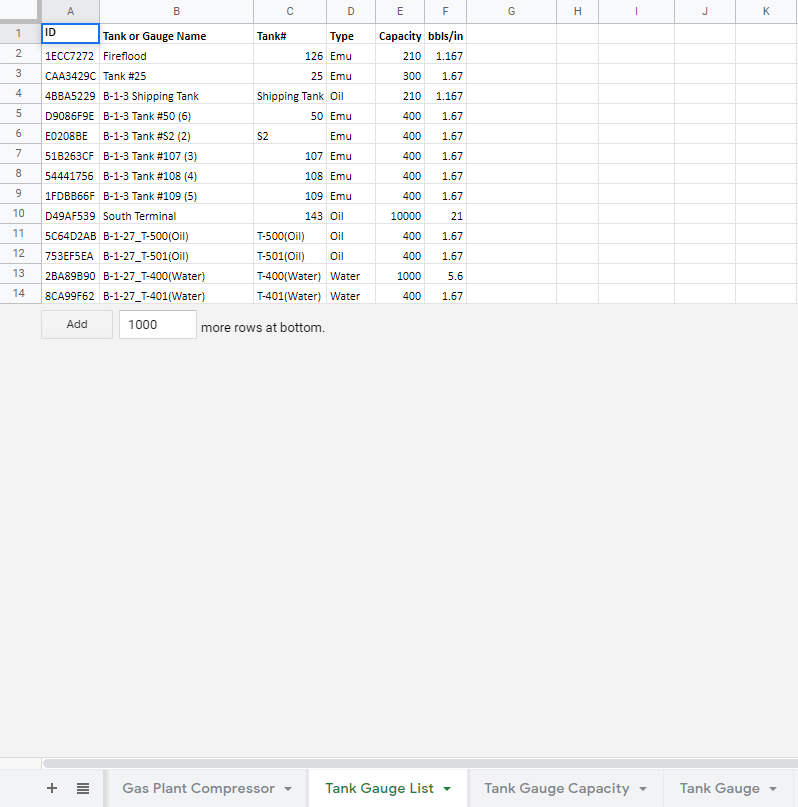
The App formula is correct, but now I do not see the Oil Column, in the Tank Gauge Form when adding new reading
Its proprietary App, sorry cant share
Thanks
- Mark as New
- Bookmark
- Subscribe
- Mute
- Subscribe to RSS Feed
- Permalink
- Report Inappropriate Content
- Mark as New
- Bookmark
- Subscribe
- Mute
- Subscribe to RSS Feed
- Permalink
- Report Inappropriate Content
So if you cant see [Oil] then its probably either:
Show is turned off
You have a Show formula thats hidding it
It uses a formula that is pulling a blank result
You’re using a slice and the column isn’t in there
- Mark as New
- Bookmark
- Subscribe
- Mute
- Subscribe to RSS Feed
- Permalink
- Report Inappropriate Content
- Mark as New
- Bookmark
- Subscribe
- Mute
- Subscribe to RSS Feed
- Permalink
- Report Inappropriate Content
Your Assumption that Tank Gauge[Tank or Gauge ID] = is a Ref to the Tank Gauge Capacity table is not correct
Tank Gauge[Tank or Gauge ID] = is a Ref to the Tank Gauge List table and NOT Tank Gauge Capacity , It was a Typo
I am using the expression as below
ANY(Select(Tank Gauge Capacity[bbs],
[bbls]=[_ThisRow].[Total-Inches]
)) in Tank Guage Table for Oil,bbls
- Mark as New
- Bookmark
- Subscribe
- Mute
- Subscribe to RSS Feed
- Permalink
- Report Inappropriate Content
- Mark as New
- Bookmark
- Subscribe
- Mute
- Subscribe to RSS Feed
- Permalink
- Report Inappropriate Content
So its probably returning a blank result then. The formula is valid, but not finding the correct figure
- Mark as New
- Bookmark
- Subscribe
- Mute
- Subscribe to RSS Feed
- Permalink
- Report Inappropriate Content
- Mark as New
- Bookmark
- Subscribe
- Mute
- Subscribe to RSS Feed
- Permalink
- Report Inappropriate Content
I believe that it is returning Blank result, I am stumped
- Mark as New
- Bookmark
- Subscribe
- Mute
- Subscribe to RSS Feed
- Permalink
- Report Inappropriate Content
- Mark as New
- Bookmark
- Subscribe
- Mute
- Subscribe to RSS Feed
- Permalink
- Report Inappropriate Content
I have got this to work almost there
I am using the expression
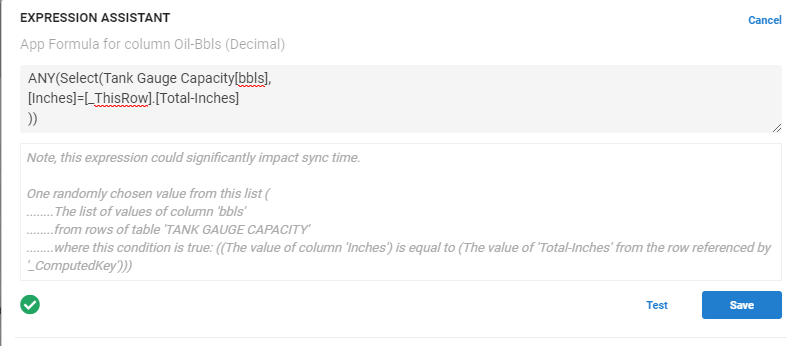
Now this condition is to be satisfied, [Tank or Gauge Name].[Type] = “Oil”
- Mark as New
- Bookmark
- Subscribe
- Mute
- Subscribe to RSS Feed
- Permalink
- Report Inappropriate Content
- Mark as New
- Bookmark
- Subscribe
- Mute
- Subscribe to RSS Feed
- Permalink
- Report Inappropriate Content
I have the solution
ANY(Select(Tank Gauge Capacity[bbls],
AND(
[Type]=Oil,
[Inches]=[_ThisRow].[Total-Inches]
)))
-
Account
1,673 -
App Management
3,068 -
AppSheet
1 -
Automation
10,289 -
Bug
966 -
Data
9,654 -
Errors
5,717 -
Expressions
11,745 -
General Miscellaneous
1 -
Google Cloud Deploy
1 -
image and text
1 -
Integrations
1,599 -
Intelligence
578 -
Introductions
85 -
Other
2,880 -
Photos
1 -
Resources
534 -
Security
827 -
Templates
1,300 -
Users
1,551 -
UX
9,094
- « Previous
- Next »
| User | Count |
|---|---|
| 41 | |
| 29 | |
| 22 | |
| 20 | |
| 15 |

 Twitter
Twitter