- AppSheet
- AppSheet Forum
- AppSheet Q&A
- 3 forms, same data source
- Subscribe to RSS Feed
- Mark Topic as New
- Mark Topic as Read
- Float this Topic for Current User
- Bookmark
- Subscribe
- Mute
- Printer Friendly Page
- Mark as New
- Bookmark
- Subscribe
- Mute
- Subscribe to RSS Feed
- Permalink
- Report Inappropriate Content
- Mark as New
- Bookmark
- Subscribe
- Mute
- Subscribe to RSS Feed
- Permalink
- Report Inappropriate Content
Hey all,
I have been fighting this one way too long and in typical fashion, I am fully expecting a very simple solution.
I have the following tables:
DVDs
Rentals (with a DVD ID column)
This allows me to check out a DVD from the collection.
Here is what I want. I have an action that opens a Rentals Form that only shows the DVD, checked out by, and checked out date. This is in place and working great (see image).
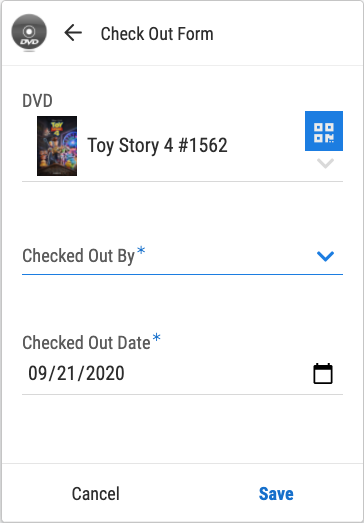
To check the DVD back into the collection, I navigate to my slice called DVDs Out and open the detail view (see image).
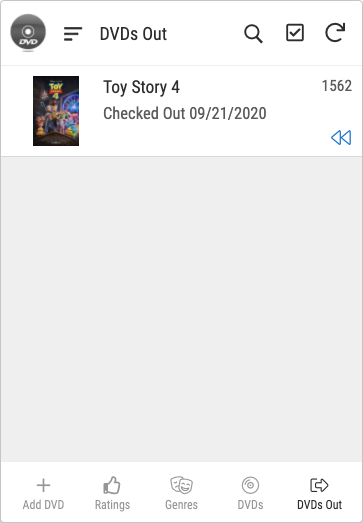
I want to open the form to edit it, but only show the DVD and checked in fields instead.
I also need the edit button to open the entire form to show all fields.
How do I tell the app which form to open on 1 data source?
- Labels:
-
UX
- Mark as New
- Bookmark
- Subscribe
- Mute
- Subscribe to RSS Feed
- Permalink
- Report Inappropriate Content
- Mark as New
- Bookmark
- Subscribe
- Mute
- Subscribe to RSS Feed
- Permalink
- Report Inappropriate Content
You’ll need to create your own “edit” action. The action type would be “navigate to another view”, then you’ll specify a LINKTOROW() expression for it. You hide/show the appropriate fields in various ways, either by creating another slice, or by defining show_if expressions, perhaps utilizing CONTEXT(“View”).
Can you run with that, or do you need more info?
- Mark as New
- Bookmark
- Subscribe
- Mute
- Subscribe to RSS Feed
- Permalink
- Report Inappropriate Content
- Mark as New
- Bookmark
- Subscribe
- Mute
- Subscribe to RSS Feed
- Permalink
- Report Inappropriate Content
That did it. I didnt even need to do a show if!
I set two virtual columns, one for a edit view and one for a check in view. Then I set actions to those VCs.
So, I now have a manually added edit action that says go to another view in this app with a formula of LINKTOVIEW([Edit all View]) and an action to check in the DVD with a formula of LINKTOVIEW([Edit Check in View])
Thank you! And as I suspected, super easy!
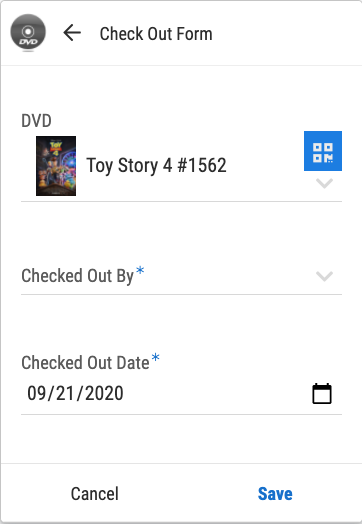
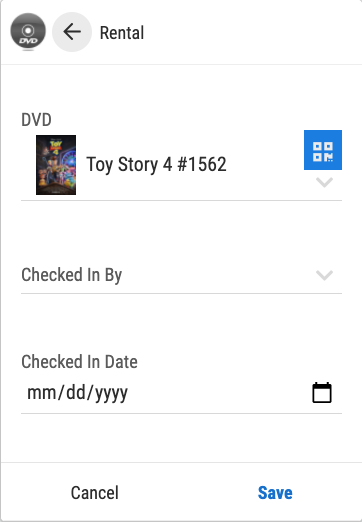
-
Account
1,676 -
App Management
3,098 -
AppSheet
1 -
Automation
10,320 -
Bug
982 -
Data
9,676 -
Errors
5,732 -
Expressions
11,777 -
General Miscellaneous
1 -
Google Cloud Deploy
1 -
image and text
1 -
Integrations
1,609 -
Intelligence
578 -
Introductions
85 -
Other
2,902 -
Photos
1 -
Resources
537 -
Security
827 -
Templates
1,308 -
Users
1,558 -
UX
9,109
- « Previous
- Next »
| User | Count |
|---|---|
| 39 | |
| 28 | |
| 23 | |
| 23 | |
| 13 |

 Twitter
Twitter