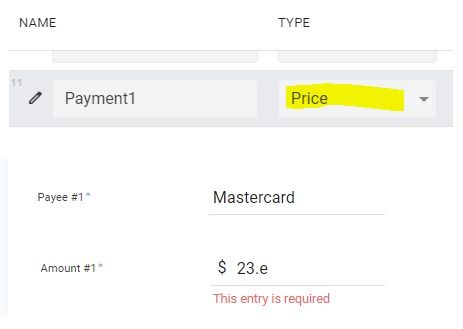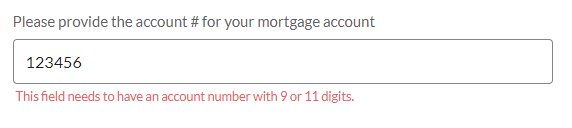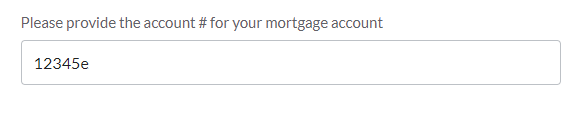- AppSheet
- AppSheet Forum
- AppSheet Q&A
- A glitch with the "Price" Type / Accepts letter "e...
- Subscribe to RSS Feed
- Mark Topic as New
- Mark Topic as Read
- Float this Topic for Current User
- Bookmark
- Subscribe
- Mute
- Printer Friendly Page
- Mark as New
- Bookmark
- Subscribe
- Mute
- Subscribe to RSS Feed
- Permalink
- Report Inappropriate Content
- Mark as New
- Bookmark
- Subscribe
- Mute
- Subscribe to RSS Feed
- Permalink
- Report Inappropriate Content
I was doing some testing on one of the applications I am developing and I encountered something very odd. I have an amount field with a type price. When I am using the app it does not allow me to enter any letters but for some odd reason it accepts the letter “e”. Fortunately the form does not allow the data to be saved with “e”. Do you know why this might be the case? I have included a screenshot below. Thank you.
- Labels:
-
Errors
- Mark as New
- Bookmark
- Subscribe
- Mute
- Subscribe to RSS Feed
- Permalink
- Report Inappropriate Content
- Mark as New
- Bookmark
- Subscribe
- Mute
- Subscribe to RSS Feed
- Permalink
- Report Inappropriate Content
Please demonstrate “it” “accepting” the letter E.
- Mark as New
- Bookmark
- Subscribe
- Mute
- Subscribe to RSS Feed
- Permalink
- Report Inappropriate Content
- Mark as New
- Bookmark
- Subscribe
- Mute
- Subscribe to RSS Feed
- Permalink
- Report Inappropriate Content
Hi Steve,
After coming across the same issue during testing I stumbled upon this thread. It seems as though when I select Number as a field type, the user is still able to input a letter “e” into the input field. Even when I included in a restriction of NOT(CONTAINS([myField],“e”)), users are able to input the character “e”. To compound, there is a length restriction on this field of 9 or 11, as a total digits allowed, but when the character “e” is included in the field it is not counted in the length of the field input, and all validation is then ignored. The part that is causing the most grief, when the character “e” is submitted through the field it empties the field completely on submission.
The character “e” is the only text character accepted in a Number field, all others are not capable of being added to the input.
To summarize I have a “Number” type field with the following validation:
AND(OR(
LEN(TEXT([myField]))=9,
LEN(TEXT([myField]))=11),
NOT(CONTAINS([myField],"e")))
AppSheet seems to be completely ignoring the character “e” and clears the content of the field when it is entered through the validation.
Image showing the length validation working when users attempt to enter an input with a length not equally 9 or 11:
Image showing the input bypassing the validation when the character “e” is added:
Please let me know your thoughts around this, or if you need additional information.
I have no way of including proof of the field being cleared when “e” is ran through the validated field - but it is emptying the contents.
Also, please let me know if you would like me to enter this as a new thread.
Thank you,
Zac C.
- Mark as New
- Bookmark
- Subscribe
- Mute
- Subscribe to RSS Feed
- Permalink
- Report Inappropriate Content
- Mark as New
- Bookmark
- Subscribe
- Mute
- Subscribe to RSS Feed
- Permalink
- Report Inappropriate Content
Wow! That’s definitely a bug! Please contact Support an report it. I’ve also brought this up internally.
- Mark as New
- Bookmark
- Subscribe
- Mute
- Subscribe to RSS Feed
- Permalink
- Report Inappropriate Content
- Mark as New
- Bookmark
- Subscribe
- Mute
- Subscribe to RSS Feed
- Permalink
- Report Inappropriate Content
Thanks for the response. I have submitted a ticket on the matter.
-
Account
1,676 -
App Management
3,099 -
AppSheet
1 -
Automation
10,321 -
Bug
983 -
Data
9,676 -
Errors
5,733 -
Expressions
11,779 -
General Miscellaneous
1 -
Google Cloud Deploy
1 -
image and text
1 -
Integrations
1,609 -
Intelligence
578 -
Introductions
85 -
Other
2,904 -
Photos
1 -
Resources
538 -
Security
827 -
Templates
1,308 -
Users
1,558 -
UX
9,110
- « Previous
- Next »
| User | Count |
|---|---|
| 41 | |
| 28 | |
| 24 | |
| 24 | |
| 13 |

 Twitter
Twitter