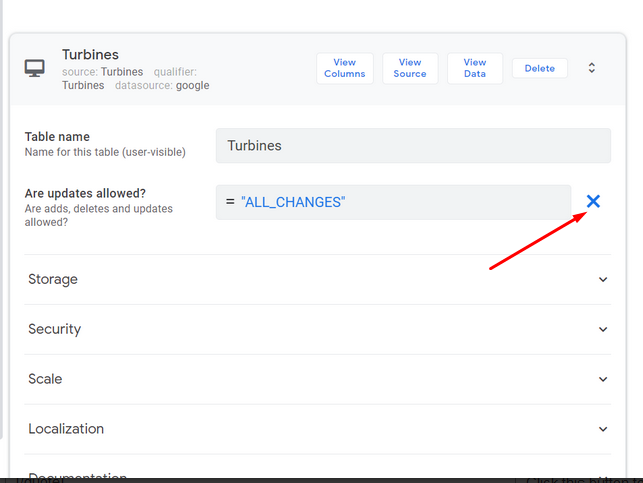- AppSheet
- AppSheet Forum
- AppSheet Q&A
- A rookie question and mistake from me?
- Subscribe to RSS Feed
- Mark Topic as New
- Mark Topic as Read
- Float this Topic for Current User
- Bookmark
- Subscribe
- Mute
- Printer Friendly Page
- Mark as New
- Bookmark
- Subscribe
- Mute
- Subscribe to RSS Feed
- Permalink
- Report Inappropriate Content
- Mark as New
- Bookmark
- Subscribe
- Mute
- Subscribe to RSS Feed
- Permalink
- Report Inappropriate Content
Hi. I’m completely new to AppSheet (and I like what I see so far!) so please be gentle ![]()
I have a question that will probably be very easy to be answered:
Looking at the Wind Turbine sample, I wanted to make ALL_CHANGES of Turbines records be available to all users, not only the ones in the Admin table. For some reason it didn’t work for updates by Inspectors, which I expected to be included in all changes clausula. It just added the trashbin to delete Turbines, and that worked.
No luck with replacing “ALL_CHANGES” with UPDATES_ONLY, or “TRUE” or “YES” either. It just messed it up for the Admin users too. I assume regarding CRUD rights, TRUE and YES are not in the options. the expression for various users worked as expected too.
What am I missing and how to remove any condition for Editing? Snapshots attached. Admin: abraham, Inspector: peter. Admittedly, I put an equal sign between Inspector and User in here. I created an user of the sample up to test that.
Thanks in advance,
Sime
Edit: I realized as a new user I can upload only 1 picture to the forum (why?) - hope I presented the scenario well.
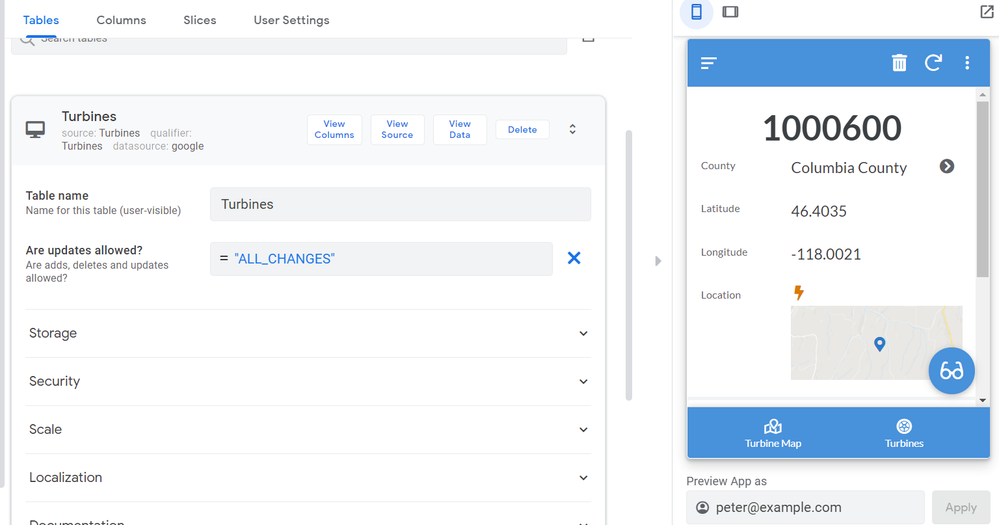
Solved! Go to Solution.
- Mark as New
- Bookmark
- Subscribe
- Mute
- Subscribe to RSS Feed
- Permalink
- Report Inappropriate Content
- Mark as New
- Bookmark
- Subscribe
- Mute
- Subscribe to RSS Feed
- Permalink
- Report Inappropriate Content
Oh I see.
Check the Behavior condition for the Edit Action
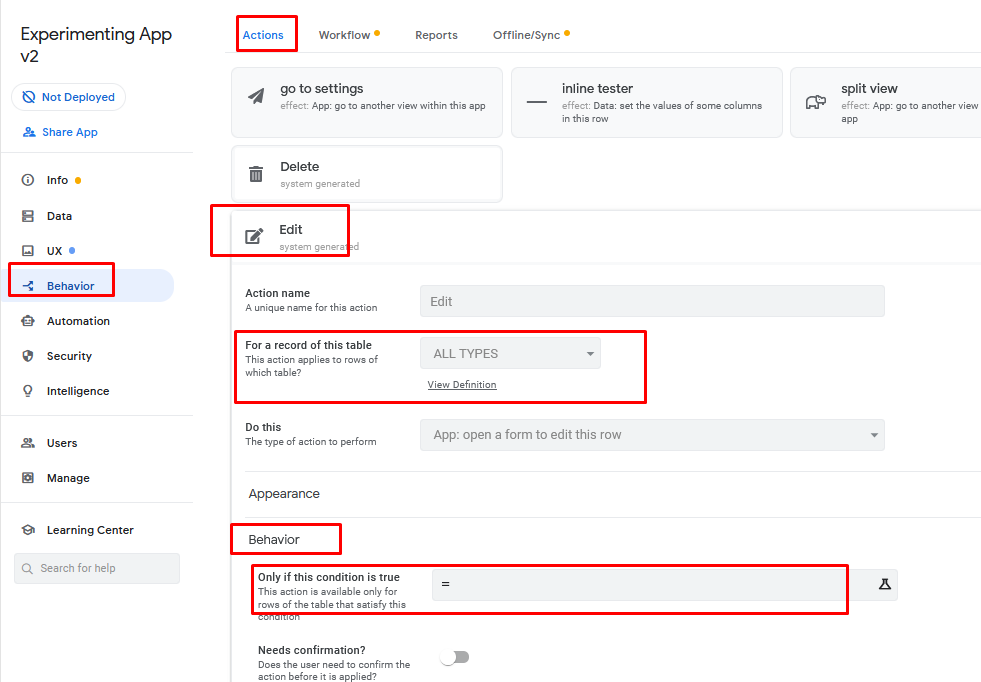
Make sure you’re looking at the Edit Action for the right Table, too.
- Mark as New
- Bookmark
- Subscribe
- Mute
- Subscribe to RSS Feed
- Permalink
- Report Inappropriate Content
- Mark as New
- Bookmark
- Subscribe
- Mute
- Subscribe to RSS Feed
- Permalink
- Report Inappropriate Content
Click this button to get rid of the expression functionality, and get the simple buttons back:
Then just select all 3 buttons:
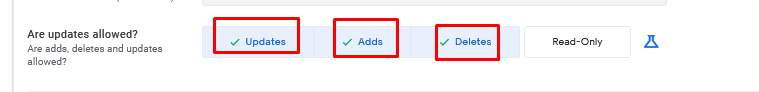
- Mark as New
- Bookmark
- Subscribe
- Mute
- Subscribe to RSS Feed
- Permalink
- Report Inappropriate Content
- Mark as New
- Bookmark
- Subscribe
- Mute
- Subscribe to RSS Feed
- Permalink
- Report Inappropriate Content
Marc, thanks for the quick reply! Seems logical. I did that and still no luck. Did it work for you?
I don’t think any slices or security settings are involved.
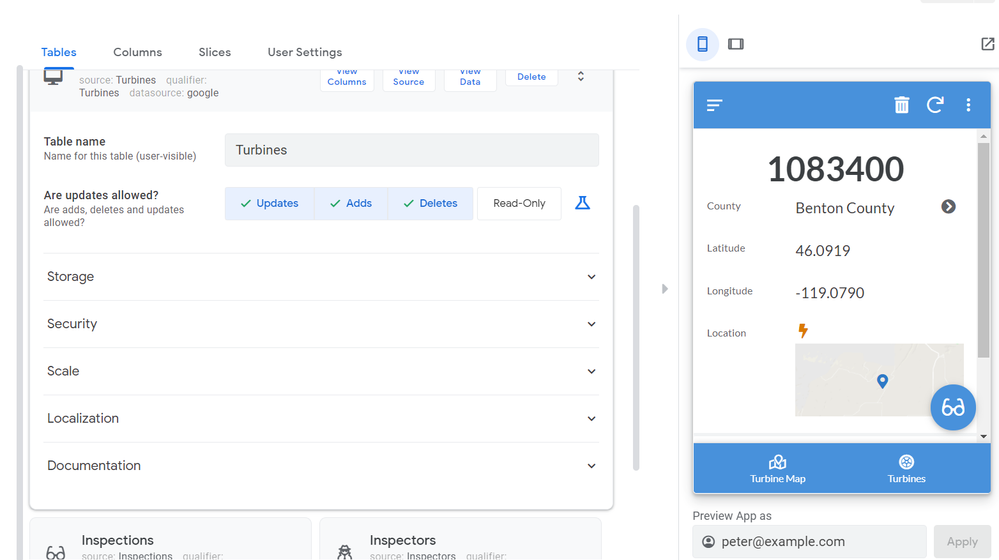
- Mark as New
- Bookmark
- Subscribe
- Mute
- Subscribe to RSS Feed
- Permalink
- Report Inappropriate Content
- Mark as New
- Bookmark
- Subscribe
- Mute
- Subscribe to RSS Feed
- Permalink
- Report Inappropriate Content
What do you mean it didn’t work? Looks like it worked in your screenshot. Is there some issue?
- Mark as New
- Bookmark
- Subscribe
- Mute
- Subscribe to RSS Feed
- Permalink
- Report Inappropriate Content
- Mark as New
- Bookmark
- Subscribe
- Mute
- Subscribe to RSS Feed
- Permalink
- Report Inappropriate Content
When peter, I see the glasses to do inspection for that turbine but not the Edit (with pen) icon for doing updates.
abraham, being an Admin has that showing up, on this screenshot.
Thanks again!
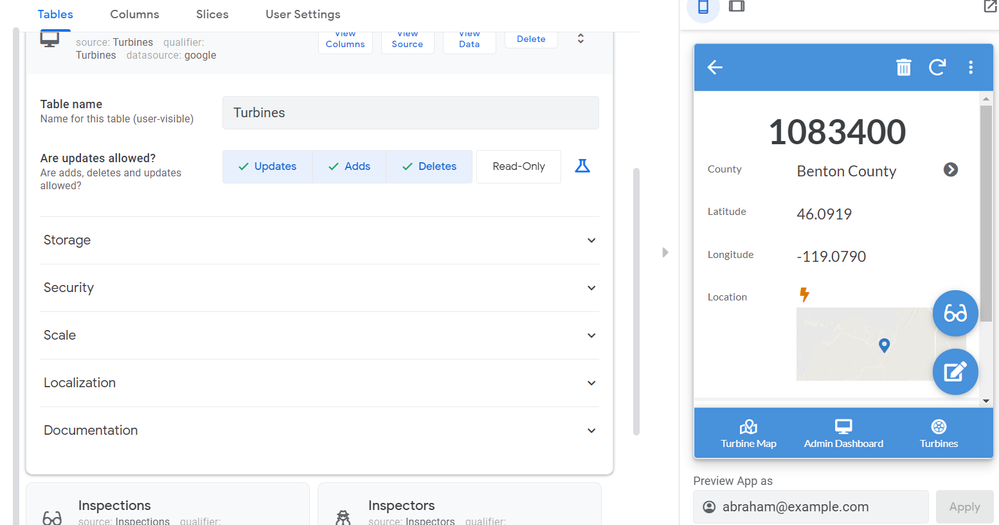
- Mark as New
- Bookmark
- Subscribe
- Mute
- Subscribe to RSS Feed
- Permalink
- Report Inappropriate Content
- Mark as New
- Bookmark
- Subscribe
- Mute
- Subscribe to RSS Feed
- Permalink
- Report Inappropriate Content
Oh I see.
Check the Behavior condition for the Edit Action
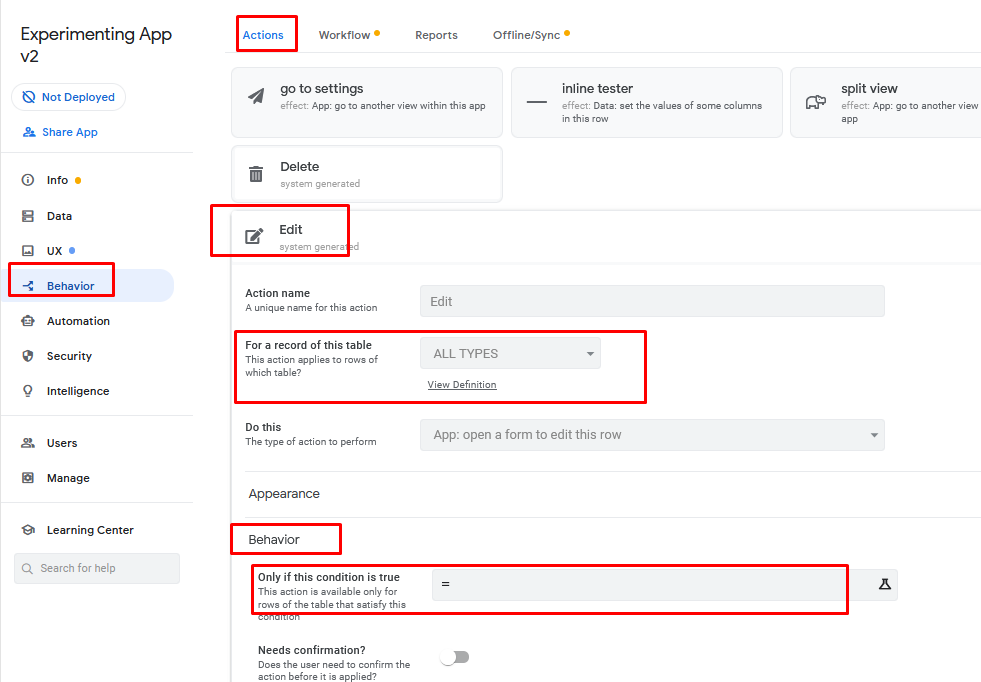
Make sure you’re looking at the Edit Action for the right Table, too.
- Mark as New
- Bookmark
- Subscribe
- Mute
- Subscribe to RSS Feed
- Permalink
- Report Inappropriate Content
- Mark as New
- Bookmark
- Subscribe
- Mute
- Subscribe to RSS Feed
- Permalink
- Report Inappropriate Content
Thanks Marc - will check that! Gotta go to the church now but will do it after.
- Mark as New
- Bookmark
- Subscribe
- Mute
- Subscribe to RSS Feed
- Permalink
- Report Inappropriate Content
- Mark as New
- Bookmark
- Subscribe
- Mute
- Subscribe to RSS Feed
- Permalink
- Report Inappropriate Content
Marc , I just went to that place, thanks for your guidance!
Didn’t even know those settings exists in Behavior. It worked like a charm!
Thanks again, have a great week!
PS to me it still looks redundant (and what supersedes what vis-a-vis the all_changes option) but I understand that is a system edit property. And it seems in Behavior is on a record level, whereas in “Are updates allowed” works on the Table level. I’ll try to digest the functionality behind that.
- Mark as New
- Bookmark
- Subscribe
- Mute
- Subscribe to RSS Feed
- Permalink
- Report Inappropriate Content
- Mark as New
- Bookmark
- Subscribe
- Mute
- Subscribe to RSS Feed
- Permalink
- Report Inappropriate Content
Table access controls access levels for the entire Table.
Behavior > only if condition controls when that particular Action will be available. These can be specified per record, but not exclusively.
- Mark as New
- Bookmark
- Subscribe
- Mute
- Subscribe to RSS Feed
- Permalink
- Report Inappropriate Content
- Mark as New
- Bookmark
- Subscribe
- Mute
- Subscribe to RSS Feed
- Permalink
- Report Inappropriate Content
Makes sense now, got it. Thanks Marc!
-
Account
1,675 -
App Management
3,085 -
AppSheet
1 -
Automation
10,308 -
Bug
976 -
Data
9,666 -
Errors
5,724 -
Expressions
11,766 -
General Miscellaneous
1 -
Google Cloud Deploy
1 -
image and text
1 -
Integrations
1,604 -
Intelligence
578 -
Introductions
85 -
Other
2,893 -
Photos
1 -
Resources
536 -
Security
827 -
Templates
1,304 -
Users
1,557 -
UX
9,109
- « Previous
- Next »
| User | Count |
|---|---|
| 43 | |
| 29 | |
| 24 | |
| 21 | |
| 13 |

 Twitter
Twitter