- AppSheet
- AppSheet Forum
- AppSheet Q&A
- Ability for Workflow Rules to Trigger when user se...
- Subscribe to RSS Feed
- Mark Topic as New
- Mark Topic as Read
- Float this Topic for Current User
- Bookmark
- Subscribe
- Mute
- Printer Friendly Page
- Mark as New
- Bookmark
- Subscribe
- Mute
- Subscribe to RSS Feed
- Permalink
- Report Inappropriate Content
- Mark as New
- Bookmark
- Subscribe
- Mute
- Subscribe to RSS Feed
- Permalink
- Report Inappropriate Content
I have thought multiple times that it would be great if Ability for Workflow Rules to Trigger when user selects to “edit”. Rather than when the record is “added” or “updated”.
Reason, is that we want to “record data” before User goes in and edits the data.
We can have actions that the user clicks on manually, before editing.
But with this feature, we could automate the whole process and remove potential user errors.
And make Appsheet even more powerful!
![]()
- Labels:
-
Automation
- Mark as New
- Bookmark
- Subscribe
- Mute
- Subscribe to RSS Feed
- Permalink
- Report Inappropriate Content
- Mark as New
- Bookmark
- Subscribe
- Mute
- Subscribe to RSS Feed
- Permalink
- Report Inappropriate Content
I’m curious of a specific example you have in mind.
- Mark as New
- Bookmark
- Subscribe
- Mute
- Subscribe to RSS Feed
- Permalink
- Report Inappropriate Content
- Mark as New
- Bookmark
- Subscribe
- Mute
- Subscribe to RSS Feed
- Permalink
- Report Inappropriate Content
I dont come up with any useful and practical use case with this.
It is possible the use select cancel after moving to edit mode (form view).
We are able to create custom function, grouped action as well. DO something at first action then move to form view. Combine those two action. Replaced with default edit action. I think you could achieve what you want without any additional new feature.
- Mark as New
- Bookmark
- Subscribe
- Mute
- Subscribe to RSS Feed
- Permalink
- Report Inappropriate Content
- Mark as New
- Bookmark
- Subscribe
- Mute
- Subscribe to RSS Feed
- Permalink
- Report Inappropriate Content
This is already possible using actions.
- Mark as New
- Bookmark
- Subscribe
- Mute
- Subscribe to RSS Feed
- Permalink
- Report Inappropriate Content
- Mark as New
- Bookmark
- Subscribe
- Mute
- Subscribe to RSS Feed
- Permalink
- Report Inappropriate Content
but an Action is not a Workflow rule… so I don’t really understand what you are saying…
Use case:
- we want to record the Price of an item, each time a user edits the Price
- so we create an Action that records the price (i.e. copy a value from 1 field, to another field)
- now, staff could click on the Action to run it, before editing the record to change the price. However, we ideally want to use a workflow rule so the user does not need to manually run the action.
I believe this is not possible in Appsheet, as Appsheet Workflow rules only allow to trigger off “ALL_CHANGES”, “ADDS_ONLY” etc… there is no “ON_EDIT” option (i.e. we want an option that executes when the user clicks on the “edit” button)
- Mark as New
- Bookmark
- Subscribe
- Mute
- Subscribe to RSS Feed
- Permalink
- Report Inappropriate Content
- Mark as New
- Bookmark
- Subscribe
- Mute
- Subscribe to RSS Feed
- Permalink
- Report Inappropriate Content
These two statements above seem to contradict each other. I’m not clear on your desired process so I’ll explain what IS available.
UPDATES_ONLY is the ON_EDIT option. The workflow will only trigger when the row has been changed.
Alternatively, every Form has a “Form Saved” Behavior section. You can attach an action so that when a row is edited and the Form is saved, the action will be executed. See image of where to find this in a Form view:
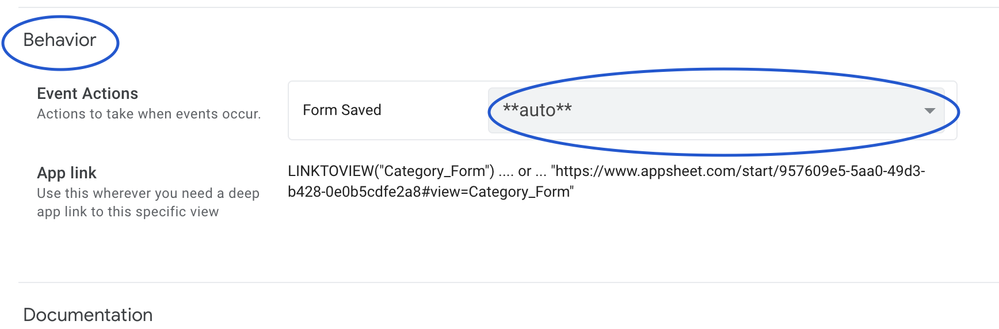
Lastly, you can create a custom Edit action that is a grouped action to apply some automatic changes you may want BEFORE performing the edit. The catch here is that the navigation to the view to apply the edit MUST be the last action.
-
Account
1,676 -
App Management
3,097 -
AppSheet
1 -
Automation
10,318 -
Bug
981 -
Data
9,674 -
Errors
5,731 -
Expressions
11,775 -
General Miscellaneous
1 -
Google Cloud Deploy
1 -
image and text
1 -
Integrations
1,607 -
Intelligence
578 -
Introductions
85 -
Other
2,900 -
Photos
1 -
Resources
537 -
Security
827 -
Templates
1,306 -
Users
1,558 -
UX
9,109
- « Previous
- Next »
| User | Count |
|---|---|
| 39 | |
| 28 | |
| 23 | |
| 23 | |
| 13 |

 Twitter
Twitter