- AppSheet
- AppSheet Forum
- AppSheet Q&A
- Ability to prompt a confirmation box within Proces...
- Subscribe to RSS Feed
- Mark Topic as New
- Mark Topic as Read
- Float this Topic for Current User
- Bookmark
- Subscribe
- Mute
- Printer Friendly Page
- Mark as New
- Bookmark
- Subscribe
- Mute
- Subscribe to RSS Feed
- Permalink
- Report Inappropriate Content
- Mark as New
- Bookmark
- Subscribe
- Mute
- Subscribe to RSS Feed
- Permalink
- Report Inappropriate Content
Current, if an action has a confirmation, it will not be prompted during automation.
It will be nice there’s way we can prompt a confirmation that can prevent or continue a process based on a user’s selection.
- Labels:
-
Automation
- Mark as New
- Bookmark
- Subscribe
- Mute
- Subscribe to RSS Feed
- Permalink
- Report Inappropriate Content
- Mark as New
- Bookmark
- Subscribe
- Mute
- Subscribe to RSS Feed
- Permalink
- Report Inappropriate Content
Automation runs on a server, not on the user device AND could be possibly running when the user is inactive. This is why confirmation messages cannot be shown.
However, if you need to perform additional actions after an update, you CAN attach those actions to the Form Saved Behavior INSTEAD of running them as an automation. Then you can take advantage of confirmation messages within the actions.
Another option, in the case of if you really want an automation to run or not based on user choice, you can attach, to Form Saved Behavior, an action that presents a Form to display only that question. The automation then ONLY runs if the response is set to “Yes” or analogous answer.
- Mark as New
- Bookmark
- Subscribe
- Mute
- Subscribe to RSS Feed
- Permalink
- Report Inappropriate Content
- Mark as New
- Bookmark
- Subscribe
- Mute
- Subscribe to RSS Feed
- Permalink
- Report Inappropriate Content
Thanks for the reply. I am aware of possible workarounds but it will not lead to the user experience I want
Currently, if I want to trigger any action without using the bot, a user need to click something.
Say I want to run an action after a user add some texts via quick-edit without user clicking a button. That action will also have a confirmation.
Any workaround to duplicate the behaviour?
Thanks
- Mark as New
- Bookmark
- Subscribe
- Mute
- Subscribe to RSS Feed
- Permalink
- Report Inappropriate Content
- Mark as New
- Bookmark
- Subscribe
- Mute
- Subscribe to RSS Feed
- Permalink
- Report Inappropriate Content
Understood. I face the same thing on occasion. Sometimes what we want and what the tool can provide don’t mesh and we have to compromise. ![]()
![]()
Yes, that is the very heart of the AppSheet platform - activity based on user actions
If you are asking can you attach an action to the save of the Quick Edit, the answer is no. As the name suggests, it is meant to apply an update to a row quickly. For many apps, several Quick Edit columns are surfaced with each saving immediately after the edit. Attaching an action, especially if it required confirmation, would degrade the user experience in this case.
BUT…what if you sufaced a new column as a Quick Edit to run the process or not? When it is set, then process runs!
- Mark as New
- Bookmark
- Subscribe
- Mute
- Subscribe to RSS Feed
- Permalink
- Report Inappropriate Content
- Mark as New
- Bookmark
- Subscribe
- Mute
- Subscribe to RSS Feed
- Permalink
- Report Inappropriate Content
That’s the limitation you accept. Our job is push the AppSheet some boundaries.
I did some pushing and have success ![]()
Example:
- Mark as New
- Bookmark
- Subscribe
- Mute
- Subscribe to RSS Feed
- Permalink
- Report Inappropriate Content
- Mark as New
- Bookmark
- Subscribe
- Mute
- Subscribe to RSS Feed
- Permalink
- Report Inappropriate Content
Hi @Steve ,
Updating a column using a quick edit is the same as opening a edit form, making changes on the same column and save the row. (Both update processes will update other calculated columns and columns with reset data change conditions.) Please correct me if my assumption is wrong.
So in case of updating via a form, we can select “Event actions” when the form is saved. But in the detail view, there’s event actions under behavior tab without input box.
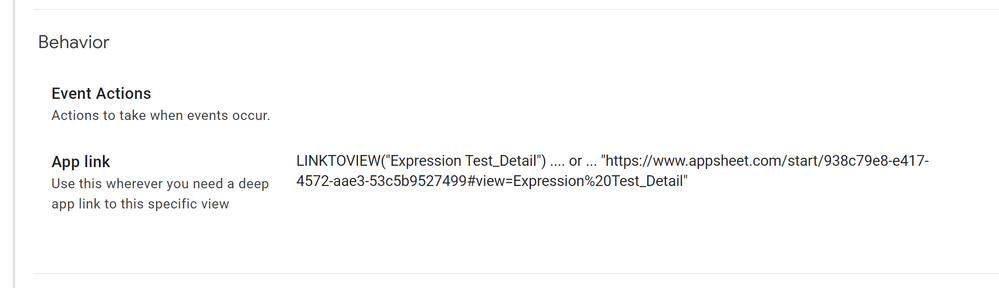
Does Appsheet have any plan to update that behavior section? What do you think it as a feature?
Thanks
- Mark as New
- Bookmark
- Subscribe
- Mute
- Subscribe to RSS Feed
- Permalink
- Report Inappropriate Content
- Mark as New
- Bookmark
- Subscribe
- Mute
- Subscribe to RSS Feed
- Permalink
- Report Inappropriate Content
Correct.
Correct, there are no detail view event actions.
I have no idea. I doubt there is any such plan.
Myself, I’m neutral on it. I don’t see a use for it off the top of my head.
-
Account
1,672 -
App Management
3,067 -
AppSheet
1 -
Automation
10,287 -
Bug
966 -
Data
9,653 -
Errors
5,715 -
Expressions
11,743 -
General Miscellaneous
1 -
Google Cloud Deploy
1 -
image and text
1 -
Integrations
1,599 -
Intelligence
578 -
Introductions
85 -
Other
2,880 -
Photos
1 -
Resources
534 -
Security
827 -
Templates
1,300 -
Users
1,551 -
UX
9,094
- « Previous
- Next »
| User | Count |
|---|---|
| 40 | |
| 28 | |
| 22 | |
| 20 | |
| 15 |

 Twitter
Twitter