- AppSheet
- AppSheet Forum
- AppSheet Q&A
- Action button display name bug
- Subscribe to RSS Feed
- Mark Topic as New
- Mark Topic as Read
- Float this Topic for Current User
- Bookmark
- Subscribe
- Mute
- Printer Friendly Page
- Mark as New
- Bookmark
- Subscribe
- Mute
- Subscribe to RSS Feed
- Permalink
- Report Inappropriate Content
- Mark as New
- Bookmark
- Subscribe
- Mute
- Subscribe to RSS Feed
- Permalink
- Report Inappropriate Content
I’ve seen this a few times now. If one enters a value into the Display Name field for an action, but then later deletes it, the actual displayed name still remains as the old entered value, instead of defaulting to the action name.
This bug is of similar nature to a number of different small bugs I’ve seen as well, like action names within workflows not sticking around upon initial saves. Perhaps they have similar causes.
Steps to reproduce, with respective images:
1. create new action, save
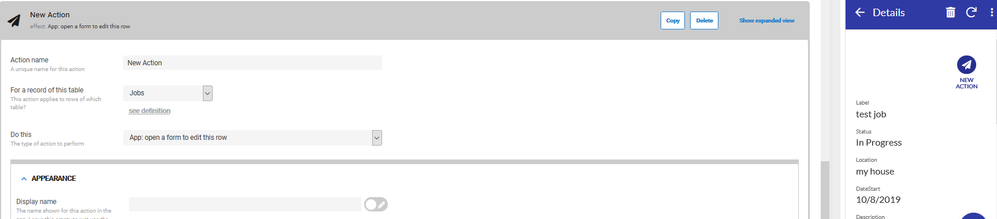
2. enter a value into Display Name field, save
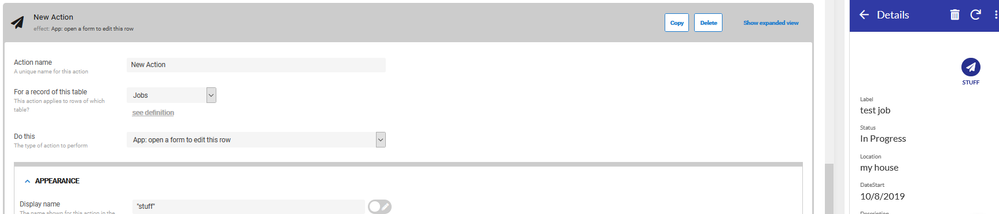
3. delete value from Display Name field, save
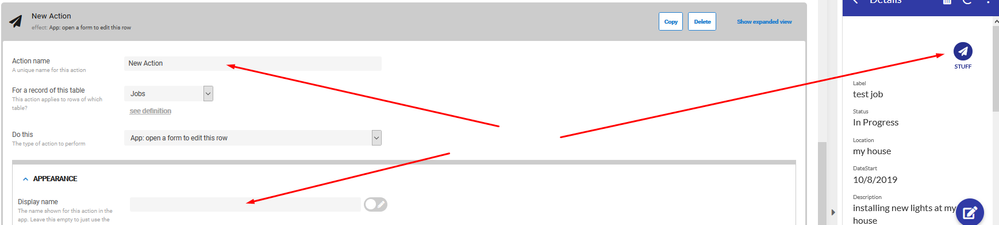
- Labels:
-
Errors
- Mark as New
- Bookmark
- Subscribe
- Mute
- Subscribe to RSS Feed
- Permalink
- Report Inappropriate Content
- Mark as New
- Bookmark
- Subscribe
- Mute
- Subscribe to RSS Feed
- Permalink
- Report Inappropriate Content
Yep. To work around, enter "" as the display name expression.
- Mark as New
- Bookmark
- Subscribe
- Mute
- Subscribe to RSS Feed
- Permalink
- Report Inappropriate Content
- Mark as New
- Bookmark
- Subscribe
- Mute
- Subscribe to RSS Feed
- Permalink
- Report Inappropriate Content
I have a more proper fix that should fix this particular bug so you will no longer have to use Steve’s workaround. The issue is that we were not clearing the expression when you clear the input and save.
It should be released later today. Thanks for the report.
-
Account
1,675 -
App Management
3,087 -
AppSheet
1 -
Automation
10,310 -
Bug
977 -
Data
9,666 -
Errors
5,725 -
Expressions
11,767 -
General Miscellaneous
1 -
Google Cloud Deploy
1 -
image and text
1 -
Integrations
1,604 -
Intelligence
578 -
Introductions
85 -
Other
2,894 -
Photos
1 -
Resources
536 -
Security
827 -
Templates
1,304 -
Users
1,557 -
UX
9,109
- « Previous
- Next »
| User | Count |
|---|---|
| 43 | |
| 29 | |
| 24 | |
| 22 | |
| 13 |

 Twitter
Twitter