
ENCODEURL()
Text encoded for use in URL
Please relate an action button to initiate a WhatsApp message similar to the send sms option available now
Solved! Go to Solution.
Its working for me:
CONCATENATE(“https://api.whatsapp.com/send?phone=",CONCATENATE("+91”,[Faculty Number]),"&text=",CONCATENATE("Namaste ",[Name]…)
–> replace +91 by your countrycode, here Faculty Number is my column where 10 digit mobile number(except country code) is stored. And the concate the predefined message with dynamic values.
SUBSTITUTE(“https://api.whatsapp.com/send?phone=55seunumerodetelefone&text=Olá%20este%20é%20o%20número%20de%20co...”, “seunumerodetelefone”, [Celular])
where do we put this expression…
and what does this mean in the expression “seunumerodetelefone”
I suspect the gist is that you can send messages to WhatsApp using WhatsApp’s public API. You’ll need to research how to do that.
Yourphonenumber
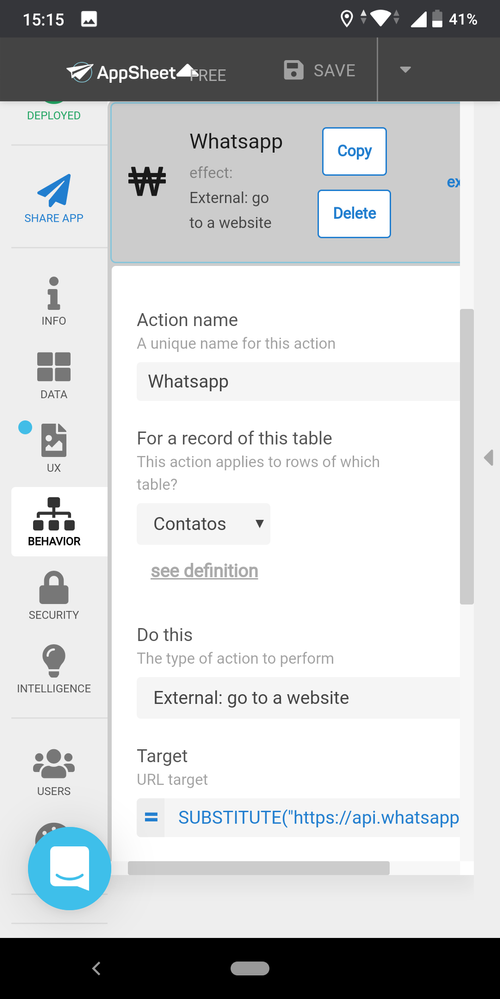
This works…for general users u must replace “55seunumerodetelefone” with your whatsapp phone no.
@Aleksi @Steve how do we add variables in such an expression…the below is the message that directly appears in the chat box…how can we customise it to our table
text=Ol%C3%A1%20este%20%C3%A9%20o%20n%C3%BAmero%20de%20contato%20do%20WhatsApp%20da%20FaPetSitter
SUBSTITUTE(“https://api.whatsapp.com/send?phone=55seunumerodetelefone&text=Olá%20este%20é%20o%20número%20de%20co...”, “seunumerodetelefone”, [Celular])
how do add variable data so that message created will pull data from the Google sheet
Hi everyone!
Should this work on any app if I just copy and paste and change “55seunumerodetelefone” for my phone number? What else should be changed¿?
Thanks!
Its working for me:
CONCATENATE(“https://api.whatsapp.com/send?phone=",CONCATENATE("+91”,[Faculty Number]),"&text=",CONCATENATE("Namaste ",[Name]…)
–> replace +91 by your countrycode, here Faculty Number is my column where 10 digit mobile number(except country code) is stored. And the concate the predefined message with dynamic values.
Is there an option to add photos clicked on the app to the Whatsapp message.
And also is there a way to send these Whatsapp messages to a particular group in Whatsapp
Amazing, it works perfectly, thanks for sharing. Just for clarification for other people, I think the formula is just missing a closed bracket at the end -> )
The expression for portuguese, Brazil
Try something like…
“https://api.whatsapp.com/send?phone=55”&[Celular]&
“text=Olá%20este%20é%20o%20número%20de%20contato%20do%20WhatsApp%20da%20FaPetSitter”
“https://api.whatsapp.com/send?phone=55”&[Celular]&
“text=Olá%20este%20é%20o%20número%20de%20contato%20do%20WhatsApp%20da%20FaPetSitter”
This expression opens whatsapp and the correct persons chat…but the message is empty and no data is taken from the sheet…
please help
You need to read the value from your record in the same way than the phone number like…
“https://api.whatsapp.com/send?phone=55”&[Celular]&“text=”&[Message]
Better:
"https://api.whatsapp.com/send?phone=55”&ENCODEURL([Celular])&“text=”&ENCODEURL([Message])
 help.appsheet.com
help.appsheet.com

Text encoded for use in URL
But I need the message to contain variables from the row in question and create a message with it’s contents
Aleksi’s example includes variables from the row.
I am using this formula
CONCATENATE("https://api.whatsapp.com/send?phone=”&ENCODEURL([Celular])&“text=”&ENCODEURL(CONCATENATE("Tu solicitud número de contrato código “, [UniqueReqID], " a nombre de “, [Nombre titular],” ha sido aprobada”)))
…the app open Whatsapp chat for [Celular], but no message are included. ¿What I am doing wrong?
Your expression:
CONCATENATE(
"https://api.whatsapp.com/send?phone=”
& ENCODEURL([Celular])
& “text=”
& ENCODEURL(
CONCATENATE(
"Tu solicitud número de contrato código “,
[UniqueReqID],
" a nombre de “,
[Nombre titular],
” ha sido aprobada”
)
)
)
My suggestion:
CONCATENATE(
"https://api.whatsapp.com/send?phone=”,
ENCODEURL([Celular]),
“&text=”,
ENCODEURL(
CONCATENATE(
"Tu solicitud número de contrato código “,
[UniqueReqID],
" a nombre de “,
[Nombre titular],
” ha sido aprobada”
)
)
)
CONCATENATE( "https://api.whatsapp.com/send?phone=”, ENCODEURL([Celular]), “&text=”, ENCODEURL( CONCATENATE( "Tu solicitud número de contrato código “, [UniqueReqID], " a nombre de “, [Nombre titular], ” ha sido aprobada” ) ) )
Thanks Steve!
It is working great
Hi, I found this discussion and tried your suggestion, but I’m not getting things right. Whatsapp is called and opened correctly, the text is in the right place also, but the msg comes with " %20 " everywhere.
CONCATENATE(
"https://api.whatsapp.com/send?phone=",
ENCODEURL([customer_id].[Whatsapp]),
"&text=",
ENCODEURL(
CONCATENATE(
"Seu pedido foi reservado, confirme seu Endereço e pedido para prosseguir com sua compra, ",
[customer_id].[Address]
" Address ",
[order_id],
" ha sido aprobada"
)
)
)
If you take a look on this video Base de datos AppSheet Lección 6: Papelería Micra parte 4 Mensaje de WhatsApp - YouTube, you’ll see the whole process done in 30 min. He also created a virtual column, not sure yet what’s that for. Your expression is a way cleaner, I’d like to know how to avoid the %20 between every single word.
Something like this would be amazing:
Hello there, your order needs to be confirmed. Please check your information and ____.
Name: [Name]
Address: [Address]Order: [Order_ID]
Items: [List of Items_ID],
Products : [Product_ID][Name]Quantity: [Quantity]
Total: [Sum_order]
you’ll find this expression on that youtube link I shared above.
"https://api.whatsapp.com/send?phone=52"
&TEXT(SELECT(Clientes[Telefono], [No. de cliente] = [Cliente])) &
"&text="
&ENCODEURL(
"*No de venta:* "&[No de venta]&
" *Vendedor:* "&TEXT(SELECT(Empleados[Nombre], [No. Empleado] = [Vendedor]))&
" *Cliente:* "&TEXT(SELECT(Clientes[Nombre], [No. de cliente] = [Cliente]))&
" *Producto* *Cantidad* *Precio* *Monto*"&" "
&SELECT(Venta[WhatsApp], [No de venta] = [_THISROW].[No de venta])&" *Total:* $"&SUM(SELECT (Venta[Monto], [No de venta]=[_THISROW].[No de venta])) )
Hi!
Thank for your help. I used it and it's run perfectly but only in Whatsapp WEB version. If I use the appsheet in my movile phone, that action only open the chat whith the person, whitout any message. I'm doing something wrong? or it's normal?
Thank so much
CONCATENATE(“[https://api.whatsapp.com/send?phone=",CONCATENATE("+91 ](https://api.whatsapp.com/send?phone=",CONCATENATE("+91)”,[Faculty Number]),"&text=",CONCATENATE(" Namaste ",[Name]…)
use this expression and replace the values in square brackets to dynamic headers as in your data…i am using it without any issue and is working superbly…also remember +91 to your country code
CONCATENATE(“[https://api.whatsapp.com/send?phone=",CONCATENATE("+91 ](https://api.whatsapp.com/send?phone=",CONCATENATE("+91)”,[Faculty Number]),"&text=",CONCATENATE(" Namaste ",[Name]…)
Is there any way to send images and url to the whatsapp groups from the images i have clicked using Appsheet
Once i click the action Image and Url in the Appsheet App should go to the phone number or group please let me know if it is possible and process to do it
Thanks in Advance
Yes you can just add the name of the colum in the message in square brackets…what will happen is the image will be added in the message as a link…upon clicking on it the image will appear
I am getting like this in WhatsApp
Share on WhatsApp Out the task- Link for Dev entry to HangOut
Link- https://www.appsheet.com/start/{9fe64564-684c-4cb3-9704-62b3d6f24836}
But the actual one looks like this
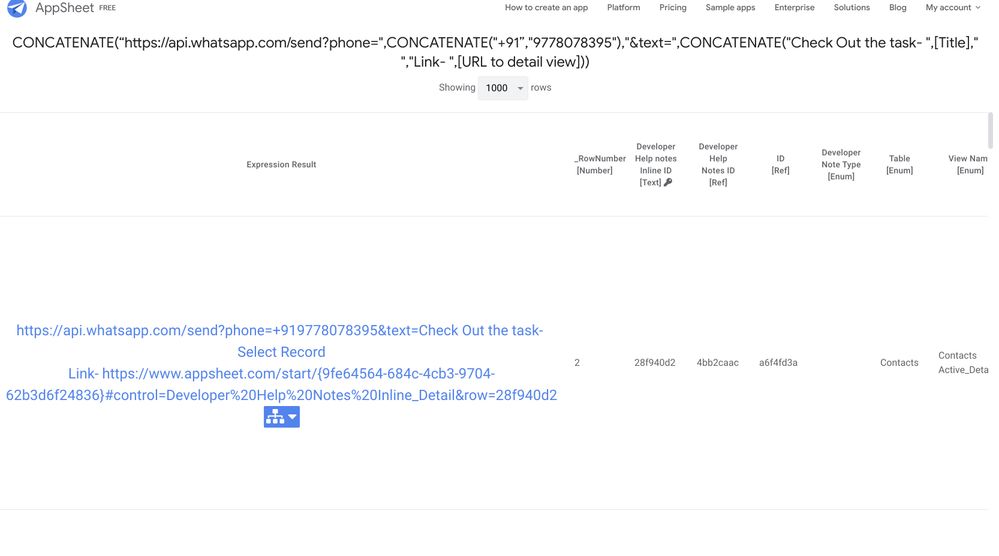
Wrap [Titile] with ENCODEURL():
ENCODEURL([Title])
Also, you only need CONCATENATE() once in your expression.
See also:
 help.appsheet.com
help.appsheet.com

Text encoded for use in URL
GREAT! Works Perfect! Thanks @Steve ve
Can we send a whatsApp to a group (not an individual)?
| User | Count |
|---|---|
| 44 | |
| 28 | |
| 28 | |
| 21 | |
| 13 |