- AppSheet
- AppSheet Forum
- AppSheet Q&A
- Action buttons in view
- Subscribe to RSS Feed
- Mark Topic as New
- Mark Topic as Read
- Float this Topic for Current User
- Bookmark
- Subscribe
- Mute
- Printer Friendly Page
- Mark as New
- Bookmark
- Subscribe
- Mute
- Subscribe to RSS Feed
- Permalink
- Report Inappropriate Content
- Mark as New
- Bookmark
- Subscribe
- Mute
- Subscribe to RSS Feed
- Permalink
- Report Inappropriate Content
Hi there. How do I remove the action buttons in a related column view. I do not want the user to be able to add new record from this view.
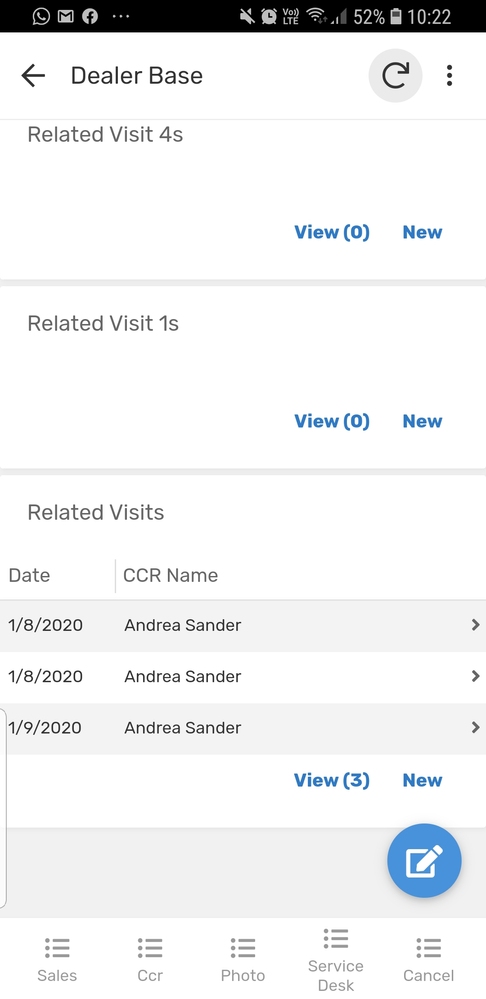
- Labels:
-
UX
- Mark as New
- Bookmark
- Subscribe
- Mute
- Subscribe to RSS Feed
- Permalink
- Report Inappropriate Content
- Mark as New
- Bookmark
- Subscribe
- Mute
- Subscribe to RSS Feed
- Permalink
- Report Inappropriate Content
Hi @Andrea
Check out this thread
Related products
- Mark as New
- Bookmark
- Subscribe
- Mute
- Subscribe to RSS Feed
- Permalink
- Report Inappropriate Content
- Mark as New
- Bookmark
- Subscribe
- Mute
- Subscribe to RSS Feed
- Permalink
- Report Inappropriate Content
Hi Lynn
Thanks for this. I want the related visits to show I just do not want the action buttons though. The virtual column is linking all 3 views from that table using action buttons to get to inline and form views. I don’t want the links to those 2 views. I just want the user to be able to see detail of related visits. Is this possible?
- Mark as New
- Bookmark
- Subscribe
- Mute
- Subscribe to RSS Feed
- Permalink
- Report Inappropriate Content
- Mark as New
- Bookmark
- Subscribe
- Mute
- Subscribe to RSS Feed
- Permalink
- Report Inappropriate Content
Hi ,
You could use CONTEXT('View") function to hide those “New” ( or Add action) buttons. In the corresponding child table’s Add action’s “Only if this condition is true” setting, you could use an expression something like CONTEXT(“View”) <> “Dealer Base” if “Dealer Base” is the name of the view of parent table you have shown inthe picture shared.
Just in case you have not gone thorugh, you may wish totake a look at the following article describing CONTEXT() functions.
- Mark as New
- Bookmark
- Subscribe
- Mute
- Subscribe to RSS Feed
- Permalink
- Report Inappropriate Content
- Mark as New
- Bookmark
- Subscribe
- Mute
- Subscribe to RSS Feed
- Permalink
- Report Inappropriate Content
Thanks, still not quite understanding.
- Mark as New
- Bookmark
- Subscribe
- Mute
- Subscribe to RSS Feed
- Permalink
- Report Inappropriate Content
- Mark as New
- Bookmark
- Subscribe
- Mute
- Subscribe to RSS Feed
- Permalink
- Report Inappropriate Content
Hi @Andrea,
Thanks for the update. I am giving below an example of an exactly similar test scenario with the help of pictures. Hope it helps.
Picture 1-Please note where the view name is displayed.That view name is required to configure the action later. Order Details is Child table similar to 'Related Visits" in your case.
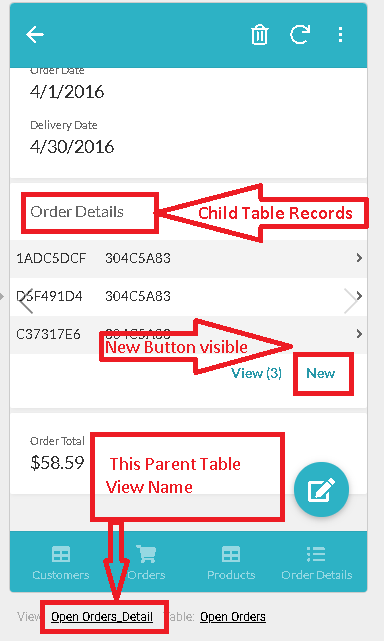
Picture 2- Please go to behavior ->actions and locate the child table actions and gotoAdd action of the child table( Visits table in your case)
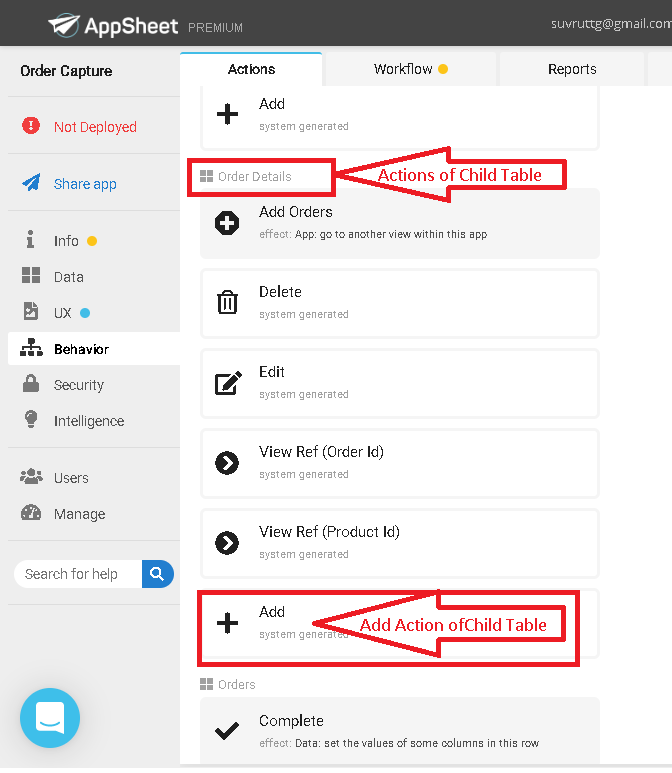
Picture 3- Set the expression as indicated by including teh parent table view name. The parent table view name can be noted as shown in picture 1 above. Save the action changes.
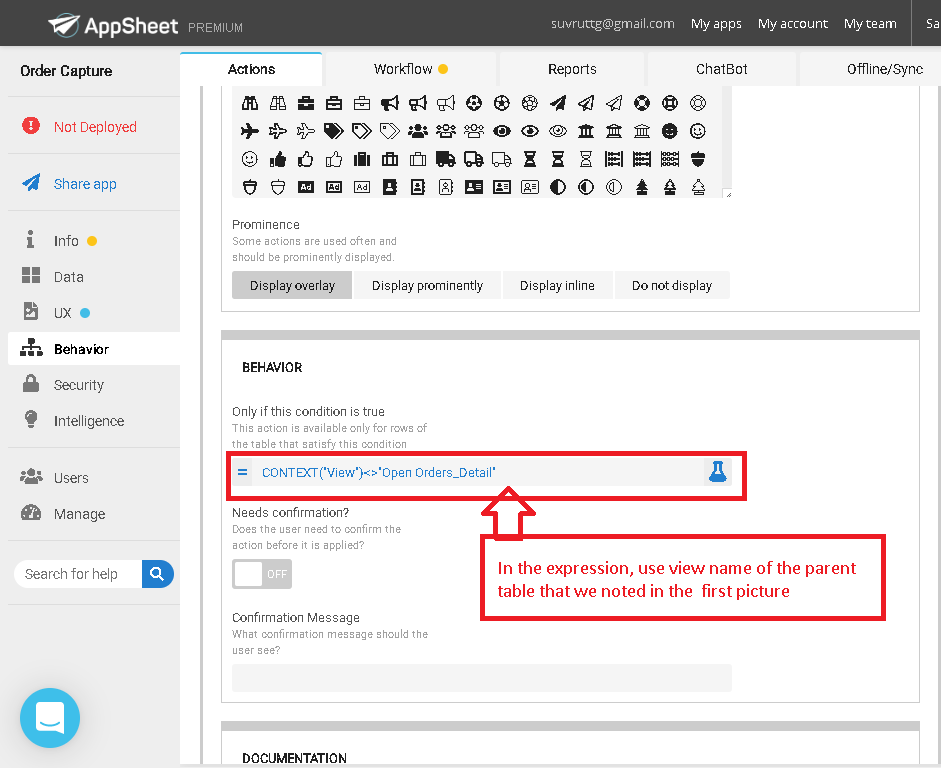
Pictuure 4: The action button “New” is now hidden
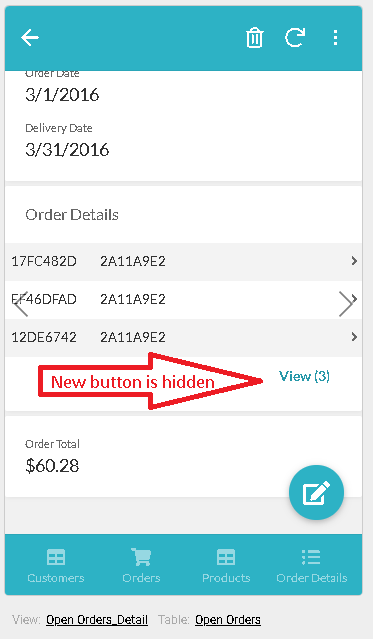
- Mark as New
- Bookmark
- Subscribe
- Mute
- Subscribe to RSS Feed
- Permalink
- Report Inappropriate Content
- Mark as New
- Bookmark
- Subscribe
- Mute
- Subscribe to RSS Feed
- Permalink
- Report Inappropriate Content
Thank you sooo much, it worked. Really appreciate it. Maybe you can help with my other problem.
- Mark as New
- Bookmark
- Subscribe
- Mute
- Subscribe to RSS Feed
- Permalink
- Report Inappropriate Content
- Mark as New
- Bookmark
- Subscribe
- Mute
- Subscribe to RSS Feed
- Permalink
- Report Inappropriate Content
I have 2 tables that are related by Referencing the “Dealership Name” Table 2 is a form that needs to be completed when the Dealership is visited. I need the column ‘Visited’ In table 1 to add the value "Yes’ to the correct dealership when the data is input in column “Visit Complete” in table 2.
Is there a way to do this?
The solutions I have been given I have not managed to get working.
- Mark as New
- Bookmark
- Subscribe
- Mute
- Subscribe to RSS Feed
- Permalink
- Report Inappropriate Content
- Mark as New
- Bookmark
- Subscribe
- Mute
- Subscribe to RSS Feed
- Permalink
- Report Inappropriate Content
Hi ,
May I request you to post this question with a new post thread. This will enable all community members to give their valuable suggestions.
I believe you may wish to also elaborate the query a bit more such as which is parent table and child table. Also how you wish to have column updates( from child to parent or parent to child table) and which columns are in which table.
- Mark as New
- Bookmark
- Subscribe
- Mute
- Subscribe to RSS Feed
- Permalink
- Report Inappropriate Content
- Mark as New
- Bookmark
- Subscribe
- Mute
- Subscribe to RSS Feed
- Permalink
- Report Inappropriate Content
I have a action overlay to send email at attendance_details view, however I would like to have the email action at the attendance table instead, so that I can email all attendance. I have tried using the condition = CONTEXT(“View”) <> “Attendance_details” but still the email button doesn’t show at the attendance table records. Any idea on this? Appreciate if someone can help on this. Thank you very much.
- Mark as New
- Bookmark
- Subscribe
- Mute
- Subscribe to RSS Feed
- Permalink
- Report Inappropriate Content
- Mark as New
- Bookmark
- Subscribe
- Mute
- Subscribe to RSS Feed
- Permalink
- Report Inappropriate Content
Table views only allow two types of buttons, neither of which would allow sending email.
- Mark as New
- Bookmark
- Subscribe
- Mute
- Subscribe to RSS Feed
- Permalink
- Report Inappropriate Content
- Mark as New
- Bookmark
- Subscribe
- Mute
- Subscribe to RSS Feed
- Permalink
- Report Inappropriate Content
Are you working on a solution where we will be able to start an action on a table view rather than on a detail view?
-
Account
1,672 -
App Management
3,067 -
AppSheet
1 -
Automation
10,285 -
Bug
965 -
Data
9,652 -
Errors
5,714 -
Expressions
11,740 -
General Miscellaneous
1 -
Google Cloud Deploy
1 -
image and text
1 -
Integrations
1,598 -
Intelligence
578 -
Introductions
85 -
Other
2,880 -
Photos
1 -
Resources
534 -
Security
826 -
Templates
1,300 -
Users
1,551 -
UX
9,094
- « Previous
- Next »
| User | Count |
|---|---|
| 39 | |
| 25 | |
| 22 | |
| 20 | |
| 15 |

 Twitter
Twitter