- AppSheet
- AppSheet Forum
- AppSheet Q&A
- Action: Cannot compare list with text
- Subscribe to RSS Feed
- Mark Topic as New
- Mark Topic as Read
- Float this Topic for Current User
- Bookmark
- Subscribe
- Mute
- Printer Friendly Page
- Mark as New
- Bookmark
- Subscribe
- Mute
- Subscribe to RSS Feed
- Permalink
- Report Inappropriate Content
- Mark as New
- Bookmark
- Subscribe
- Mute
- Subscribe to RSS Feed
- Permalink
- Report Inappropriate Content
Hi all, I have faced this kind of issue before with related records. I have a number of groups, each with related products/material quantities within them.
Part of the process is bringing these related product items into an Order Details Table and when that happens the status of each item changes from being "To be Requested" to “Requested”.
I have status’ related to each Group i.e. parent table, that allows for approval to be made and draw off status to change. Its a manual process as of right now but I think users would feel better having this chnage automated.
When the items are being requested/added to another table they have to select a number of lines individually using multi select and this takes time and a lot of syncing (especially when the action is adding to another table and then in a grouped action chnaging the requets status to “Requested”).
After which they again have to manually select that the listy of products has been “Drawn Off”.
The click the “Drawn Off” button to do so. From previous attempts I know that if I try and automatically update this column based on a list of child record I will receive an error. So is there any workaround or proper syntax that works in this case.
I also considered workflow change data but the data that is changing is a different table than the one needing updated.

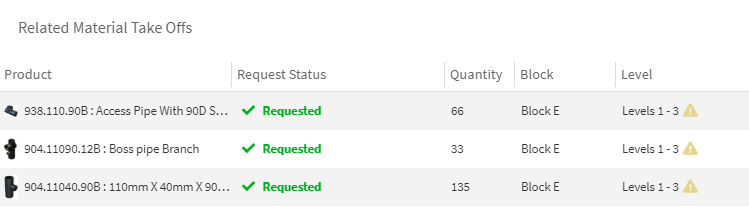
- Labels:
-
Automation
- Mark as New
- Bookmark
- Subscribe
- Mute
- Subscribe to RSS Feed
- Permalink
- Report Inappropriate Content
- Mark as New
- Bookmark
- Subscribe
- Mute
- Subscribe to RSS Feed
- Permalink
- Report Inappropriate Content
Hi Sarah,
There is a possible design solution here but it may introduce more complexity than you want. I’ve created a prototype here:
In this design, I was keying off of two things that you mentioned:
a desire to “move” items from one category to another.
a desire to reduce total # of syncs and also make it easier for the end use in terms of data entry.
In this app, you have Requests which have children, and Orders which have children. (two decks)
There is also a “data entry” table to take advantage of AppSheet’s “quick edit mode” - this is the view that your end users would use to fill out “destination values” for each line item, en masse. When they click save it would then sync.
Then, back in the deck view for “Requests” you would trigger the “move children” action. This calls a few other actions in the app, you can explore these details as needed.
Finally, once the action finishes, it marks the “to be requested” children so that they cannot be moved a second time. And there is an “audit” view in the upper left menu to keep track of history.
Again, might be over designed but it does make the end user experience a bit more streamlined. Hope this helps!
-
Account
1,672 -
App Management
3,062 -
AppSheet
1 -
Automation
10,270 -
Bug
962 -
Data
9,640 -
Errors
5,706 -
Expressions
11,724 -
General Miscellaneous
1 -
Google Cloud Deploy
1 -
image and text
1 -
Integrations
1,594 -
Intelligence
575 -
Introductions
84 -
Other
2,877 -
Photos
1 -
Resources
530 -
Security
825 -
Templates
1,296 -
Users
1,547 -
UX
9,085
- « Previous
- Next »
| User | Count |
|---|---|
| 39 | |
| 22 | |
| 21 | |
| 19 | |
| 15 |

 Twitter
Twitter