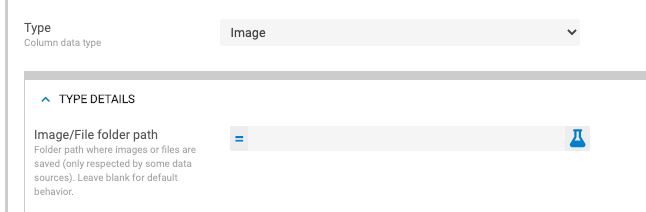- AppSheet
- AppSheet Forum
- AppSheet Q&A
- Action “Data: add a new row to another table using...
- Subscribe to RSS Feed
- Mark Topic as New
- Mark Topic as Read
- Float this Topic for Current User
- Bookmark
- Subscribe
- Mute
- Printer Friendly Page
- Mark as New
- Bookmark
- Subscribe
- Mute
- Subscribe to RSS Feed
- Permalink
- Report Inappropriate Content
- Mark as New
- Bookmark
- Subscribe
- Mute
- Subscribe to RSS Feed
- Permalink
- Report Inappropriate Content
I have an app where I move the data between two different sheets one sheet is connected to another app as well … I change the properties folder to match I even copied the images to a new folder
when I copy a row from either sheet the image doesn’t show, all of the data copies over but no image.
Data is in Google Drive
- Labels:
-
Automation
-
UX
- Mark as New
- Bookmark
- Subscribe
- Mute
- Subscribe to RSS Feed
- Permalink
- Report Inappropriate Content
- Mark as New
- Bookmark
- Subscribe
- Mute
- Subscribe to RSS Feed
- Permalink
- Report Inappropriate Content
Each Image-Type column has it’s own folder location for storing images.
The default is a subfolder of the App’s default folder, named TableName_Images if you don’t set it to anything else.
When you do add an Image/File folder path, it is relative to the App’s default folder. So all paths point to somewhere in that app’s default folder.
You might be able to change the default folder of the second table to use /Table1Name_Images, and share images between two tables of the same app.
But I’m not sure about getting images to show up in a completely different app. Maybe changing the APP’s default folder, but that could mess with a lot of other default locations in the second app.
Another option is storing the full image URL. For instance, the image path:
https://aws1.discourse-cdn.com/business5/uploads/appsheet/original/1X/bc4bd98a69639e584a00a5902edfe2198a71d5b2.png
This would work in any table and could easily be copied between apps.
- Mark as New
- Bookmark
- Subscribe
- Mute
- Subscribe to RSS Feed
- Permalink
- Report Inappropriate Content
- Mark as New
- Bookmark
- Subscribe
- Mute
- Subscribe to RSS Feed
- Permalink
- Report Inappropriate Content
I had the same problem
I was able to fix it by moving the source sheet to the same folder that contains the images folder
-
Account
1,675 -
App Management
3,082 -
AppSheet
1 -
Automation
10,304 -
Bug
974 -
Data
9,665 -
Errors
5,721 -
Expressions
11,763 -
General Miscellaneous
1 -
Google Cloud Deploy
1 -
image and text
1 -
Integrations
1,603 -
Intelligence
578 -
Introductions
85 -
Other
2,893 -
Photos
1 -
Resources
535 -
Security
827 -
Templates
1,302 -
Users
1,556 -
UX
9,107
- « Previous
- Next »
| User | Count |
|---|---|
| 43 | |
| 29 | |
| 23 | |
| 21 | |
| 13 |

 Twitter
Twitter