This website uses Cookies. Click Accept to agree to our website's cookie use as described in our Privacy Policy. Click Preferences to customize your cookie settings.
Turn on suggestions
Auto-suggest helps you quickly narrow down your search results by suggesting possible matches as you type.
Showing results for
- AppSheet
- Feature Ideas
- Action: Email add Attachments
Topic Options
- Subscribe to RSS Feed
- Mark as New
- Mark as Read
- Bookmark
- Subscribe
- Printer Friendly Page
- Report Inappropriate Content
Idea Options
- Mark as New
- Bookmark
- Subscribe
- Mute
- Subscribe to RSS Feed
- Permalink
- Report Inappropriate Content
Happy Valentine’s Day AppSheet World,
I have a request. Would it be possible for the developers to create a feature in which we can add attachments to the “Start an Email” Action?
I know that it is possible to create attachments via the “email” workflow, I just think it would be helpful to be able to create the action I mentioned above:
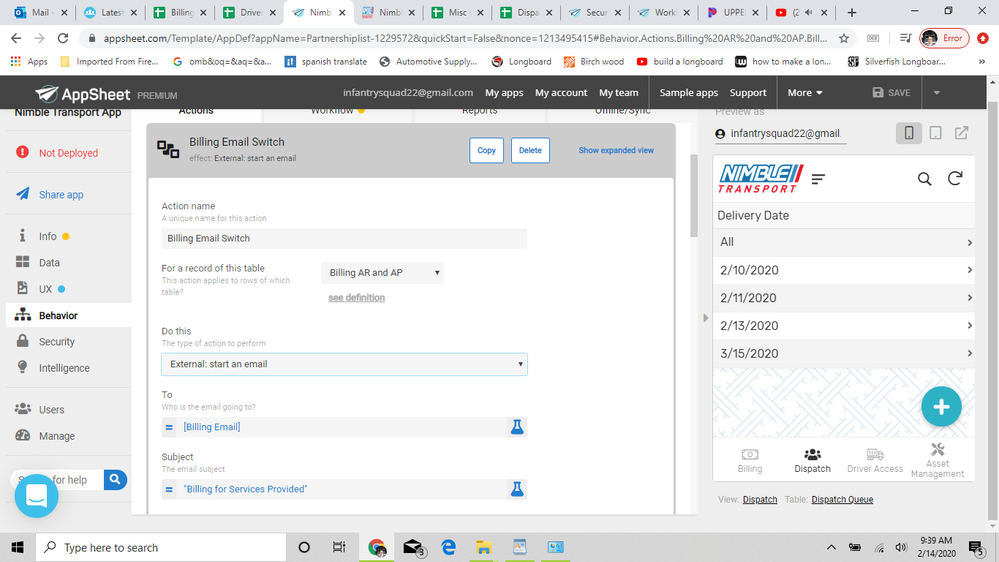
…and then create a workflow to make it fire.
Sincerely,
Wesley Whitaker
Nimble Transport

 Twitter
Twitter