- AppSheet
- AppSheet Forum
- AppSheet Q&A
- Action error
- Subscribe to RSS Feed
- Mark Topic as New
- Mark Topic as Read
- Float this Topic for Current User
- Bookmark
- Subscribe
- Mute
- Printer Friendly Page
- Mark as New
- Bookmark
- Subscribe
- Mute
- Subscribe to RSS Feed
- Permalink
- Report Inappropriate Content
- Mark as New
- Bookmark
- Subscribe
- Mute
- Subscribe to RSS Feed
- Permalink
- Report Inappropriate Content
hi google boys !
I have an action that is executed through a REPORT, but it generates an error …
in it, 5 fields of the NOTAS table (12416 records) are calculated, from another table called SALIDAS (39759 records) here the result of two tests …
-
I use FILTER SECURITY to only load the necessary and fault …
the following text “failed with exception Request canceled: took too long to process: Fetching values from table 'SALIDAS” -
delete records from SALIDAS and filter with a “SLICE” the NOTAS table will be only 538 and in OUTPUTS 3691 and now generate this error "Error: Unable to add / edit / delete row in table 'NOTES → The remote server returned an error: (413) Request Entity Too Large .: "
it’s a year of history, and just leave a month …
in options 1 & 2, there are only one month of history…
NOTAS 538 records
SALIDAS 3691 records
please help !!!
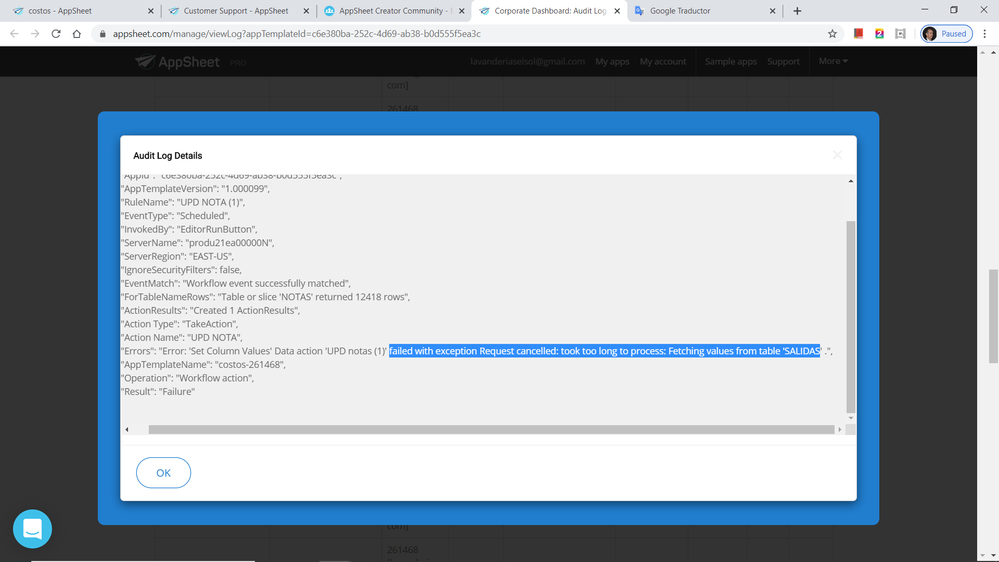
- Labels:
-
Errors
- Mark as New
- Bookmark
- Subscribe
- Mute
- Subscribe to RSS Feed
- Permalink
- Report Inappropriate Content
- Mark as New
- Bookmark
- Subscribe
- Mute
- Subscribe to RSS Feed
- Permalink
- Report Inappropriate Content
When you use a slice, it doesn’t actually reduce the data amount… it just filters data for your view. Instead of using slice, you should still filter data with the security filter… if the data amount is the reason for error.
- Mark as New
- Bookmark
- Subscribe
- Mute
- Subscribe to RSS Feed
- Permalink
- Report Inappropriate Content
- Mark as New
- Bookmark
- Subscribe
- Mute
- Subscribe to RSS Feed
- Permalink
- Report Inappropriate Content
Aleksi, Thanks for taking some time to answer me …
I already did the test with Filter Security and as you see (test # 1) get an error …
failed with exception Request canceled: took too long to process: Fetching values from table 'SALIDAS ”
I use those tables in the app all the time and the app works fine …
Paths I think …
Is there any configuration where I can increase the number of records or time to make calculation. So I can make the calculations I need, in appsheet or in Google Sheets?
Reducing a week of data, instead of a month, would reduce the number of records, but it would take a long time to process throughout the year (i would have to change the filter security 52 times)!
Any other idea ?
- Mark as New
- Bookmark
- Subscribe
- Mute
- Subscribe to RSS Feed
- Permalink
- Report Inappropriate Content
- Mark as New
- Bookmark
- Subscribe
- Mute
- Subscribe to RSS Feed
- Permalink
- Report Inappropriate Content
I suspect you might have bunch of spreadsheet calculation in your sheet?
- Mark as New
- Bookmark
- Subscribe
- Mute
- Subscribe to RSS Feed
- Permalink
- Report Inappropriate Content
- Mark as New
- Bookmark
- Subscribe
- Mute
- Subscribe to RSS Feed
- Permalink
- Report Inappropriate Content
Can you provide details about the action that’s being performed? What is it trying to do? Is it running on the device? As a workflow? Via the API? I feel if we had a better idea what you are trying to accomplish with this action, we might be able to provide better suggestions.
No.
- Mark as New
- Bookmark
- Subscribe
- Mute
- Subscribe to RSS Feed
- Permalink
- Report Inappropriate Content
- Mark as New
- Bookmark
- Subscribe
- Mute
- Subscribe to RSS Feed
- Permalink
- Report Inappropriate Content
Hi
Of course I tell you …
I have the detail of sales in the “SALIDAS” table and in NOTAS the invoice header …
To avoid all the validations and extra calculations, I have copied the app to another where there are no formulas or calculations, even references.
In this new app, which I expressly made to summarize the annual sales. what I want is to calculate 5 fields that had no value in the NOTES table and I present below.
[COSTO INT] = SUM(SELECT(SALIDAS[COSTO COMPRA], [NOTA ID] = RIGHT(LEFT([CORREO],14),4) & “:” & [_THISROW].[NOTA ID] ) )
[COSTO INT FICHAS]=SUM(SELECT(SALIDAS[COSTO COMPRA], AND ([NOTA ID] = RIGHT(LEFT([CORREO],14),4) & “:” & [_THISROW].[NOTA ID] , [TIPO PROD] = F ) ) )
[COSTO INT PRODUCTO]=SUM(SELECT(SALIDAS[COSTO COMPRA], AND ([NOTA ID] = RIGHT(LEFT([CORREO],14),4) & “:” & [_THISROW].[NOTA ID] , [TIPO PROD] = V ) ) )
[COSTO VTA]=SUM(SELECT(SALIDAS[COSTO VTA], [NOTA ID] = RIGHT(LEFT([CORREO],14),4) & “:” & [_THISROW].[NOTA ID] ) )
[UTILIDAD]=[COSTO VTA] - [COSTO INT]
all are the sum of some value of the SALIDAS table, except the last one, which is a simple subtraction between two fields that are calculated in the same ACTION…
While I find a more practical solution, I will test with fewer records, how many can I process?
I appreciate your help…
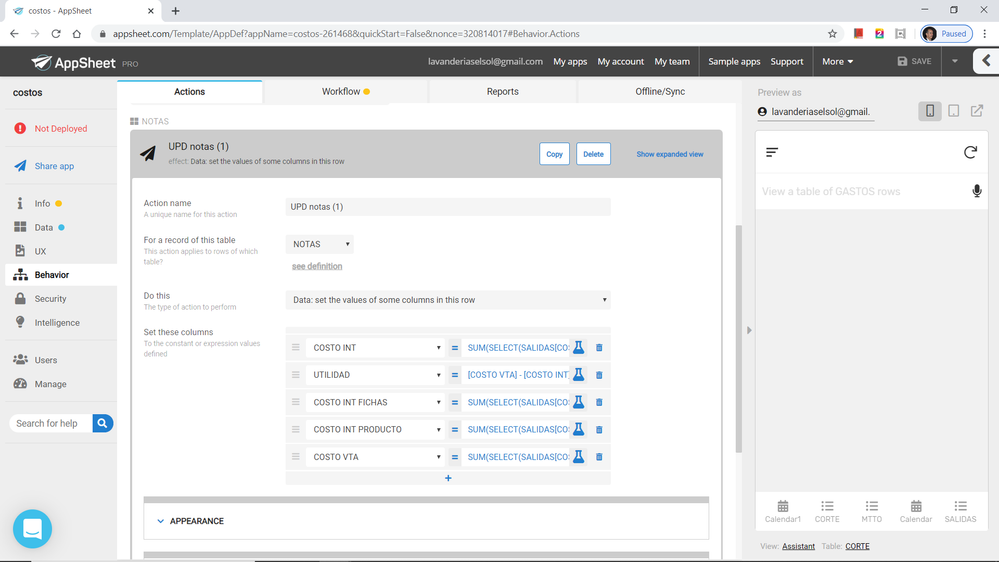
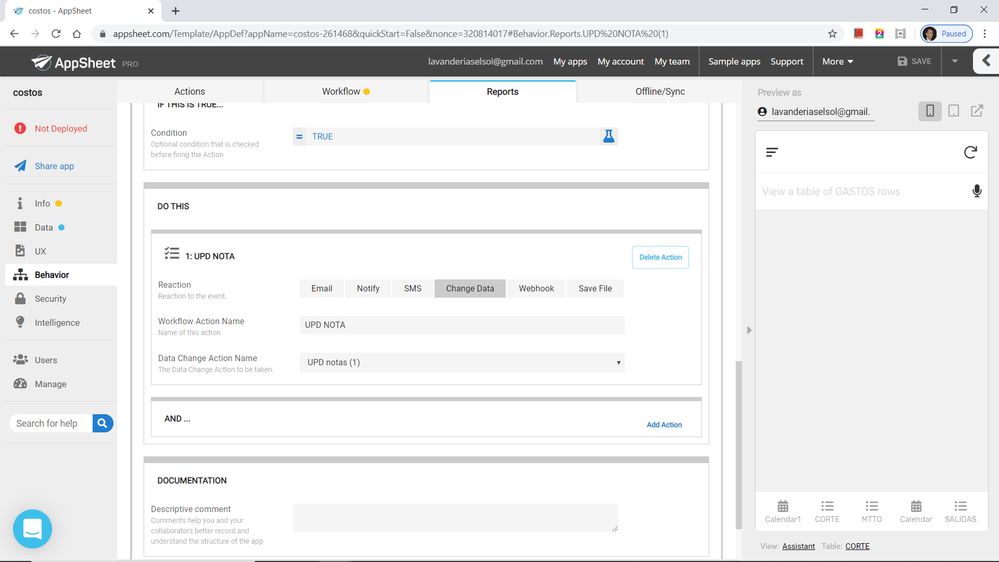
- Mark as New
- Bookmark
- Subscribe
- Mute
- Subscribe to RSS Feed
- Permalink
- Report Inappropriate Content
- Mark as New
- Bookmark
- Subscribe
- Mute
- Subscribe to RSS Feed
- Permalink
- Report Inappropriate Content
Thank you for the details. It certainly appears you’re hitting a limit within the system, and I don’t see a way to address it in the app design. I think your best bet would be to engage support@appsheet.com directly, as they have better visibility into the inner-workings and limits of the system. They may have suggestions that aren’t apparent to me. I’m sorry I can’t offer more help. ![]()
-
Account
1,675 -
App Management
3,091 -
AppSheet
1 -
Automation
10,314 -
Bug
979 -
Data
9,671 -
Errors
5,729 -
Expressions
11,772 -
General Miscellaneous
1 -
Google Cloud Deploy
1 -
image and text
1 -
Integrations
1,606 -
Intelligence
579 -
Introductions
85 -
Other
2,898 -
Photos
1 -
Resources
536 -
Security
827 -
Templates
1,305 -
Users
1,557 -
UX
9,109
- « Previous
- Next »
| User | Count |
|---|---|
| 41 | |
| 27 | |
| 26 | |
| 20 | |
| 13 |

 Twitter
Twitter