- AppSheet
- AppSheet Forum
- AppSheet Q&A
- Action - Go to specific table
- Subscribe to RSS Feed
- Mark Topic as New
- Mark Topic as Read
- Float this Topic for Current User
- Bookmark
- Subscribe
- Mute
- Printer Friendly Page
- Mark as New
- Bookmark
- Subscribe
- Mute
- Subscribe to RSS Feed
- Permalink
- Report Inappropriate Content
- Mark as New
- Bookmark
- Subscribe
- Mute
- Subscribe to RSS Feed
- Permalink
- Report Inappropriate Content
Hello all,
Im super new at app sheet, Im trying to build an app for my company.
Basically, the first view shows all of the projects we are working on, each one of this projects have its own table.
I inserted an button on the details view of each project, but I need this button to send the user to views that are linked to that project’s table.
So, I got two questions:
1 - Image this as first view:
Project index:
Project 1
Project 2
When clicking on project 1 it opens its details, and there is a button there, “project tracker”
How do I send the user to a view that uses the specific table of this project?
2 - Is is possible conditionally hiding/showing tabs?
I want the first view not to have any tab, but when the user chose one project and open its project tracker table, I want to show tabs.
Thanks
![]()
- Labels:
-
Automation
-
Data
- Mark as New
- Bookmark
- Subscribe
- Mute
- Subscribe to RSS Feed
- Permalink
- Report Inappropriate Content
- Mark as New
- Bookmark
- Subscribe
- Mute
- Subscribe to RSS Feed
- Permalink
- Report Inappropriate Content
Create an action of type App: go to another view in this app with a Target expression that uses LINKTOVIEW().
What tabs are you referring to? Can yo post a screenshot?
- Mark as New
- Bookmark
- Subscribe
- Mute
- Subscribe to RSS Feed
- Permalink
- Report Inappropriate Content
- Mark as New
- Bookmark
- Subscribe
- Mute
- Subscribe to RSS Feed
- Permalink
- Report Inappropriate Content
I thought of this, but as each project have its own table file, I just want to know if its possible to insert a condition, for example:
Checks the project name of the selected object, and look for a table with the same name, if finds it, open the view.
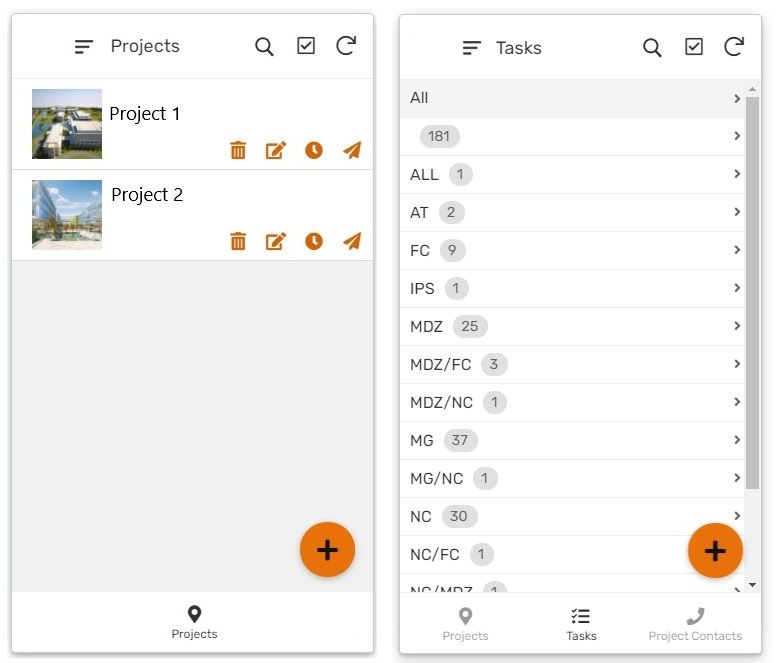
-First View-
The first view would only have the project names with few information (come from a project index table), to force the user to first select one project.
-Second View-
When the user selects one project (the paper place button), he gets the tabs with the information about the project (this information comes from a table with only the information related to that project).
Thanks Steve.
- Mark as New
- Bookmark
- Subscribe
- Mute
- Subscribe to RSS Feed
- Permalink
- Report Inappropriate Content
- Mark as New
- Bookmark
- Subscribe
- Mute
- Subscribe to RSS Feed
- Permalink
- Report Inappropriate Content
Yes; it’s an expression, so you can use any logic you want.
-
Account
1,676 -
App Management
3,098 -
AppSheet
1 -
Automation
10,320 -
Bug
982 -
Data
9,676 -
Errors
5,733 -
Expressions
11,778 -
General Miscellaneous
1 -
Google Cloud Deploy
1 -
image and text
1 -
Integrations
1,609 -
Intelligence
578 -
Introductions
85 -
Other
2,904 -
Photos
1 -
Resources
538 -
Security
827 -
Templates
1,308 -
Users
1,558 -
UX
9,110
- « Previous
- Next »
| User | Count |
|---|---|
| 40 | |
| 29 | |
| 24 | |
| 24 | |
| 13 |

 Twitter
Twitter