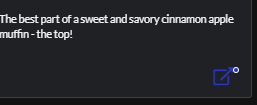- AppSheet
- AppSheet Forum
- AppSheet Q&A
- Action Icon Color Format Rules on Cards
- Subscribe to RSS Feed
- Mark Topic as New
- Mark Topic as Read
- Float this Topic for Current User
- Bookmark
- Subscribe
- Mute
- Printer Friendly Page
- Mark as New
- Bookmark
- Subscribe
- Mute
- Subscribe to RSS Feed
- Permalink
- Report Inappropriate Content
- Mark as New
- Bookmark
- Subscribe
- Mute
- Subscribe to RSS Feed
- Permalink
- Report Inappropriate Content
So, this is specific to the Card view.
On Large Card view, highlight color gives a little bubble (for some reason), and text color colors the icon. You can also control the size of the Action Icon with text size.
On List Card view, however, no format rules apply to Action Icons at all. And also, these icons and the 3 dot menu icon should be default white on dark background.
And lastly, on every other view (that I’m away of), it is highlight color controls the Action Icon color. I won’t bother with a screenshot for that.
So, I would like to see List Cards at least be updated to match Large Cards, and preferably that formatting Actions Icons works the same way across the board regardless of view. @morgan is the only one I know that works on UI stuff, so tag, you’re it. Oh, and though it doesn’t matter one way or the other, is it intentional that List Card _Inline views don’t have any padding around each item?
- Mark as New
- Bookmark
- Subscribe
- Mute
- Subscribe to RSS Feed
- Permalink
- Report Inappropriate Content
- Mark as New
- Bookmark
- Subscribe
- Mute
- Subscribe to RSS Feed
- Permalink
- Report Inappropriate Content
This piece is still happening by the way. It only seems to affect when there is a single action rather than multiples. @Arthur_Rallu
- Mark as New
- Bookmark
- Subscribe
- Mute
- Subscribe to RSS Feed
- Permalink
- Report Inappropriate Content
- Mark as New
- Bookmark
- Subscribe
- Mute
- Subscribe to RSS Feed
- Permalink
- Report Inappropriate Content
"On List Card view, however, no format rules apply to Action Icons at all."
@Steve Should we contact Support about that bug, or can you escalate it?
- Mark as New
- Bookmark
- Subscribe
- Mute
- Subscribe to RSS Feed
- Permalink
- Report Inappropriate Content
- Mark as New
- Bookmark
- Subscribe
- Mute
- Subscribe to RSS Feed
- Permalink
- Report Inappropriate Content
Unfortunately, the bugs on card view never being attended after the view was introduced... Our request for support always end up in vain when it comes to Card View. Card view is possibly still in beta.
- Mark as New
- Bookmark
- Subscribe
- Mute
- Subscribe to RSS Feed
- Permalink
- Report Inappropriate Content
- Mark as New
- Bookmark
- Subscribe
- Mute
- Subscribe to RSS Feed
- Permalink
- Report Inappropriate Content
Escalated, but don't hold your breath.
-
Account
1,673 -
App Management
3,071 -
AppSheet
1 -
Automation
10,290 -
Bug
966 -
Data
9,655 -
Errors
5,718 -
Expressions
11,747 -
General Miscellaneous
1 -
Google Cloud Deploy
1 -
image and text
1 -
Integrations
1,599 -
Intelligence
578 -
Introductions
85 -
Other
2,881 -
Photos
1 -
Resources
534 -
Security
827 -
Templates
1,300 -
Users
1,551 -
UX
9,094
- « Previous
- Next »
| User | Count |
|---|---|
| 44 | |
| 29 | |
| 22 | |
| 20 | |
| 15 |

 Twitter
Twitter