- AppSheet
- AppSheet Forum
- AppSheet Q&A
- Action not appearing in the "Action To Run" dropdo...
- Subscribe to RSS Feed
- Mark Topic as New
- Mark Topic as Read
- Float this Topic for Current User
- Bookmark
- Subscribe
- Mute
- Printer Friendly Page
- Mark as New
- Bookmark
- Subscribe
- Mute
- Subscribe to RSS Feed
- Permalink
- Report Inappropriate Content
- Mark as New
- Bookmark
- Subscribe
- Mute
- Subscribe to RSS Feed
- Permalink
- Report Inappropriate Content
Looking for some help here.
I have created an action as follows.
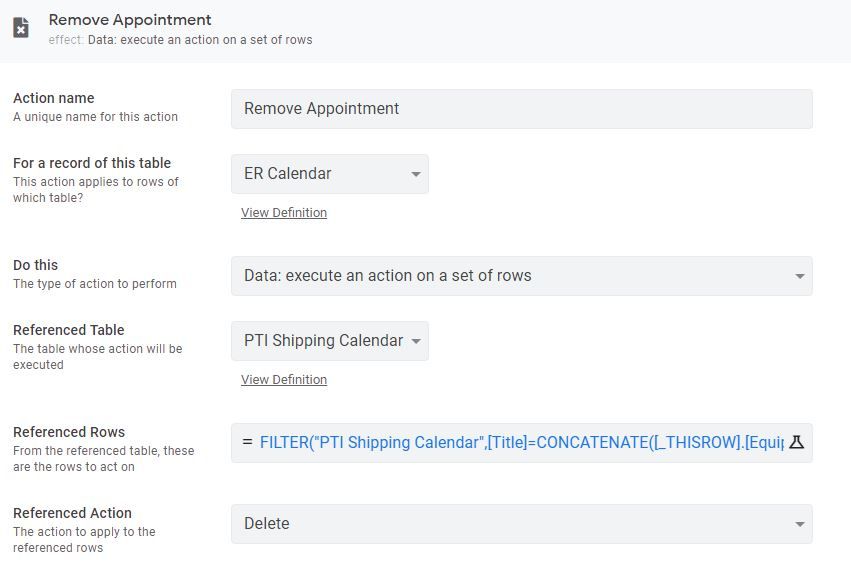
I have then created a Bot that I want to execute that action but it doesn’t appear in the “Action To Run” drop down menu found under: ‘Run a task’, ‘Change Data’.
All my other actions I have created for this table appear but I have tried everything and I can’t get this one to show up. Am I missing something?
Solved! Go to Solution.
- Mark as New
- Bookmark
- Subscribe
- Mute
- Subscribe to RSS Feed
- Permalink
- Report Inappropriate Content
- Mark as New
- Bookmark
- Subscribe
- Mute
- Subscribe to RSS Feed
- Permalink
- Report Inappropriate Content
If anyone else runs into this while making a bot, I discovered the solution. I’m pretty sure that this is a bug. If you use the ‘settings’ panel on the right hand of the screen while creating a bot, when you get to the section where you create a task not all of your available actions will show in the drop down menu under ‘Action To Run’. If navigate to the ‘Tasks’ panel on the top of the page, create your task there first, then create the bot everything shows up as it should.
- Mark as New
- Bookmark
- Subscribe
- Mute
- Subscribe to RSS Feed
- Permalink
- Report Inappropriate Content
- Mark as New
- Bookmark
- Subscribe
- Mute
- Subscribe to RSS Feed
- Permalink
- Report Inappropriate Content
actions cannot call workflows.
- Mark as New
- Bookmark
- Subscribe
- Mute
- Subscribe to RSS Feed
- Permalink
- Report Inappropriate Content
- Mark as New
- Bookmark
- Subscribe
- Mute
- Subscribe to RSS Feed
- Permalink
- Report Inappropriate Content
I was not trying to execute a workflow with an action. I fixed my phrasing a bit. Hopefully that is more clear.
- Mark as New
- Bookmark
- Subscribe
- Mute
- Subscribe to RSS Feed
- Permalink
- Report Inappropriate Content
- Mark as New
- Bookmark
- Subscribe
- Mute
- Subscribe to RSS Feed
- Permalink
- Report Inappropriate Content
What is the action that you are trying to get it to execute? Specifically the type of action.
- Mark as New
- Bookmark
- Subscribe
- Mute
- Subscribe to RSS Feed
- Permalink
- Report Inappropriate Content
- Mark as New
- Bookmark
- Subscribe
- Mute
- Subscribe to RSS Feed
- Permalink
- Report Inappropriate Content
There is an image of the action in the original post. It is ‘Data: execute an action on a set of rows’ with the referenced action as ‘Delete’. Any help would be appreciated.
Thanks!
- Mark as New
- Bookmark
- Subscribe
- Mute
- Subscribe to RSS Feed
- Permalink
- Report Inappropriate Content
- Mark as New
- Bookmark
- Subscribe
- Mute
- Subscribe to RSS Feed
- Permalink
- Report Inappropriate Content
oh duh…
that’s odd. I have an execute action on a set of rows used in one of my workflows. Maybe try this in the automation tab as a bot?
- Mark as New
- Bookmark
- Subscribe
- Mute
- Subscribe to RSS Feed
- Permalink
- Report Inappropriate Content
- Mark as New
- Bookmark
- Subscribe
- Mute
- Subscribe to RSS Feed
- Permalink
- Report Inappropriate Content
Tried running as a Bot as well. Does not have that action listed in the dropdown menu.
- Mark as New
- Bookmark
- Subscribe
- Mute
- Subscribe to RSS Feed
- Permalink
- Report Inappropriate Content
- Mark as New
- Bookmark
- Subscribe
- Mute
- Subscribe to RSS Feed
- Permalink
- Report Inappropriate Content
If anyone else runs into this while making a bot, I discovered the solution. I’m pretty sure that this is a bug. If you use the ‘settings’ panel on the right hand of the screen while creating a bot, when you get to the section where you create a task not all of your available actions will show in the drop down menu under ‘Action To Run’. If navigate to the ‘Tasks’ panel on the top of the page, create your task there first, then create the bot everything shows up as it should.
- Mark as New
- Bookmark
- Subscribe
- Mute
- Subscribe to RSS Feed
- Permalink
- Report Inappropriate Content
- Mark as New
- Bookmark
- Subscribe
- Mute
- Subscribe to RSS Feed
- Permalink
- Report Inappropriate Content
Recategorized as #appsheet-automation.
- Mark as New
- Bookmark
- Subscribe
- Mute
- Subscribe to RSS Feed
- Permalink
- Report Inappropriate Content
- Mark as New
- Bookmark
- Subscribe
- Mute
- Subscribe to RSS Feed
- Permalink
- Report Inappropriate Content
Good evening, all. I am new to APPSHEET and i want to create a TASKS. the issue is, when i go to AUTOMATION, my automation doesn't appear like on the Youtube Tuto. so, there's no TASKS icon. All I see is: CREATE A NEW BOTS. so, I skipped the task part and created the BOTS following the TUTORIAL, but noww I'm stuck on "CUSTOM TASKS" i don't see the TASKS CREATED. so, please help me out. Thank you.
-
Account
1,672 -
App Management
3,066 -
AppSheet
1 -
Automation
10,284 -
Bug
964 -
Data
9,649 -
Errors
5,713 -
Expressions
11,736 -
General Miscellaneous
1 -
Google Cloud Deploy
1 -
image and text
1 -
Integrations
1,598 -
Intelligence
577 -
Introductions
85 -
Other
2,879 -
Photos
1 -
Resources
532 -
Security
826 -
Templates
1,300 -
Users
1,550 -
UX
9,092
- « Previous
- Next »
| User | Count |
|---|---|
| 41 | |
| 25 | |
| 23 | |
| 19 | |
| 15 |

 Twitter
Twitter