- AppSheet
- AppSheet Forum
- AppSheet Q&A
- Action not triggering for condition
- Subscribe to RSS Feed
- Mark Topic as New
- Mark Topic as Read
- Float this Topic for Current User
- Bookmark
- Subscribe
- Mute
- Printer Friendly Page
- Mark as New
- Bookmark
- Subscribe
- Mute
- Subscribe to RSS Feed
- Permalink
- Report Inappropriate Content
- Mark as New
- Bookmark
- Subscribe
- Mute
- Subscribe to RSS Feed
- Permalink
- Report Inappropriate Content
I have a detail screen where users can select an item from the inline view and the system should either open a LINKTO FORM screen or a LINKTOFILTEREDVIEW screen based on a condition.
The inline view has a grouped event action in place when the row is selected and within the grouped action is of course the 2 conditional actions:
When I test the conditions, I can see the data in “receipts_for_pastday” meets the condition for Conditional Action 2 (open_receipt_fr_route) but the system continues to trigger action 1.
Is there something I’m missing in the condition?
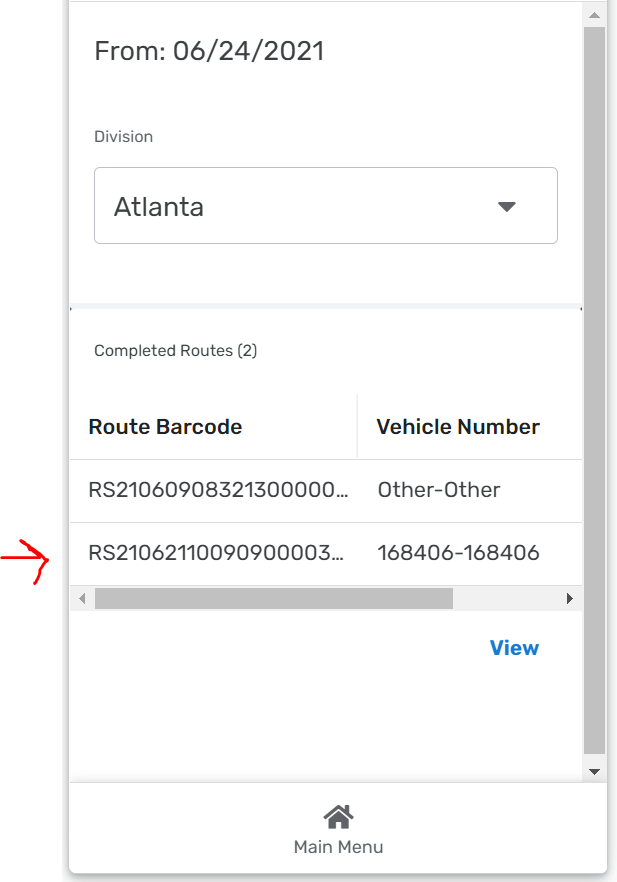

Conditional action 1:
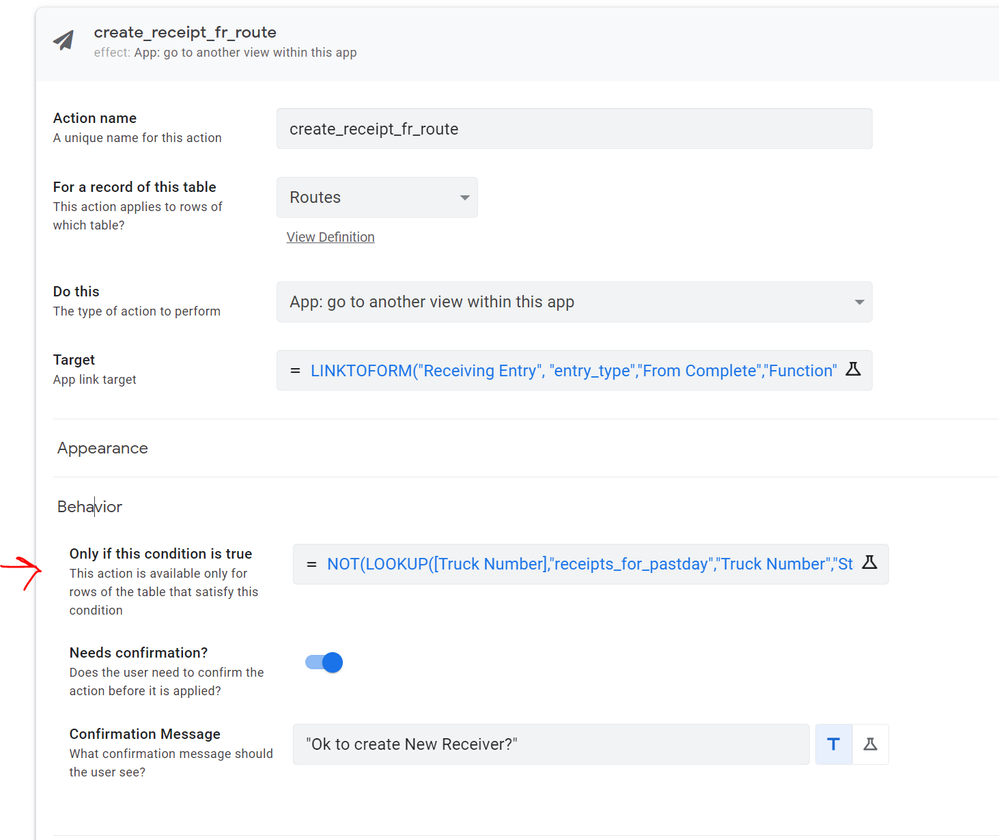
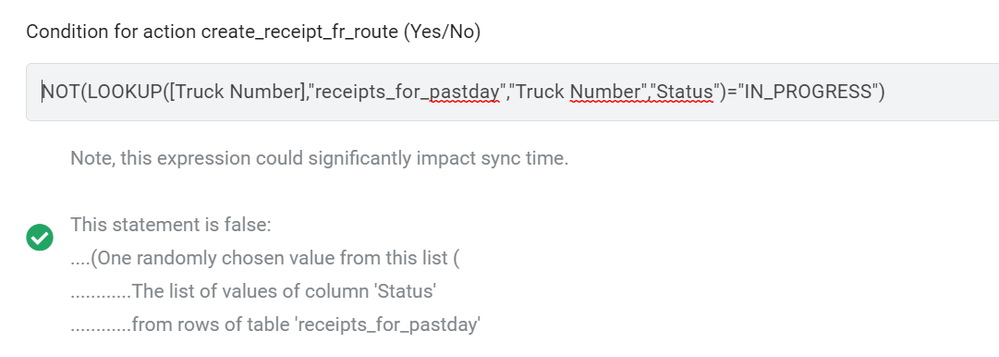
Conditional action 2 - open_receipt_fr_route:
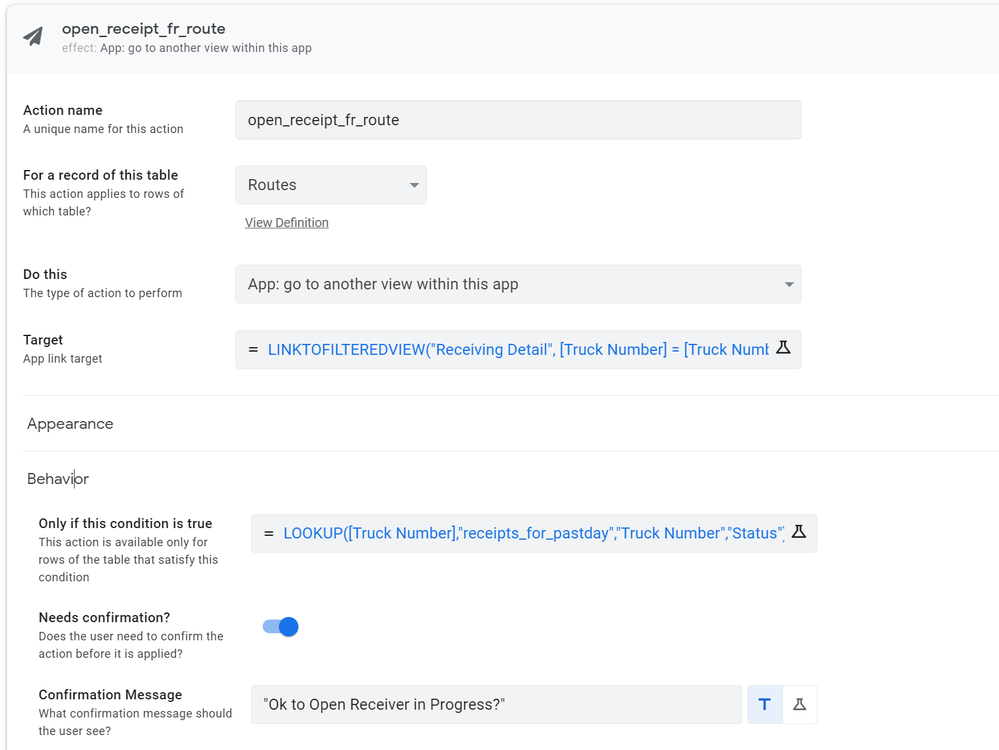
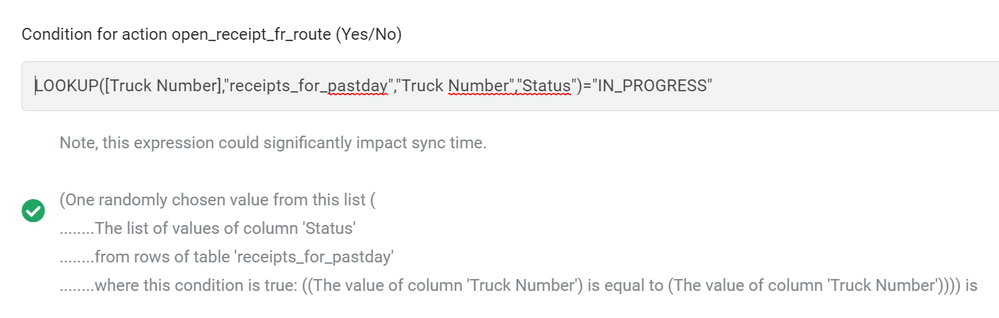
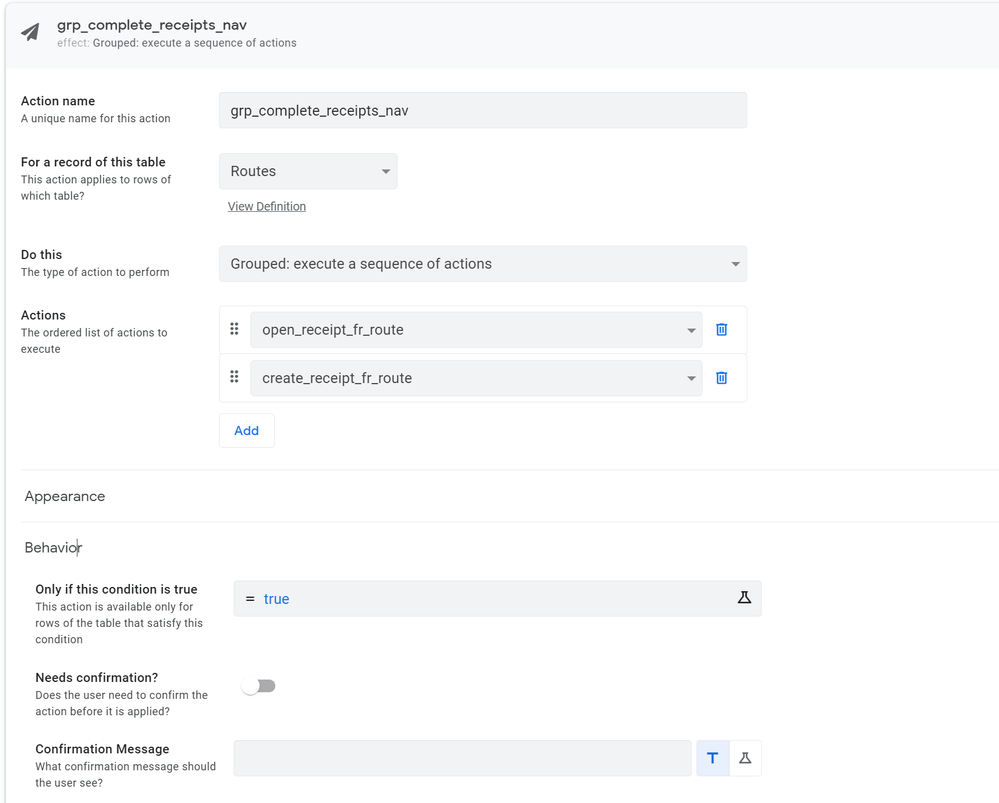
receipts_for_pastday data:

Solved! Go to Solution.
- Mark as New
- Bookmark
- Subscribe
- Mute
- Subscribe to RSS Feed
- Permalink
- Report Inappropriate Content
- Mark as New
- Bookmark
- Subscribe
- Mute
- Subscribe to RSS Feed
- Permalink
- Report Inappropriate Content
Thanks @Marc_Dillon Marc and @Suvrutt_Gurjar. Since LINKTOFILTEREDVIEW is used for table views I had to switch to LINKTOROW in order to display a Detail View.
Here are final “working” expressions for community reference:
Target:
LINKTOROW(
LOOKUP([_THISROW].[Truck Number],“receipts_for_pastday”,“Truck Number”,“receiving_id”),
“Receiving Detail”)
Condition:
LOOKUP([_THISROW].[Truck Number],“receipts_for_pastday”,“Truck Number”,“Status”)=“IN_PROGRESS”
Thanks again!!
- Mark as New
- Bookmark
- Subscribe
- Mute
- Subscribe to RSS Feed
- Permalink
- Report Inappropriate Content
- Mark as New
- Bookmark
- Subscribe
- Mute
- Subscribe to RSS Feed
- Permalink
- Report Inappropriate Content
It sounds that the actions are on the “Routes” table and LOOKUP() is getting data from the “receipts_for_pastday” table.
So does adding [_THISROW].[Truck Number] instead of only [Truck Number] in teh first argument of LOOKUP() in both the actions help?
- Mark as New
- Bookmark
- Subscribe
- Mute
- Subscribe to RSS Feed
- Permalink
- Report Inappropriate Content
- Mark as New
- Bookmark
- Subscribe
- Mute
- Subscribe to RSS Feed
- Permalink
- Report Inappropriate Content
Thanks Suvrutt, will give it a try. ![]()
- Mark as New
- Bookmark
- Subscribe
- Mute
- Subscribe to RSS Feed
- Permalink
- Report Inappropriate Content
- Mark as New
- Bookmark
- Subscribe
- Mute
- Subscribe to RSS Feed
- Permalink
- Report Inappropriate Content
It worked! Also added [_THISROW] to the target as well.
LINKTOFILTEREDVIEW(“Receiving Detail”, [_THISROW].[Truck Number] = [Truck Number])
Here’s the issue though: The filter should apply to a particular slice and not the entire table the view is based on. Is there a way to apply a slice to the [Truck Number] on the end. Something like:
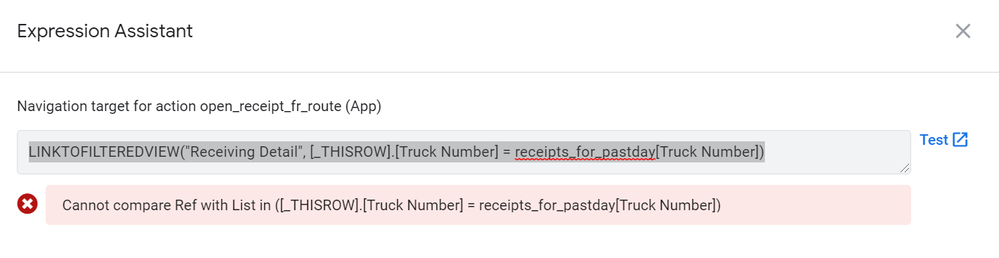
- Mark as New
- Bookmark
- Subscribe
- Mute
- Subscribe to RSS Feed
- Permalink
- Report Inappropriate Content
- Mark as New
- Bookmark
- Subscribe
- Mute
- Subscribe to RSS Feed
- Permalink
- Report Inappropriate Content
Yes, you can use slice-name[column], just the same as table[column]. You just need to use IN() in this case here.
- Mark as New
- Bookmark
- Subscribe
- Mute
- Subscribe to RSS Feed
- Permalink
- Report Inappropriate Content
- Mark as New
- Bookmark
- Subscribe
- Mute
- Subscribe to RSS Feed
- Permalink
- Report Inappropriate Content
Thanks @Marc_Dillon Marc and @Suvrutt_Gurjar. Since LINKTOFILTEREDVIEW is used for table views I had to switch to LINKTOROW in order to display a Detail View.
Here are final “working” expressions for community reference:
Target:
LINKTOROW(
LOOKUP([_THISROW].[Truck Number],“receipts_for_pastday”,“Truck Number”,“receiving_id”),
“Receiving Detail”)
Condition:
LOOKUP([_THISROW].[Truck Number],“receipts_for_pastday”,“Truck Number”,“Status”)=“IN_PROGRESS”
Thanks again!!
- Mark as New
- Bookmark
- Subscribe
- Mute
- Subscribe to RSS Feed
- Permalink
- Report Inappropriate Content
- Mark as New
- Bookmark
- Subscribe
- Mute
- Subscribe to RSS Feed
- Permalink
- Report Inappropriate Content
Also, you should be able to do this with just one Action.
IF(
x ,
LINKTOFILTEREDVIEW() ,
LINKTOFORM()
)
- Mark as New
- Bookmark
- Subscribe
- Mute
- Subscribe to RSS Feed
- Permalink
- Report Inappropriate Content
- Mark as New
- Bookmark
- Subscribe
- Mute
- Subscribe to RSS Feed
- Permalink
- Report Inappropriate Content
Nice! Didn’t know this would work - I’ll give it a try as well. Thanks Marc!
-
Account
1,676 -
App Management
3,098 -
AppSheet
1 -
Automation
10,320 -
Bug
982 -
Data
9,676 -
Errors
5,732 -
Expressions
11,777 -
General Miscellaneous
1 -
Google Cloud Deploy
1 -
image and text
1 -
Integrations
1,609 -
Intelligence
578 -
Introductions
85 -
Other
2,902 -
Photos
1 -
Resources
537 -
Security
827 -
Templates
1,308 -
Users
1,558 -
UX
9,109
- « Previous
- Next »
| User | Count |
|---|---|
| 39 | |
| 28 | |
| 23 | |
| 23 | |
| 13 |

 Twitter
Twitter