- AppSheet
- Feature Ideas
- ACTION: **Open a form to add a new row to another ...
- Subscribe to RSS Feed
- Mark as New
- Mark as Read
- Bookmark
- Subscribe
- Printer Friendly Page
- Report Inappropriate Content
- Mark as New
- Bookmark
- Subscribe
- Mute
- Subscribe to RSS Feed
- Permalink
- Report Inappropriate Content
ACTION: Open a form to add a new row to another table using values form this row
Currently, the only actions available that are related to this are:
- Open a form to add new row to this table
- Add a new row to another table using values from this row
Limitations of the available actions:
- Open a form to add new row to this table* can only add to the current table
- Add a new row to another table using values from this row will not work if all the required columns of the other table is not assigned
Currently available solution:
Use Open another view within this app action and utilize the LINKTOROW() deep link expression. See sample below:
USE CASE:
Although this is possible using the given solution above, adding this as a readily available action will make it more intuitive for developers.
An example situation is that if the current table doesn’t have all the needed columns to supply to all the required columns of the other table.
By allowing to open a form first (instead of adding to row of the other table directly) will allow the app user to supply required information of the other table.
With this feature enhancement, a UI will be presented to the developer.
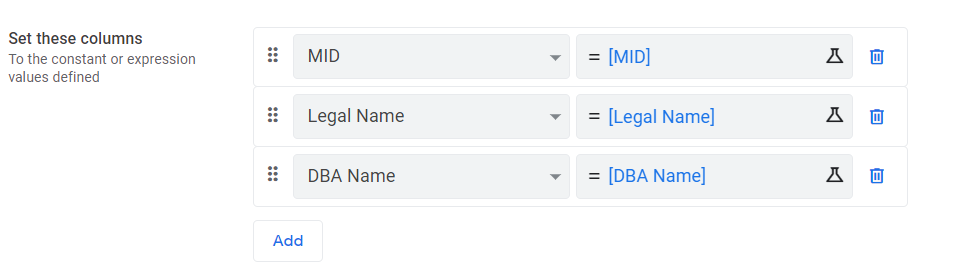
The screenshot above is for the Add a new row to another table using values from this row action. I am requesting for that same UI but instead of adding to the destination table directly, I want to open a form to allow user to make a few more edits before saving it to the table.
And no, adding to row then opening the form can’t work because that’s assuming that the row has already been added successfully before being able to open the form to edit that record. As mentioned, the user needs to supply some required fields that is not available form the current table 1’s row.

 Twitter
Twitter