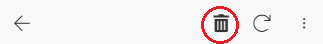- AppSheet
- Feature Ideas
- Action 'prominence' / display options
- Subscribe to RSS Feed
- Mark as New
- Mark as Read
- Bookmark
- Subscribe
- Printer Friendly Page
- Report Inappropriate Content
- Mark as New
- Bookmark
- Subscribe
- Mute
- Subscribe to RSS Feed
- Permalink
- Report Inappropriate Content
A few observations / requests
Top-right action menu
It would be nice to be able to explicitly chose which actions show up in the top-right action menu - or if the menu is displayed at all. Ideally, it would auto-hide on views where it had no assigned actions.
Often I have views with only one action, such as an add button, set to ‘Display prominently’. This creates the familiar floating button in the bottom right… I don’t need the additional menu in the top right to access the add function - users aren’t using it, I wouldn’t want them to, and it adds unnecessary clutter. Worse is, if I do want actions shown in the menu, I don’t want them to confused with the ‘Display Prominently’ actions.
Specifically, I am referring to this menu:
Top nav bar actions
Currently some default actions, such as delete, are displayed along the top bar. We are not able to chose our own actions to place here. It would be nice to be able to specify certain types of actions to live directly on this nav bar.
App definition / action display control
In a nutshell, it would be nice to get two additional choices as options for where to display actions: “Display in Menu”, “Display Above”, or some more meaningful wording. It may also be beneficial, for a given action, to select more than 1 display option, or to be able to use CONTEXT() in determining which display option is chosen.
Also, under UX->Options, there is a toggle: ‘Hide menu and search buttons’. It would be much better to be able to control these individually. As an example, in an application launcher, I don’t need the search function. But I still want the hamburger menu to show up, so that users can log out should they need to.

 Twitter
Twitter