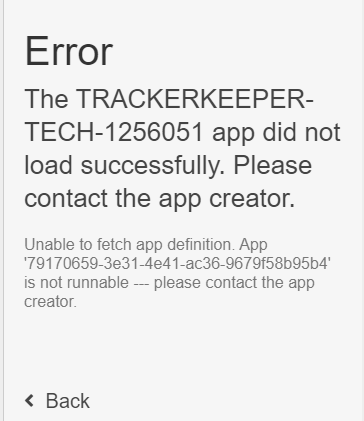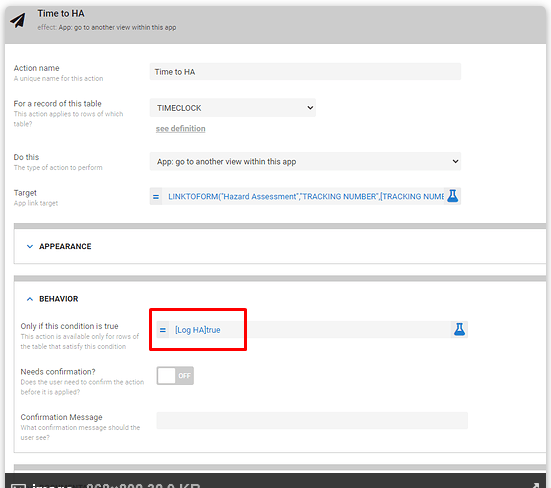- AppSheet
- AppSheet Forum
- AppSheet Q&A
- Action - Save and launch a new form
- Subscribe to RSS Feed
- Mark Topic as New
- Mark Topic as Read
- Float this Topic for Current User
- Bookmark
- Subscribe
- Mute
- Printer Friendly Page
- Mark as New
- Bookmark
- Subscribe
- Mute
- Subscribe to RSS Feed
- Permalink
- Report Inappropriate Content
- Mark as New
- Bookmark
- Subscribe
- Mute
- Subscribe to RSS Feed
- Permalink
- Report Inappropriate Content
I have 2 tables / forms “Time Clock” & “Hazard Assessment”.
The first table / form “Time Clock”, the user hits the “+” to add a new record to the table. It starts a for that logs their username & the Date / Time clocking them in, and asks for the Job number and fills in the customer info based on the number. I have this form and it works just fine.
They can now save and go on their way if they would like.
But I want to create an action button that would give them the option to instead click it and it would save the “Time Clock” form that they just filled out and then not just take them to the list of “Hazard Assessment” table / form… but actually start a new “Hazard Assessment” (like as if they had hit the “+” to add a new record to the table). It would start the new “Hazard Assessment” and fill in any of the job number based on the “Time Clock”
I am thinking it’s a combination of a deeplink / LINKTOVIEW() and an action but I’m not sure. I’ve searched the forums & watched all the appsheet demo videos, but nothing seems quite right.
Any help would be appreciated,
Solved! Go to Solution.
- Mark as New
- Bookmark
- Subscribe
- Mute
- Subscribe to RSS Feed
- Permalink
- Report Inappropriate Content
- Mark as New
- Bookmark
- Subscribe
- Mute
- Subscribe to RSS Feed
- Permalink
- Report Inappropriate Content
I would add a Yes/No column to the end of your Time Clock table, asking whether the user wants to fill out a Hazard Assessment next.
Next create a “go to another view” action, and set it as the Form Saved action for the Time Clock form.
Set a Behavior Condition in the action based on the Yes/No column.
Set the target of the action to point to the Hazard Assessment form. Use LINKTOFORM() if you need to prefill any values from the Time Clock form.
- Mark as New
- Bookmark
- Subscribe
- Mute
- Subscribe to RSS Feed
- Permalink
- Report Inappropriate Content
- Mark as New
- Bookmark
- Subscribe
- Mute
- Subscribe to RSS Feed
- Permalink
- Report Inappropriate Content
I would add a Yes/No column to the end of your Time Clock table, asking whether the user wants to fill out a Hazard Assessment next.
Next create a “go to another view” action, and set it as the Form Saved action for the Time Clock form.
Set a Behavior Condition in the action based on the Yes/No column.
Set the target of the action to point to the Hazard Assessment form. Use LINKTOFORM() if you need to prefill any values from the Time Clock form.
- Mark as New
- Bookmark
- Subscribe
- Mute
- Subscribe to RSS Feed
- Permalink
- Report Inappropriate Content
- Mark as New
- Bookmark
- Subscribe
- Mute
- Subscribe to RSS Feed
- Permalink
- Report Inappropriate Content
Thanks I will give it a shot.
- Mark as New
- Bookmark
- Subscribe
- Mute
- Subscribe to RSS Feed
- Permalink
- Report Inappropriate Content
- Mark as New
- Bookmark
- Subscribe
- Mute
- Subscribe to RSS Feed
- Permalink
- Report Inappropriate Content
I have added the following column to the last column of the Time Clock as a Yes/No: Easy.
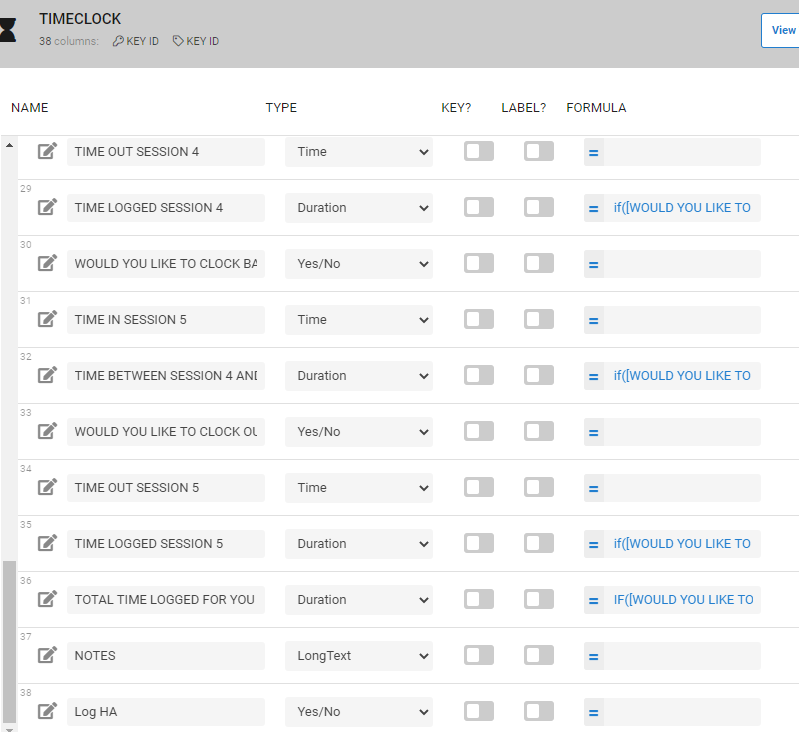
Added an Action to direct from the TimeClock to the “Hazard Assessment” on a value of “True”:
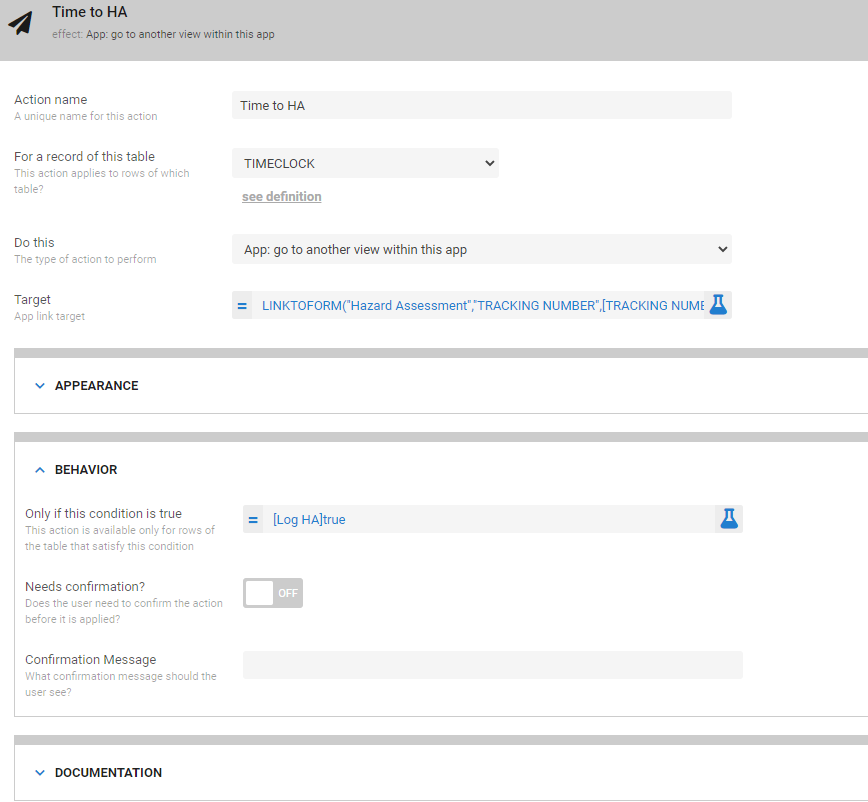
Timeclock_form behavior, event action, form save set to the Action above.
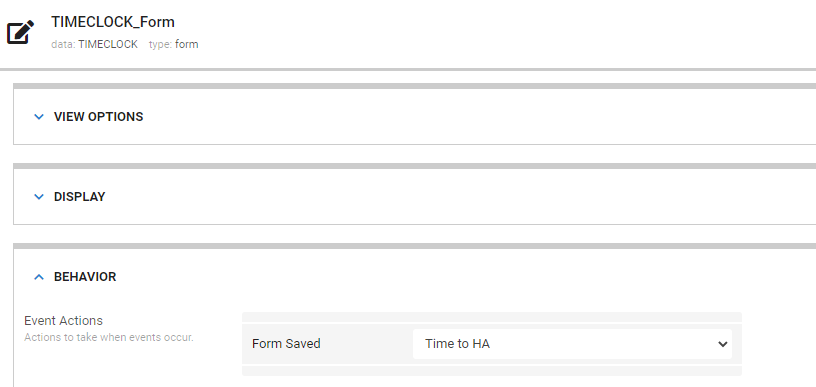
…and tested
Not sure what’s goofy in all of this.
- Mark as New
- Bookmark
- Subscribe
- Mute
- Subscribe to RSS Feed
- Permalink
- Report Inappropriate Content
- Mark as New
- Bookmark
- Subscribe
- Mute
- Subscribe to RSS Feed
- Permalink
- Report Inappropriate Content
Nice work, almost there.
This is not a proper expression:
Either of the following would work here.
[Log HA]
[Log HA] = TRUE
- Mark as New
- Bookmark
- Subscribe
- Mute
- Subscribe to RSS Feed
- Permalink
- Report Inappropriate Content
- Mark as New
- Bookmark
- Subscribe
- Mute
- Subscribe to RSS Feed
- Permalink
- Report Inappropriate Content
Worked like a charm with 1 further small revision. The target formula needed to point at the “Form” for the HA.
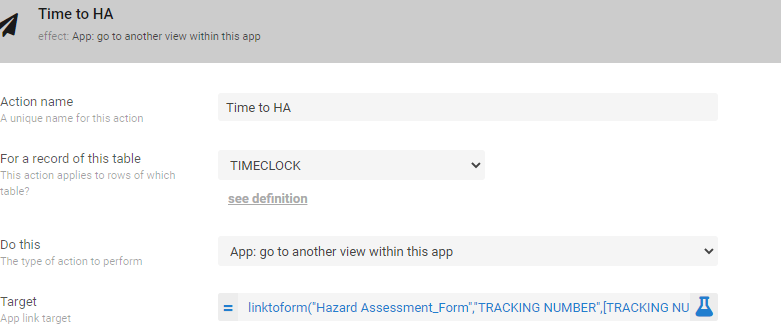
Thanks for the guidance!
- Mark as New
- Bookmark
- Subscribe
- Mute
- Subscribe to RSS Feed
- Permalink
- Report Inappropriate Content
- Mark as New
- Bookmark
- Subscribe
- Mute
- Subscribe to RSS Feed
- Permalink
- Report Inappropriate Content
Bonus question, and answer…
Yes, You can link multiple actions by creating an action group
-
Account
1,676 -
App Management
3,097 -
AppSheet
1 -
Automation
10,317 -
Bug
981 -
Data
9,674 -
Errors
5,730 -
Expressions
11,775 -
General Miscellaneous
1 -
Google Cloud Deploy
1 -
image and text
1 -
Integrations
1,606 -
Intelligence
578 -
Introductions
85 -
Other
2,900 -
Photos
1 -
Resources
537 -
Security
827 -
Templates
1,306 -
Users
1,558 -
UX
9,109
- « Previous
- Next »
| User | Count |
|---|---|
| 41 | |
| 28 | |
| 28 | |
| 23 | |
| 13 |

 Twitter
Twitter