- AppSheet
- AppSheet Forum
- AppSheet Q&A
- Action to generate Calendar Event - 'End' field bu...
- Subscribe to RSS Feed
- Mark Topic as New
- Mark Topic as Read
- Float this Topic for Current User
- Bookmark
- Subscribe
- Mute
- Printer Friendly Page
- Mark as New
- Bookmark
- Subscribe
- Mute
- Subscribe to RSS Feed
- Permalink
- Report Inappropriate Content
- Mark as New
- Bookmark
- Subscribe
- Mute
- Subscribe to RSS Feed
- Permalink
- Report Inappropriate Content
Hello everyone!
Context:
The app I am working on calculates dates for particular events based on input from the user then automatically creates corresponding events in a google calendar.
Problem:
I am trying to get to the bottom of an issue I’m experiencing with the Action that generates a new row to my gCal table.
The expression I use in the ‘Start’ column is: DATETIME({Date})+ “007:00:00”
The expression I am trying to use in the ‘End’ column is: DATETIME({Date})+ “008:00:00”
However, a new event is not generated whenever I use this expression in the ‘End’ column!
When I switch the ‘End’ column expression to simply: NOW(), the calendar event is generated correctly.
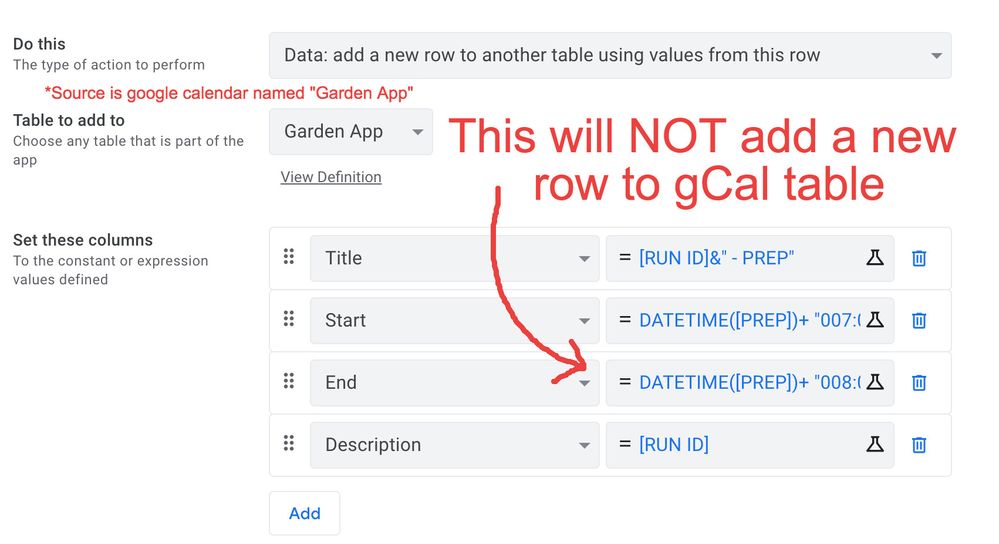
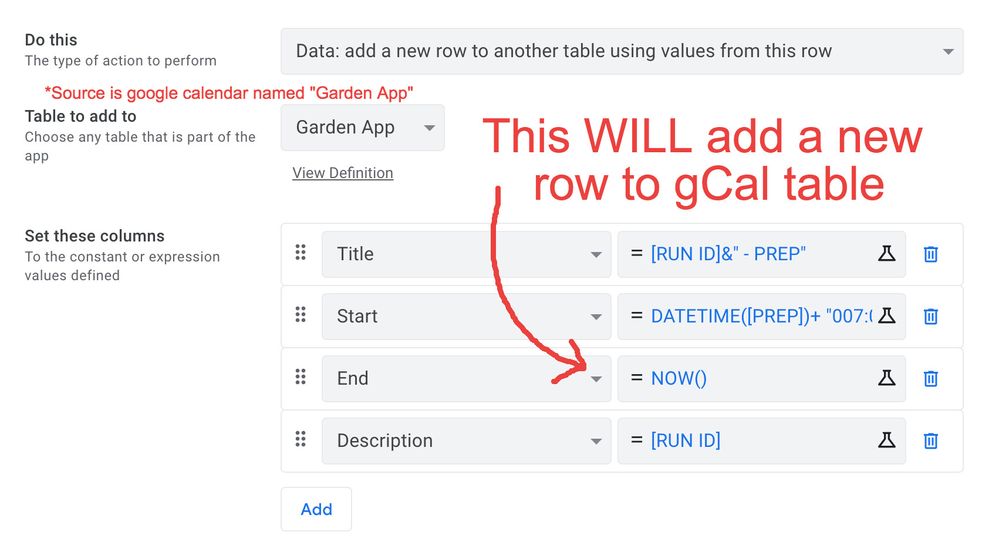
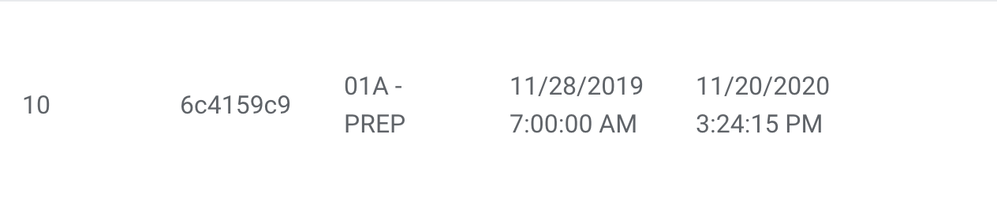
As a workaround I tried to set the ‘End’ column formula as [START] + “001:00:00”
… which didn’t work either.
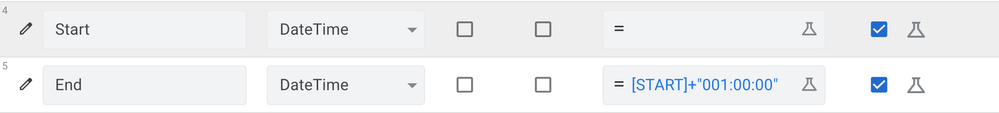
Any help getting to the bottom of this is greatly appreciated!
Thanks, Kyle C.
- Labels:
-
Errors
- Mark as New
- Bookmark
- Subscribe
- Mute
- Subscribe to RSS Feed
- Permalink
- Report Inappropriate Content
- Mark as New
- Bookmark
- Subscribe
- Mute
- Subscribe to RSS Feed
- Permalink
- Report Inappropriate Content
My testing showed that in a similar set up it works as expected.
Could you confirm the [Prep] column is date type.
- Mark as New
- Bookmark
- Subscribe
- Mute
- Subscribe to RSS Feed
- Permalink
- Report Inappropriate Content
- Mark as New
- Bookmark
- Subscribe
- Mute
- Subscribe to RSS Feed
- Permalink
- Report Inappropriate Content
Hi, thanks for the response.
Yes, I confirmed that column type of [Prep] is a date.
When I use the expression with [Prep] in the ‘Start’ column it works perfectly fine. Its only when that expression is used in the ‘End’ column that the action fails and the row on my calendar table is never added. As soon as I remove the expression from the ‘End’ column, leaving it only in the ‘Start’ column, the action executes and a new row is added.
Thanks for your time,
Kyle C.
- Mark as New
- Bookmark
- Subscribe
- Mute
- Subscribe to RSS Feed
- Permalink
- Report Inappropriate Content
- Mark as New
- Bookmark
- Subscribe
- Mute
- Subscribe to RSS Feed
- Permalink
- Report Inappropriate Content
Hi,
Thank you for confirming.
I believe it is some peculiar setting that could be causing a challenge. As I mentioned, principally it is working with the following setting when I tested. [Customer Since] is a date type colum.
So principally, it does not appear to be a bug with settings at least.
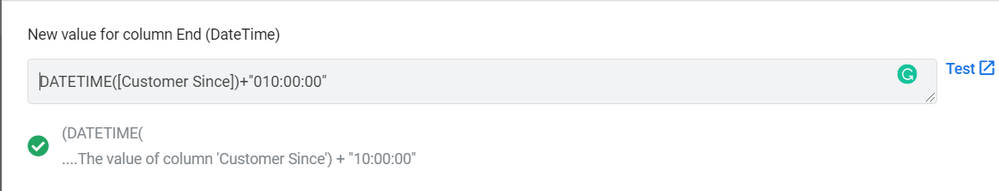
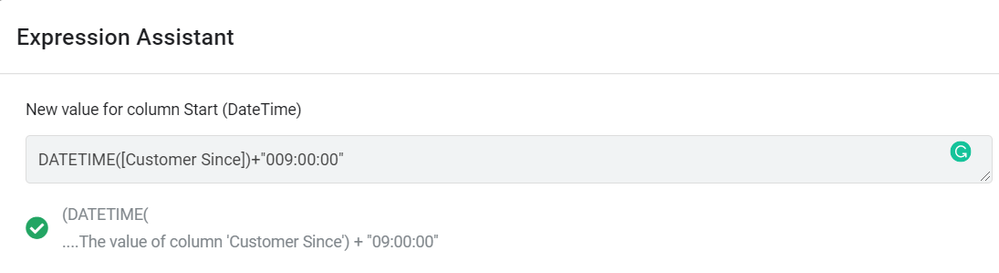
- Mark as New
- Bookmark
- Subscribe
- Mute
- Subscribe to RSS Feed
- Permalink
- Report Inappropriate Content
- Mark as New
- Bookmark
- Subscribe
- Mute
- Subscribe to RSS Feed
- Permalink
- Report Inappropriate Content
Can you please confirm that the action you re-created executes successfully and adds a new event to the calendar?
The expression assistant is also showing me that my expression is formatted correctly, and when testing it produces the correct outcomes.
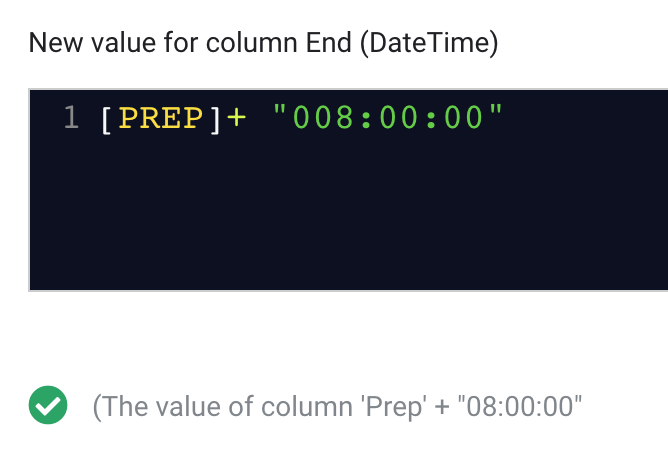
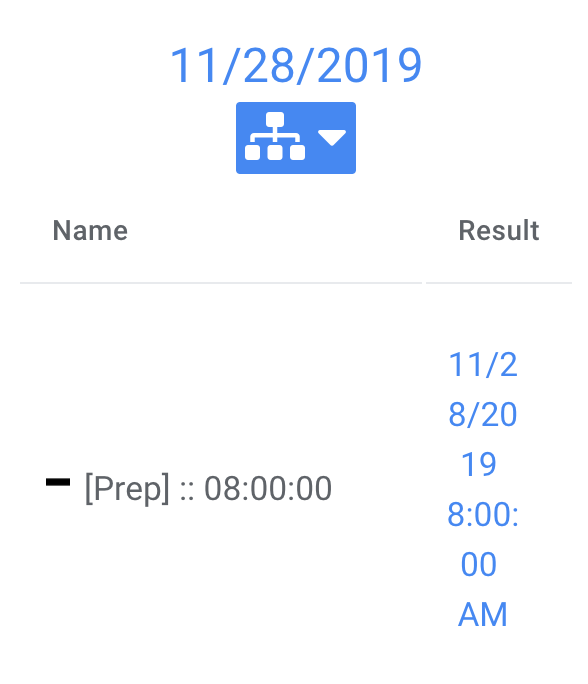
I do not understand what, if any, setting could be causing the action to fail however.
- Mark as New
- Bookmark
- Subscribe
- Mute
- Subscribe to RSS Feed
- Permalink
- Report Inappropriate Content
- Mark as New
- Bookmark
- Subscribe
- Mute
- Subscribe to RSS Feed
- Permalink
- Report Inappropriate Content
Yes, I confirmed that the action works and adds rows to the calendar.
Your test expression appears to be [Prep]+“008:00:00”. You also confirmed that [Prep] is a date type column.
If so, could you try with the expression DATETIME([Prep])+“008:00:00” as suggested earlier instead of [Prep]+“008:00:00”
- Mark as New
- Bookmark
- Subscribe
- Mute
- Subscribe to RSS Feed
- Permalink
- Report Inappropriate Content
- Mark as New
- Bookmark
- Subscribe
- Mute
- Subscribe to RSS Feed
- Permalink
- Report Inappropriate Content
Hmmm, well I am running out of ideas. I have confirmed that the [Prep] column is a date column, and even wrapped the expression with DATETIME() like you suggested but nothing is working.
I have even tried creating a Datetime virtual column [Prep end] that calculates the expression [prep]+“008:00:00”, and then simply using the [prep end] column to populate the row in the action, but it STILL isn’t working.
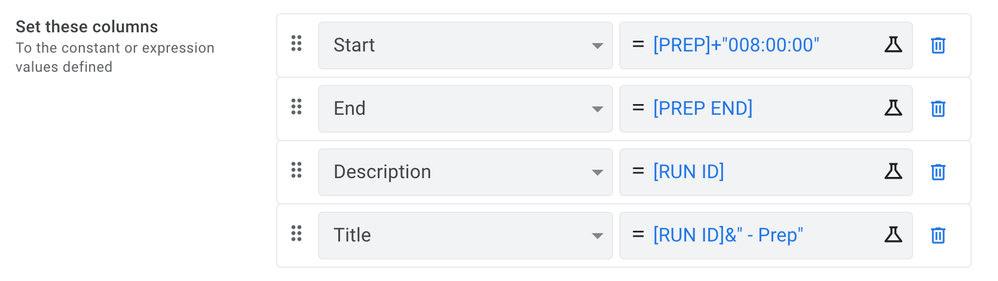
As soon as I take out the expression, or any of my date columns, the action executes and a calendar event is created.
Thank you for the response, I appreciate your time helping me.
-Kyle
- Mark as New
- Bookmark
- Subscribe
- Mute
- Subscribe to RSS Feed
- Permalink
- Report Inappropriate Content
- Mark as New
- Bookmark
- Subscribe
- Mute
- Subscribe to RSS Feed
- Permalink
- Report Inappropriate Content
Oh okay thank you for the update. I am afraid, I may not have any more suggestions as it works for me with or without datetime format. You may wish to request help from AppSheet support team. (support@appsheet.com) or someone else.
Will request you to post solution after you get it, for the benefit of other community members.
- Mark as New
- Bookmark
- Subscribe
- Mute
- Subscribe to RSS Feed
- Permalink
- Report Inappropriate Content
- Mark as New
- Bookmark
- Subscribe
- Mute
- Subscribe to RSS Feed
- Permalink
- Report Inappropriate Content
I just reached out to the support team for assistance, I will post back here with the details.
Thank you again for your time Suvrutt_Gurjar,
-Kyle C
-
Account
1,673 -
App Management
3,071 -
AppSheet
1 -
Automation
10,292 -
Bug
967 -
Data
9,657 -
Errors
5,719 -
Expressions
11,750 -
General Miscellaneous
1 -
Google Cloud Deploy
1 -
image and text
1 -
Integrations
1,599 -
Intelligence
578 -
Introductions
85 -
Other
2,881 -
Photos
1 -
Resources
534 -
Security
827 -
Templates
1,300 -
Users
1,551 -
UX
9,095
- « Previous
- Next »
| User | Count |
|---|---|
| 44 | |
| 29 | |
| 23 | |
| 20 | |
| 15 |

 Twitter
Twitter