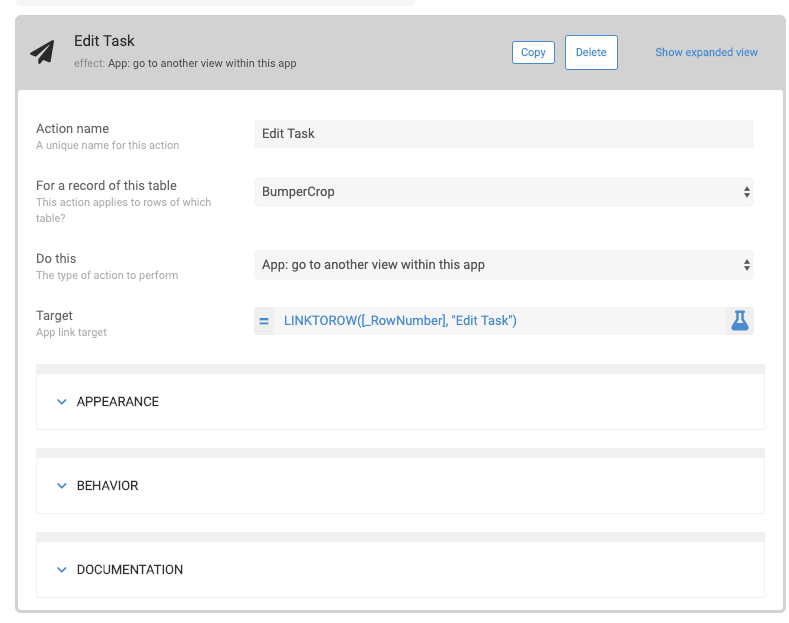- AppSheet
- AppSheet Forum
- AppSheet Q&A
- Action to go to another view not working
- Subscribe to RSS Feed
- Mark Topic as New
- Mark Topic as Read
- Float this Topic for Current User
- Bookmark
- Subscribe
- Mute
- Printer Friendly Page
- Mark as New
- Bookmark
- Subscribe
- Mute
- Subscribe to RSS Feed
- Permalink
- Report Inappropriate Content
- Mark as New
- Bookmark
- Subscribe
- Mute
- Subscribe to RSS Feed
- Permalink
- Report Inappropriate Content
Hello,
I am trying to link to another slice within my App when a user clicks on a row. I have setup an Action to do this. However, when clicking on the row a blank screen is shown instead of linking to the slice as expected. I have included a screenshot of the task that is setup. I was hoping someone would be able to provide some insight on this. I had followed the instructions from https://intercom.help/appsheet/data/columns/app-column-type-deep-link
- Labels:
-
Automation
- Mark as New
- Bookmark
- Subscribe
- Mute
- Subscribe to RSS Feed
- Permalink
- Report Inappropriate Content
- Mark as New
- Bookmark
- Subscribe
- Mute
- Subscribe to RSS Feed
- Permalink
- Report Inappropriate Content
Hi,
It appears to me that you’re trying to link to the destination row using the RowNumber. The syntax (from the instructions) is using the table key to link to.
Perhaps try
LINKTOROW([KeyValue],“Destination Table Name”)
- Mark as New
- Bookmark
- Subscribe
- Mute
- Subscribe to RSS Feed
- Permalink
- Report Inappropriate Content
- Mark as New
- Bookmark
- Subscribe
- Mute
- Subscribe to RSS Feed
- Permalink
- Report Inappropriate Content
I don’t see anything obviously wrong with your formula… It is of the same form as AppSheets example formula:
LINKTOROW([Order Detail ID], "Order Details")
Maybe verify that [_RowNumber] is your primary key? (This is a bad choice for a primary key, by the way). Alternatively, if the view ‘Edit Task’ is a Form view, you might try:
LINKTOFORM("Edit Task","PRIMARY_KEY_COLUMN",[_RowNumber])
The above will link to your form and prefill the PRIMARY_KEY_COLUMN with the [_RowNumber] of the row you clicked. However, I am really unsure of how this will function in practice as AppSheet handles [_RowNumber] weirdly.
Otherwise, in my applications I have always manually constructed my deep links ( when I started the short-form options didnt exist). ![]()
You might try something like:
CONCATENATE("#view=Edit Task&row=", ENCODEURL([_RowNumber]))
- Mark as New
- Bookmark
- Subscribe
- Mute
- Subscribe to RSS Feed
- Permalink
- Report Inappropriate Content
- Mark as New
- Bookmark
- Subscribe
- Mute
- Subscribe to RSS Feed
- Permalink
- Report Inappropriate Content
In the initial view, where a row is selected, have you set the event action to this “End Task”? It’s under UX > View > (Your View) > Behavior
- Mark as New
- Bookmark
- Subscribe
- Mute
- Subscribe to RSS Feed
- Permalink
- Report Inappropriate Content
- Mark as New
- Bookmark
- Subscribe
- Mute
- Subscribe to RSS Feed
- Permalink
- Report Inappropriate Content
Thank you all. I have found the issue after reading your suggestions and thinking this through. The problem was “Edit Task” was a slice without any UX View created for it. I created a new UX View of type “Ref” that has “Edit Task” as it’s source and then referred to this in the action target.
-
Account
1,675 -
App Management
3,086 -
AppSheet
1 -
Automation
10,309 -
Bug
976 -
Data
9,666 -
Errors
5,724 -
Expressions
11,767 -
General Miscellaneous
1 -
Google Cloud Deploy
1 -
image and text
1 -
Integrations
1,604 -
Intelligence
578 -
Introductions
85 -
Other
2,893 -
Photos
1 -
Resources
536 -
Security
827 -
Templates
1,304 -
Users
1,557 -
UX
9,109
- « Previous
- Next »
| User | Count |
|---|---|
| 43 | |
| 29 | |
| 24 | |
| 22 | |
| 13 |

 Twitter
Twitter