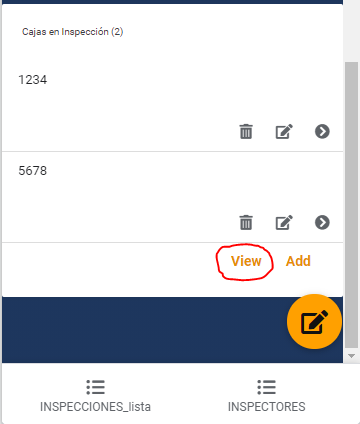- AppSheet
- AppSheet Forum
- AppSheet Q&A
- Action to list referenced items
- Subscribe to RSS Feed
- Mark Topic as New
- Mark Topic as Read
- Float this Topic for Current User
- Bookmark
- Subscribe
- Mute
- Printer Friendly Page
- Mark as New
- Bookmark
- Subscribe
- Mute
- Subscribe to RSS Feed
- Permalink
- Report Inappropriate Content
- Mark as New
- Bookmark
- Subscribe
- Mute
- Subscribe to RSS Feed
- Permalink
- Report Inappropriate Content
Hello! I´m new to Appsheet, but as far as I see it is really great!
I have the following situation:
I´ve created an app for Inspections and in each inspection, besides the generic information of it, we have to inspect some boxes. So, I have the INSPECTIONS table and the BOXES table referenced (in the BOXES table I have the inspectionID from INSPECTIONS table).
So, in inspection detail view I can see the referenced boxes of it. So far so good.
The thing is that I don´t want to display the referenced table of boxes on inspection detail view but I still need to be able to navigate to the referenced boxes with an action.
So, I want to create an action to navigate from the inspection detail view to the list of referenced boxes of that inspection (the behavior should be the same as the buttom view in the following picture, but it should be available from the inspection details and not from the boxes ref table):
Thanks in advance!
- Labels:
-
Automation
- Mark as New
- Bookmark
- Subscribe
- Mute
- Subscribe to RSS Feed
- Permalink
- Report Inappropriate Content
- Mark as New
- Bookmark
- Subscribe
- Mute
- Subscribe to RSS Feed
- Permalink
- Report Inappropriate Content
Welcome to the AppSheet community!
- Please turn off the show_if setting for the list type reverse reference column [Cajas en Inspeccion]
- Please create a LINKTOFILTEREDVIEW() action on the Inspection table with an expression something like
LINKTOFILTEREDVIEW("Boxes View_Inline", [Inspection Table Key]=[_THISROW].[Inspection Table Key] )
Here "Boxes View_Inline" is the name of the inline view of Boxes table that you will typically find in the View’s list with Show System view option enabled.
- Mark as New
- Bookmark
- Subscribe
- Mute
- Subscribe to RSS Feed
- Permalink
- Report Inappropriate Content
- Mark as New
- Bookmark
- Subscribe
- Mute
- Subscribe to RSS Feed
- Permalink
- Report Inappropriate Content
Hi Suvrutt,
Thank you very much, it works as expected.
![]()
-
Account
1,675 -
App Management
3,090 -
AppSheet
1 -
Automation
10,313 -
Bug
979 -
Data
9,670 -
Errors
5,727 -
Expressions
11,771 -
General Miscellaneous
1 -
Google Cloud Deploy
1 -
image and text
1 -
Integrations
1,605 -
Intelligence
578 -
Introductions
85 -
Other
2,898 -
Photos
1 -
Resources
536 -
Security
827 -
Templates
1,305 -
Users
1,557 -
UX
9,109
- « Previous
- Next »
| User | Count |
|---|---|
| 46 | |
| 29 | |
| 24 | |
| 22 | |
| 13 |

 Twitter
Twitter