- AppSheet
- AppSheet Forum
- AppSheet Q&A
- Action to update a field in one row not in the vie...
- Subscribe to RSS Feed
- Mark Topic as New
- Mark Topic as Read
- Float this Topic for Current User
- Bookmark
- Subscribe
- Mute
- Printer Friendly Page
- Mark as New
- Bookmark
- Subscribe
- Mute
- Subscribe to RSS Feed
- Permalink
- Report Inappropriate Content
- Mark as New
- Bookmark
- Subscribe
- Mute
- Subscribe to RSS Feed
- Permalink
- Report Inappropriate Content
I’m trying to create a button in the a view that will update a field in a row that is not in the selected view. The objective is for it to update a trigger field in an Admin Record that will then trigger a different Event.
So when creating the Action, I selected: “Data: Execute an action on a set of rows”. However, the Action “Referenced Rows” isn’t accepting my formula:
[LineID] = “FRT000”
Here’s the error:
The expression is valid but its result type ‘Yes/No’ is not one of the expected types: List"
What kind of formula am I supposed to use? Or, any better ideas to accomplish this?
Thanks.
- Labels:
-
Automation
- Mark as New
- Bookmark
- Subscribe
- Mute
- Subscribe to RSS Feed
- Permalink
- Report Inappropriate Content
- Mark as New
- Bookmark
- Subscribe
- Mute
- Subscribe to RSS Feed
- Permalink
- Report Inappropriate Content
Reference Row needs a LIST. If the value you are supplying is the column [LineID] which is a single row ID (i.e. row key) then insert the formula like this:
LIST([LineID])
- Mark as New
- Bookmark
- Subscribe
- Mute
- Subscribe to RSS Feed
- Permalink
- Report Inappropriate Content
- Mark as New
- Bookmark
- Subscribe
- Mute
- Subscribe to RSS Feed
- Permalink
- Report Inappropriate Content
@WillowMobileSystems Thank you.
Ok I think I set myself in the wrong path for what I’m trhing to do…
I need a button displayed in one of my views that will update a field in a row that is not in a view. Any suggestions?
Thanks.
- Mark as New
- Bookmark
- Subscribe
- Mute
- Subscribe to RSS Feed
- Permalink
- Report Inappropriate Content
- Mark as New
- Bookmark
- Subscribe
- Mute
- Subscribe to RSS Feed
- Permalink
- Report Inappropriate Content
It depends on what view you are trying to display the button that will determine what settings you use for the button to display.
Regardless of how the button is displayed, in order to update a value in a row in another table, you will still need the action to be of type “Data: Execute an action on a set of rows” so that you can transition to the target row.
As for showing the button, the simplest way is to set the action above to “Display Prominently”. The action will be displayed on a Detail view of the initial - i.e. source - row.
If it is still confusing, then please provide some more details from the specific app you are trying to update.
- Mark as New
- Bookmark
- Subscribe
- Mute
- Subscribe to RSS Feed
- Permalink
- Report Inappropriate Content
- Mark as New
- Bookmark
- Subscribe
- Mute
- Subscribe to RSS Feed
- Permalink
- Report Inappropriate Content
@WillowMobileSystems
Yes that’s what I’ve done. The only difference is that I don’t want it to display in the Detail view. I want the button to display in the Table view.
- Mark as New
- Bookmark
- Subscribe
- Mute
- Subscribe to RSS Feed
- Permalink
- Report Inappropriate Content
- Mark as New
- Bookmark
- Subscribe
- Mute
- Subscribe to RSS Feed
- Permalink
- Report Inappropriate Content
- Mark as New
- Bookmark
- Subscribe
- Mute
- Subscribe to RSS Feed
- Permalink
- Report Inappropriate Content
- Mark as New
- Bookmark
- Subscribe
- Mute
- Subscribe to RSS Feed
- Permalink
- Report Inappropriate Content
As @Steve points out, you would not be able to add an Overlay button to a Table view. How would the Action know which row to grab the [LineID] value from?
What you CAN do is add an Inline action where each row has its own button in the Table view. Something like purple button in the image below:

To do this, you would set the action to Display Inline and then attach it to a column. The Table View will then replace the normal value with the button.
If you wish to still show the column value in the Table view as well, then you can create a dedicated column for displaying the button. In the image below, [Add Action] is a virtual color I use to solely attach the button to. Then I can show the [Add Action] column in any Table views I wish to have the Add action button appear.
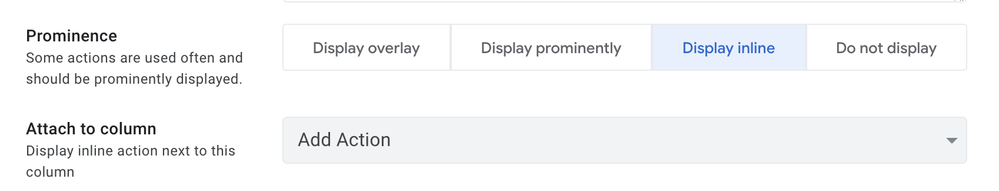
- Mark as New
- Bookmark
- Subscribe
- Mute
- Subscribe to RSS Feed
- Permalink
- Report Inappropriate Content
- Mark as New
- Bookmark
- Subscribe
- Mute
- Subscribe to RSS Feed
- Permalink
- Report Inappropriate Content
Ok maybe you can help me with a better idea then…
Basically… I have a list view that desplays a slice. I also have a Bot that emails a report of all the records in that Slice. All I need is a button to trigger the Bot. Ideally, I think the most logical and intuitive place to have the button would be on top of that Slice view. But from what I’m understanding I can’t do that. Any other suggestions?
Thanks.
- Mark as New
- Bookmark
- Subscribe
- Mute
- Subscribe to RSS Feed
- Permalink
- Report Inappropriate Content
- Mark as New
- Bookmark
- Subscribe
- Mute
- Subscribe to RSS Feed
- Permalink
- Report Inappropriate Content
You can include a button with a navigation action, so how about navigating to an email-the-data view, in which the user does something to cause the needed data-change. You could disguise this view as a confirmation page, or even give the user the chance to change the email recipient address.
- Mark as New
- Bookmark
- Subscribe
- Mute
- Subscribe to RSS Feed
- Permalink
- Report Inappropriate Content
- Mark as New
- Bookmark
- Subscribe
- Mute
- Subscribe to RSS Feed
- Permalink
- Report Inappropriate Content
That sounds good. Where would the email-the-data navigation button go?
- Mark as New
- Bookmark
- Subscribe
- Mute
- Subscribe to RSS Feed
- Permalink
- Report Inappropriate Content
- Mark as New
- Bookmark
- Subscribe
- Mute
- Subscribe to RSS Feed
- Permalink
- Report Inappropriate Content
The button would be on the table view. The action would navigate to a view you would have to create.
- Mark as New
- Bookmark
- Subscribe
- Mute
- Subscribe to RSS Feed
- Permalink
- Report Inappropriate Content
- Mark as New
- Bookmark
- Subscribe
- Mute
- Subscribe to RSS Feed
- Permalink
- Report Inappropriate Content
But how do we place a button/action on a table view? I thought we can only put it on a record view…?
- Mark as New
- Bookmark
- Subscribe
- Mute
- Subscribe to RSS Feed
- Permalink
- Report Inappropriate Content
- Mark as New
- Bookmark
- Subscribe
- Mute
- Subscribe to RSS Feed
- Permalink
- Report Inappropriate Content
Go back and reread my previous replies.
-
Account
1,673 -
App Management
3,071 -
AppSheet
1 -
Automation
10,291 -
Bug
966 -
Data
9,657 -
Errors
5,718 -
Expressions
11,750 -
General Miscellaneous
1 -
Google Cloud Deploy
1 -
image and text
1 -
Integrations
1,599 -
Intelligence
578 -
Introductions
85 -
Other
2,881 -
Photos
1 -
Resources
534 -
Security
827 -
Templates
1,300 -
Users
1,551 -
UX
9,094
- « Previous
- Next »
| User | Count |
|---|---|
| 44 | |
| 29 | |
| 23 | |
| 20 | |
| 15 |

 Twitter
Twitter