- AppSheet
- AppSheet Forum
- AppSheet Q&A
- Action with LINKTOVIEW vs LINKTOFILTEREDVIEW
- Subscribe to RSS Feed
- Mark Topic as New
- Mark Topic as Read
- Float this Topic for Current User
- Bookmark
- Subscribe
- Mute
- Printer Friendly Page
- Mark as New
- Bookmark
- Subscribe
- Mute
- Subscribe to RSS Feed
- Permalink
- Report Inappropriate Content
- Mark as New
- Bookmark
- Subscribe
- Mute
- Subscribe to RSS Feed
- Permalink
- Report Inappropriate Content
I want to know why the LINKTOFILTEREDVIEW doesn’t work like LINKTOVIEW. Attached are 2 png files showing the difference. Notice that the right chevron action button in the app view doesn’t show up when LINKTOFILTEREDVIEW is used.
Also, I noticed that when constructing the following LINKTOFILTEREDVIEW target expression:
LINKTOFILTEREDVIEW(CONCATENATE("Edit Hole ", Text(Number(Right(Context(“View”), 2)) +1)), [Team] = [_THISROW].[Team])
the expression assistant gives an error of: “LINKTOFILTEREDVIEW has invalid inputs”.
Why? Any Suggestions?
The following LINKTOVIEWE target expression however does work:
LINKTOVIEW(CONCATENATE("Edit Hole ", Text(Number(Right(Context(“View”), 2)) +1)))
Attachments:
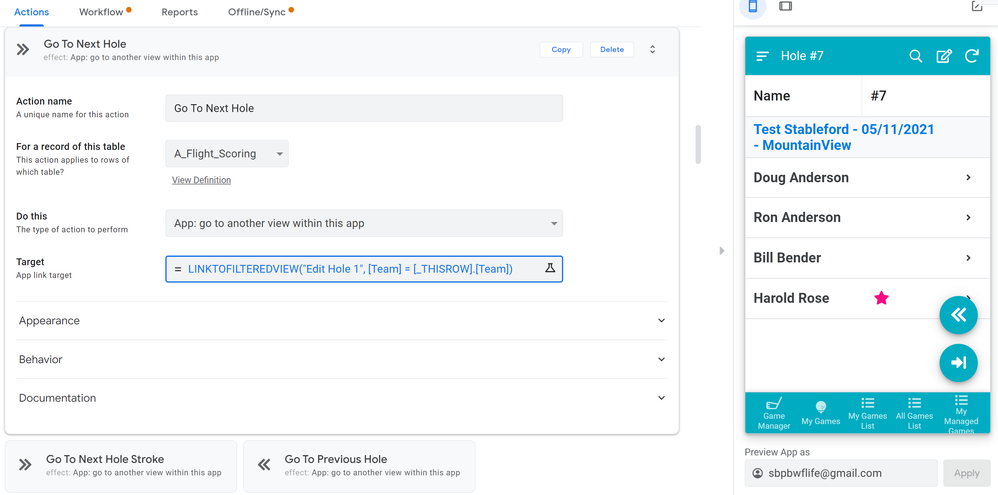
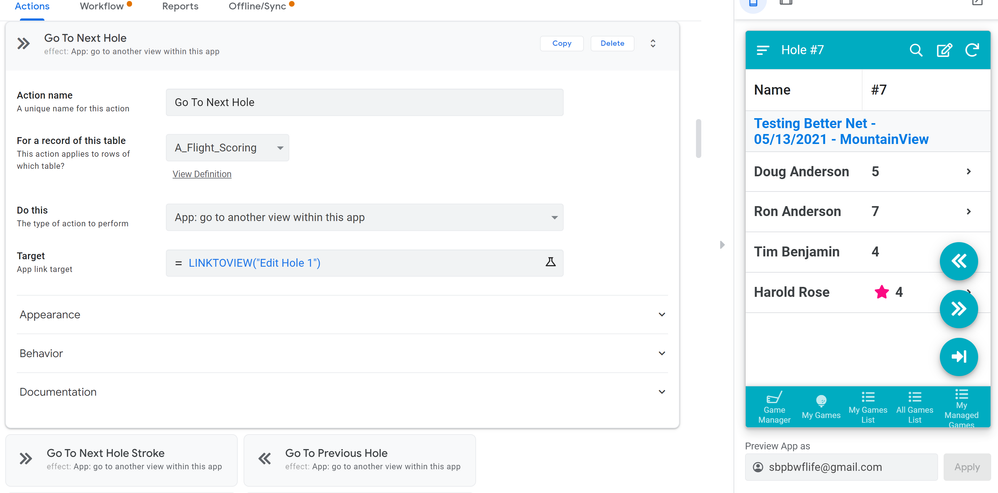
Thanks,
Steve
- Labels:
-
Automation
- Mark as New
- Bookmark
- Subscribe
- Mute
- Subscribe to RSS Feed
- Permalink
- Report Inappropriate Content
- Mark as New
- Bookmark
- Subscribe
- Mute
- Subscribe to RSS Feed
- Permalink
- Report Inappropriate Content
How is that Action configured?
I think that you cannot target a view name that is dynamically generated. The expression has to know ahead of time exactly which view you’re wanting to go to. I’m surprised that it works with LINKTOVIEW(). I’m guessing that is because there are no other arguments that first need validated by the expression assistant, like there are with …FILTEREDVIEW().
- Mark as New
- Bookmark
- Subscribe
- Mute
- Subscribe to RSS Feed
- Permalink
- Report Inappropriate Content
- Mark as New
- Bookmark
- Subscribe
- Mute
- Subscribe to RSS Feed
- Permalink
- Report Inappropriate Content
Thanks Marc,
I thought that might be the case. Is there a different way to do this like a switch statement? Also, why does the Expression Assistant give me an error message on the following:
Steve
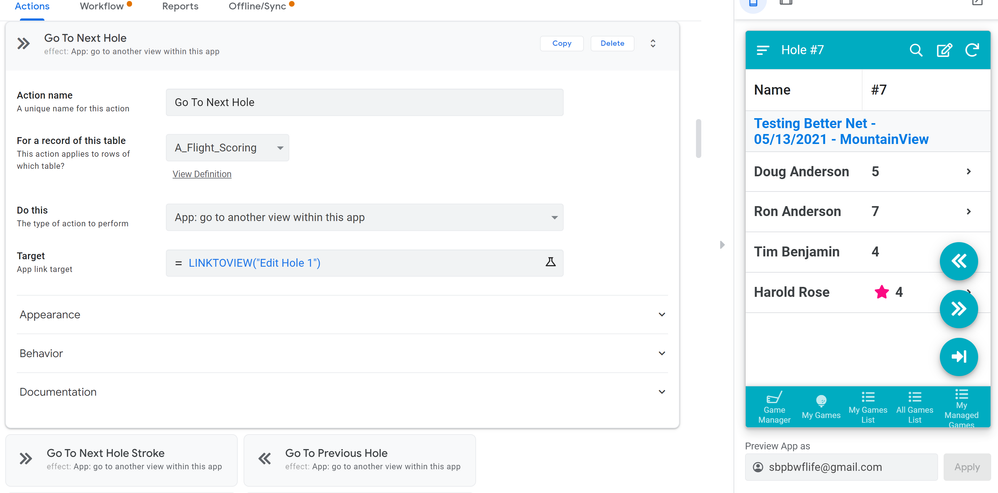
- Mark as New
- Bookmark
- Subscribe
- Mute
- Subscribe to RSS Feed
- Permalink
- Report Inappropriate Content
- Mark as New
- Bookmark
- Subscribe
- Mute
- Subscribe to RSS Feed
- Permalink
- Report Inappropriate Content
Yes, SWITCH or IFS.
There is no error message is your screenshot.
- Mark as New
- Bookmark
- Subscribe
- Mute
- Subscribe to RSS Feed
- Permalink
- Report Inappropriate Content
- Mark as New
- Bookmark
- Subscribe
- Mute
- Subscribe to RSS Feed
- Permalink
- Report Inappropriate Content
Yes, that was supposed to be my screenshot of the error message. Let me try again.
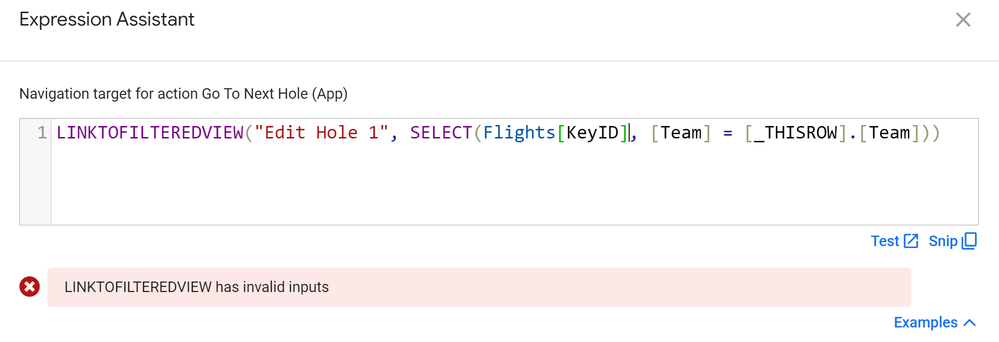
- Mark as New
- Bookmark
- Subscribe
- Mute
- Subscribe to RSS Feed
- Permalink
- Report Inappropriate Content
- Mark as New
- Bookmark
- Subscribe
- Mute
- Subscribe to RSS Feed
- Permalink
- Report Inappropriate Content
The 2nd argument of LINKTOFILTEREDVIEW is a condition, it expects a Yes/No value. Putting a SELECT in as the 2nd argument is not correct. (edit: think of LINKTOFILTEREDVIEW as having an implicit SELECT) You probably just need to remove this, exactly as you had it above, what made to attempt to change to do it this way?
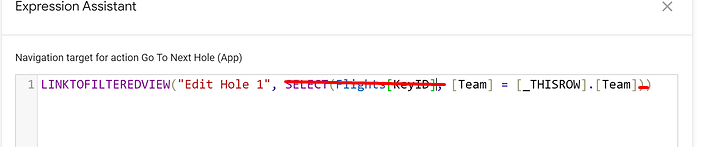
- Mark as New
- Bookmark
- Subscribe
- Mute
- Subscribe to RSS Feed
- Permalink
- Report Inappropriate Content
- Mark as New
- Bookmark
- Subscribe
- Mute
- Subscribe to RSS Feed
- Permalink
- Report Inappropriate Content
Understood. I was reading about LINKTOFILTEREDVIEW and saw the select statement but that was within the IN() function. I should have known better. I had it that way before but my right double chevron button would not show in the view. I don’t know why. The action button using the LINKTOVIEW function does show up in the view. Not sure what the difference is.
-
Account
1,675 -
App Management
3,088 -
AppSheet
1 -
Automation
10,312 -
Bug
978 -
Data
9,669 -
Errors
5,726 -
Expressions
11,767 -
General Miscellaneous
1 -
Google Cloud Deploy
1 -
image and text
1 -
Integrations
1,604 -
Intelligence
578 -
Introductions
85 -
Other
2,895 -
Photos
1 -
Resources
536 -
Security
827 -
Templates
1,305 -
Users
1,557 -
UX
9,109
- « Previous
- Next »
| User | Count |
|---|---|
| 45 | |
| 29 | |
| 24 | |
| 22 | |
| 13 |

 Twitter
Twitter