- AppSheet
- AppSheet Forum
- AppSheet Q&A
- Add an action button to go to Google Form
- Subscribe to RSS Feed
- Mark Topic as New
- Mark Topic as Read
- Float this Topic for Current User
- Bookmark
- Subscribe
- Mute
- Printer Friendly Page
- Mark as New
- Bookmark
- Subscribe
- Mute
- Subscribe to RSS Feed
- Permalink
- Report Inappropriate Content
- Mark as New
- Bookmark
- Subscribe
- Mute
- Subscribe to RSS Feed
- Permalink
- Report Inappropriate Content
Hi all,
I have an app with a linked input Google Form (all good). I’m trying to add this action button to my startup screen (which can accept adds) to send the user to the form. It refuses to display on the app.
Is there another way to call up the Google Sheet?
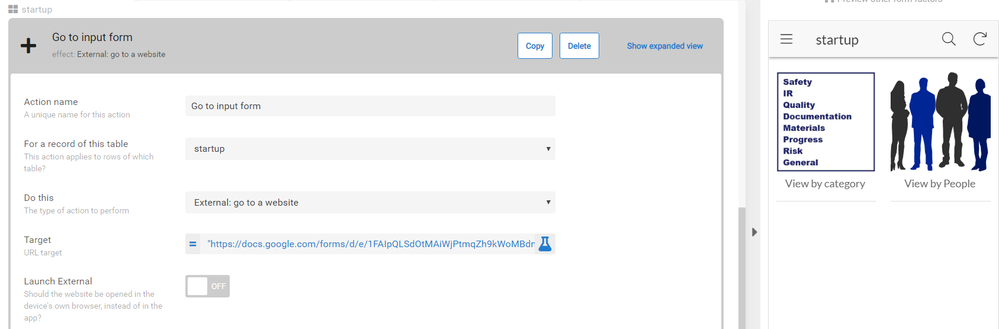
- Labels:
-
Automation
- Mark as New
- Bookmark
- Subscribe
- Mute
- Subscribe to RSS Feed
- Permalink
- Report Inappropriate Content
- Mark as New
- Bookmark
- Subscribe
- Mute
- Subscribe to RSS Feed
- Permalink
- Report Inappropriate Content
I made a little app as a demonstration for you and it worked:
https://www.appsheet.com/portfolio/230844
I seem to recall some difficulty I had in the past with getting an action to show up. I can’t remember what the problem was now. However, I don’t think that the cause is the link to a form. If your action isn’t showing up, there must be some other cause. I wish I could remember what caused my issue in the past.
- Mark as New
- Bookmark
- Subscribe
- Mute
- Subscribe to RSS Feed
- Permalink
- Report Inappropriate Content
- Mark as New
- Bookmark
- Subscribe
- Mute
- Subscribe to RSS Feed
- Permalink
- Report Inappropriate Content
Thanks this works well. Let me think of a way I can include by link to view buttons and a URL column to go to the form.
- Mark as New
- Bookmark
- Subscribe
- Mute
- Subscribe to RSS Feed
- Permalink
- Report Inappropriate Content
- Mark as New
- Bookmark
- Subscribe
- Mute
- Subscribe to RSS Feed
- Permalink
- Report Inappropriate Content
@Kirk_Masden is probably correct. If you can open the same link directly from the browser, it’s not a reason. What Prominence option have you chosen?
- Mark as New
- Bookmark
- Subscribe
- Mute
- Subscribe to RSS Feed
- Permalink
- Report Inappropriate Content
- Mark as New
- Bookmark
- Subscribe
- Mute
- Subscribe to RSS Feed
- Permalink
- Report Inappropriate Content
If your app’s startup screen is not a detail view (e.g., a gallery), there is no way to get the action to display on the startup screen as a standalone button. For instance, if the startup screen is a table view, you cannot replace the + button, nor can you add another such button.
If your app’s startup screen is a detail view, make sure the action’s Prominence is set to Display overlay or Display prominently. You could use Display inline, but you probably wouldn’t want to.
Based on the screenshot you posted, it appears you startup screen is a gallery view, and that it has two existing items (View by category and View by People). How are those buttons implemented? I would expect you would implement Go to input form similarly.
- Mark as New
- Bookmark
- Subscribe
- Mute
- Subscribe to RSS Feed
- Permalink
- Report Inappropriate Content
- Mark as New
- Bookmark
- Subscribe
- Mute
- Subscribe to RSS Feed
- Permalink
- Report Inappropriate Content
It is a gallery view, I thought this might be the problem. It is called up through an action that calls the virtual column in the table where [view link] is a column in the table that changes based on which view to go to:
linktoview([View link],“Projectnotes-299352”)
Detail view does not show all selection options on one page so I don’t think it is feasible.
-
Account
1,676 -
App Management
3,098 -
AppSheet
1 -
Automation
10,320 -
Bug
982 -
Data
9,676 -
Errors
5,732 -
Expressions
11,777 -
General Miscellaneous
1 -
Google Cloud Deploy
1 -
image and text
1 -
Integrations
1,609 -
Intelligence
578 -
Introductions
85 -
Other
2,902 -
Photos
1 -
Resources
537 -
Security
827 -
Templates
1,308 -
Users
1,558 -
UX
9,109
- « Previous
- Next »
| User | Count |
|---|---|
| 39 | |
| 28 | |
| 23 | |
| 23 | |
| 13 |

 Twitter
Twitter