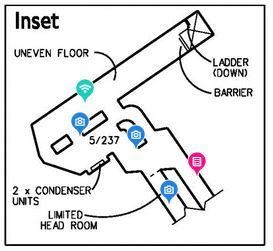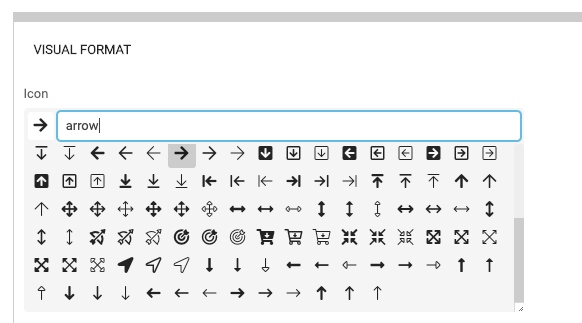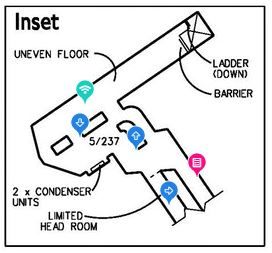- AppSheet
- AppSheet Forum
- AppSheet Q&A
- Add arrow shapes to XY Map
- Subscribe to RSS Feed
- Mark Topic as New
- Mark Topic as Read
- Float this Topic for Current User
- Bookmark
- Subscribe
- Mute
- Printer Friendly Page
- Mark as New
- Bookmark
- Subscribe
- Mute
- Subscribe to RSS Feed
- Permalink
- Report Inappropriate Content
- Mark as New
- Bookmark
- Subscribe
- Mute
- Subscribe to RSS Feed
- Permalink
- Report Inappropriate Content
Hi All,
My first post. Loving AppSheet. I’ve searched high and low but haven’t a solution for my issue. Hope someone here can help.
We currently do ‘cable-run’ surveys old-school using A3 printed blueprints/floorplans, paper forms and a digital camera resulting in sometimes unreliable and often inconsistent reports.
I’m busy digitising our processes and am building a Cable Survey app using the XY Map feature to capture photos and survey questions along proposed cable routes in deep underground Train/Tube Stations where there is no phone/wi-fi signal.
My app works nicely but is missing an important ‘old-school’ feature that I’m used to seeing on our manually annotated A3 floorplans - an arrow indicating the direction the photo was taken in!
Question: Is it possible to change the pin to an arrow shape that can be pointed in a particular direction either on an XY Map or simply dropping arrow shapes into jpg images of floorplans?
Thanks in advance… ![]()
Solved! Go to Solution.
- Mark as New
- Bookmark
- Subscribe
- Mute
- Subscribe to RSS Feed
- Permalink
- Report Inappropriate Content
- Mark as New
- Bookmark
- Subscribe
- Mute
- Subscribe to RSS Feed
- Permalink
- Report Inappropriate Content
Hi Jake, welcome!
If you have a column enum dropdown of directions, you could use a format rule to determine the direction of an arrow icon:
- Mark as New
- Bookmark
- Subscribe
- Mute
- Subscribe to RSS Feed
- Permalink
- Report Inappropriate Content
- Mark as New
- Bookmark
- Subscribe
- Mute
- Subscribe to RSS Feed
- Permalink
- Report Inappropriate Content
Hi Jake, welcome!
If you have a column enum dropdown of directions, you could use a format rule to determine the direction of an arrow icon:
- Mark as New
- Bookmark
- Subscribe
- Mute
- Subscribe to RSS Feed
- Permalink
- Report Inappropriate Content
- Mark as New
- Bookmark
- Subscribe
- Mute
- Subscribe to RSS Feed
- Permalink
- Report Inappropriate Content
Hi Peter,
Thanks for the pointer… That worked perfectly… You’re a superstar…
Cheers… ![]()
Result below:
- Mark as New
- Bookmark
- Subscribe
- Mute
- Subscribe to RSS Feed
- Permalink
- Report Inappropriate Content
- Mark as New
- Bookmark
- Subscribe
- Mute
- Subscribe to RSS Feed
- Permalink
- Report Inappropriate Content
Nice!
Keep us posted on this surveying application, the use-case sounds great - would love to hear more as you progress.
- Mark as New
- Bookmark
- Subscribe
- Mute
- Subscribe to RSS Feed
- Permalink
- Report Inappropriate Content
- Mark as New
- Bookmark
- Subscribe
- Mute
- Subscribe to RSS Feed
- Permalink
- Report Inappropriate Content
hello peter and @Jake_Naude
I am working on something similar, but with some tweaks.
App is for multiple city and houses
City layout is used as background image for map
Houses are tagged on the map based on the city they are
My challenge is that map view does not allow me to view multiple cities. it is fixed to just 1 map image.
I want to be able to view map dallas and all houses owned by me and slide or link to view chicago with all my houses there.
Kindly assist
- Mark as New
- Bookmark
- Subscribe
- Mute
- Subscribe to RSS Feed
- Permalink
- Report Inappropriate Content
- Mark as New
- Bookmark
- Subscribe
- Mute
- Subscribe to RSS Feed
- Permalink
- Report Inappropriate Content
Hi @solomon_iseh,
So, if I’ve got it right; you’re generating map pins for multiple cities but only seeing one map and you need a way to view/switch between multiple maps?
I was in the same boat until I came across this post from @Itay_Golan who’s solution came from @Aleksi
Hope that helps.
Good luck… ![]()
- Mark as New
- Bookmark
- Subscribe
- Mute
- Subscribe to RSS Feed
- Permalink
- Report Inappropriate Content
- Mark as New
- Bookmark
- Subscribe
- Mute
- Subscribe to RSS Feed
- Permalink
- Report Inappropriate Content
Perfect… Thanks a lot
- Mark as New
- Bookmark
- Subscribe
- Mute
- Subscribe to RSS Feed
- Permalink
- Report Inappropriate Content
- Mark as New
- Bookmark
- Subscribe
- Mute
- Subscribe to RSS Feed
- Permalink
- Report Inappropriate Content
This App maybe helpful
-
Account
1,673 -
App Management
3,073 -
AppSheet
1 -
Automation
10,293 -
Bug
967 -
Data
9,657 -
Errors
5,719 -
Expressions
11,750 -
General Miscellaneous
1 -
Google Cloud Deploy
1 -
image and text
1 -
Integrations
1,599 -
Intelligence
578 -
Introductions
85 -
Other
2,882 -
Photos
1 -
Resources
535 -
Security
827 -
Templates
1,300 -
Users
1,551 -
UX
9,096
- « Previous
- Next »
| User | Count |
|---|---|
| 44 | |
| 29 | |
| 22 | |
| 20 | |
| 14 |

 Twitter
Twitter