- AppSheet
- AppSheet Forum
- AppSheet Q&A
- Add button to form
- Subscribe to RSS Feed
- Mark Topic as New
- Mark Topic as Read
- Float this Topic for Current User
- Bookmark
- Subscribe
- Mute
- Printer Friendly Page
- Mark as New
- Bookmark
- Subscribe
- Mute
- Subscribe to RSS Feed
- Permalink
- Report Inappropriate Content
- Mark as New
- Bookmark
- Subscribe
- Mute
- Subscribe to RSS Feed
- Permalink
- Report Inappropriate Content
Hi team! Just have a very quick question for you.
I’m wanting to add an inline button to create a shortcut to a new, blank form.
What we are trying to achieve, is instead of entering form data, clicking save, and then ‘add new’ button, instead adding a shortcut to enter form data, click ‘new entry’, which will save current data + open a new blank form.
Attached is a screenshot of the page in question. This can either be add a button between cancel/save, or add an inline button at the bottom of the form. Hope you can help!
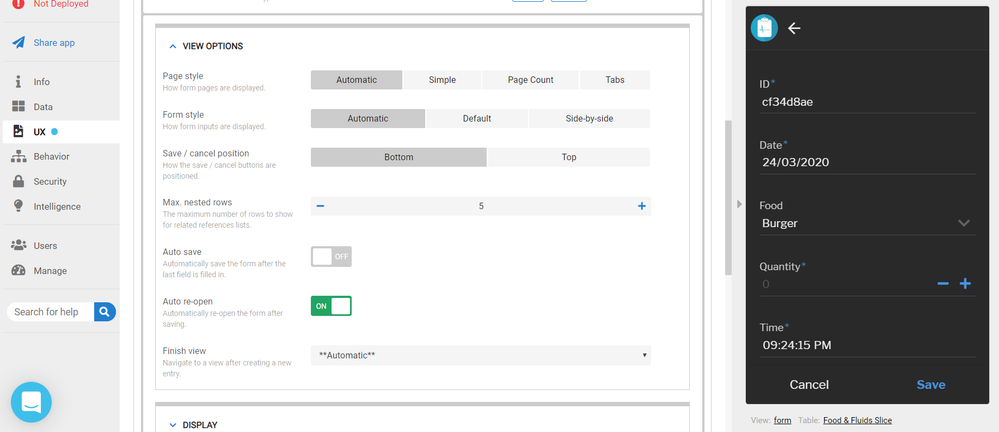
- Labels:
-
Automation
-
UX
- Mark as New
- Bookmark
- Subscribe
- Mute
- Subscribe to RSS Feed
- Permalink
- Report Inappropriate Content
- Mark as New
- Bookmark
- Subscribe
- Mute
- Subscribe to RSS Feed
- Permalink
- Report Inappropriate Content
May I ask why the option “Auto re-open” is not enough?
- Mark as New
- Bookmark
- Subscribe
- Mute
- Subscribe to RSS Feed
- Permalink
- Report Inappropriate Content
- Mark as New
- Bookmark
- Subscribe
- Mute
- Subscribe to RSS Feed
- Permalink
- Report Inappropriate Content
One trick that I’ve found users like is to include a “Navigation_Option” at the bottom of the form - this is an Enum with options like:
- Go Home
- Add another
- View Order (or whatever).
Then in the form’s Save Event, I’ll put a navigation action that’s watching this column to determine where to go next.
This gives people the option for what they want to do right there in the same screen.
If you add a divider at the bottom of the screen, this helps to differentiate this lower navigation section from the rest of your form. OR… you can put the navigation on a separate page.
- Mark as New
- Bookmark
- Subscribe
- Mute
- Subscribe to RSS Feed
- Permalink
- Report Inappropriate Content
- Mark as New
- Bookmark
- Subscribe
- Mute
- Subscribe to RSS Feed
- Permalink
- Report Inappropriate Content
Ah excellent, that sounds exactly what I’m looking for! An option to click ‘add another’ next to the cancel and save buttons! Will try a little later when I’m behind my Pc
- Mark as New
- Bookmark
- Subscribe
- Mute
- Subscribe to RSS Feed
- Permalink
- Report Inappropriate Content
- Mark as New
- Bookmark
- Subscribe
- Mute
- Subscribe to RSS Feed
- Permalink
- Report Inappropriate Content
Apologies for another question team!
I’m trying to create an event whereas when the ‘add another?’ field equals to Yes (=TRUE), the onclick event is save & open new form. I can’t seem to find the right setting to edit the ONCLICK events.
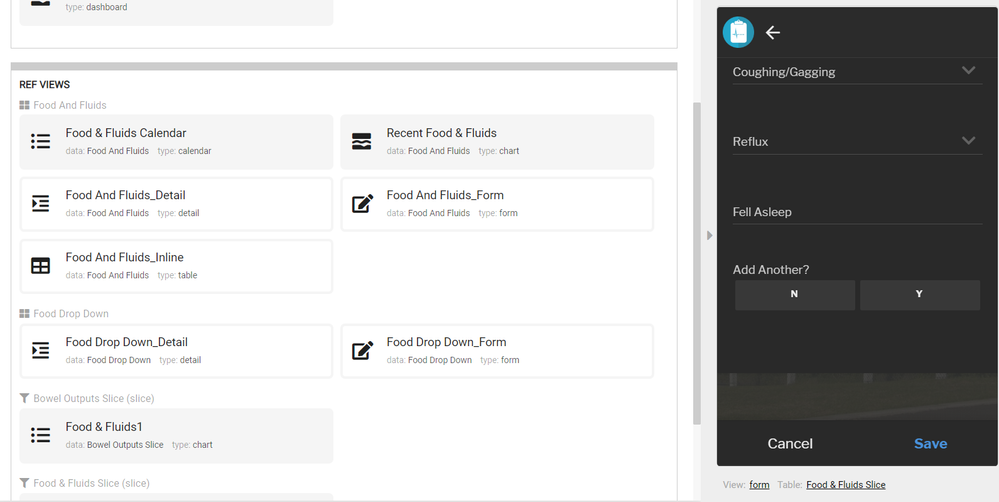
-
Account
1,676 -
App Management
3,097 -
AppSheet
1 -
Automation
10,317 -
Bug
981 -
Data
9,674 -
Errors
5,730 -
Expressions
11,775 -
General Miscellaneous
1 -
Google Cloud Deploy
1 -
image and text
1 -
Integrations
1,606 -
Intelligence
578 -
Introductions
85 -
Other
2,900 -
Photos
1 -
Resources
537 -
Security
827 -
Templates
1,306 -
Users
1,558 -
UX
9,109
- « Previous
- Next »
| User | Count |
|---|---|
| 41 | |
| 28 | |
| 28 | |
| 23 | |
| 13 |

 Twitter
Twitter