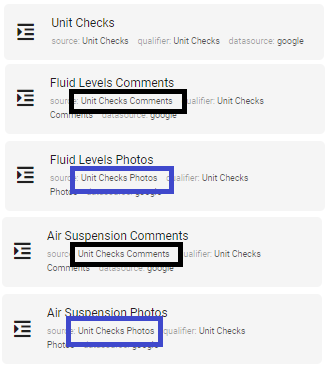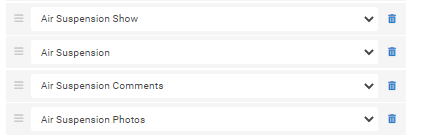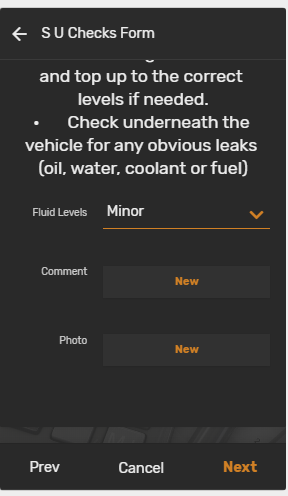- AppSheet
- AppSheet Forum
- AppSheet Q&A
- Add item to child-table several places in form
- Subscribe to RSS Feed
- Mark Topic as New
- Mark Topic as Read
- Float this Topic for Current User
- Bookmark
- Subscribe
- Mute
- Printer Friendly Page
- Mark as New
- Bookmark
- Subscribe
- Mute
- Subscribe to RSS Feed
- Permalink
- Report Inappropriate Content
- Mark as New
- Bookmark
- Subscribe
- Mute
- Subscribe to RSS Feed
- Permalink
- Report Inappropriate Content
Hi!
I have a form that’s used to inspect buildings. If the user discovers something that needs a correction, we want them to be able to instantly add a row to a “Task”-table with additional details. This table is a child-table to the “Inspection” table.
The inspection form is splitted between several pages. Is it possible to somehow show the child-table several places, after each question/page? If not, do you have any other suggestions how to accomplish this?
-Oliver
Solved! Go to Solution.
- Mark as New
- Bookmark
- Subscribe
- Mute
- Subscribe to RSS Feed
- Permalink
- Report Inappropriate Content
- Mark as New
- Bookmark
- Subscribe
- Mute
- Subscribe to RSS Feed
- Permalink
- Report Inappropriate Content
I have this functioanlity in one of my apps but my method is questionable.
There might a more practical way to do it.
It’s a checksheet app so basically the same thing.
The user will start a checksheet.
For every check I have a page.
If a defect is found, the user can add a photo or a comment. (actually multiple)
My way:
Checksheet spreadsaheet
Comments spreadsheet
Photos spreadsheet
Loaded the checksheet spreadsheet into my app .
Loaded Comments spreadsheet into my app once for every check the needs to be done.
(10 checks, then 10 times -> named as Check1 comments, Check2 comments,…,Check10 commenys)
Same thing for Checksheet Photos.
The comments and photos tables have a column ref to Checksheet table
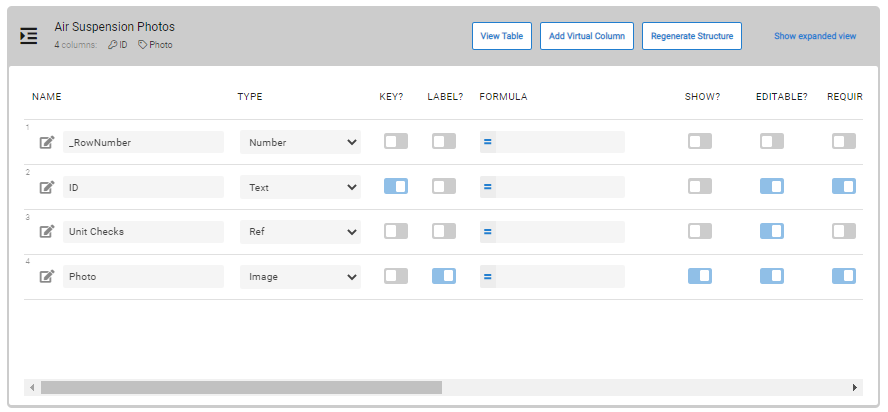
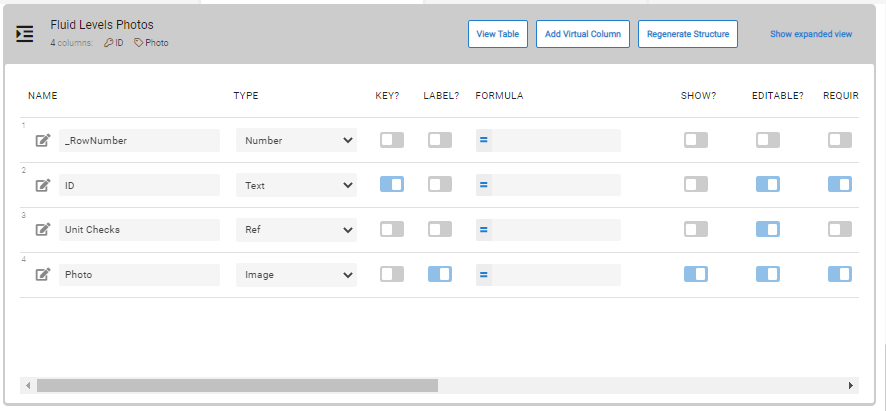
Checked the “Is a part of?” - this will create a button in your form. Won’t work without it!!!
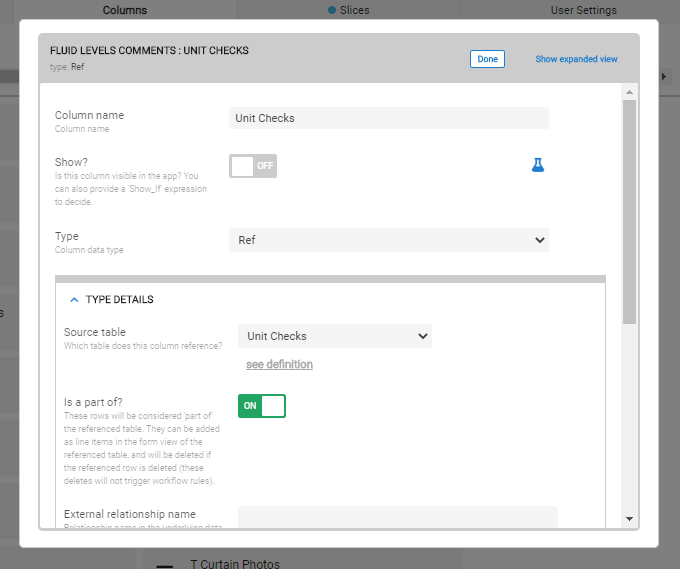
Next, created a slice on the Checksheet table so I can rearrange the columns.
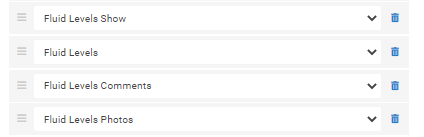
This is the result
All the comments entries will be stored in the same place, the comments spreadsheet and the same for photos, in the photos spreadsheet.
Hope it helps but, again, this is not the best way, it’s just the only one I know.
- Mark as New
- Bookmark
- Subscribe
- Mute
- Subscribe to RSS Feed
- Permalink
- Report Inappropriate Content
- Mark as New
- Bookmark
- Subscribe
- Mute
- Subscribe to RSS Feed
- Permalink
- Report Inappropriate Content
Hi,
You can create an action “add task” that opens the child table form.
The action will be visible on the inspection detail view.
- Mark as New
- Bookmark
- Subscribe
- Mute
- Subscribe to RSS Feed
- Permalink
- Report Inappropriate Content
- Mark as New
- Bookmark
- Subscribe
- Mute
- Subscribe to RSS Feed
- Permalink
- Report Inappropriate Content
Thank you very much for the answer!
But is it by any chance possible to add it in the form-view? For as for now, I am only able to add the child-table part once in the form. Because the users will need to access it while filling out the form, before saving it.
Any suggestions?
- Mark as New
- Bookmark
- Subscribe
- Mute
- Subscribe to RSS Feed
- Permalink
- Report Inappropriate Content
- Mark as New
- Bookmark
- Subscribe
- Mute
- Subscribe to RSS Feed
- Permalink
- Report Inappropriate Content
I have this functioanlity in one of my apps but my method is questionable.
There might a more practical way to do it.
It’s a checksheet app so basically the same thing.
The user will start a checksheet.
For every check I have a page.
If a defect is found, the user can add a photo or a comment. (actually multiple)
My way:
Checksheet spreadsaheet
Comments spreadsheet
Photos spreadsheet
Loaded the checksheet spreadsheet into my app .
Loaded Comments spreadsheet into my app once for every check the needs to be done.
(10 checks, then 10 times -> named as Check1 comments, Check2 comments,…,Check10 commenys)
Same thing for Checksheet Photos.
The comments and photos tables have a column ref to Checksheet table
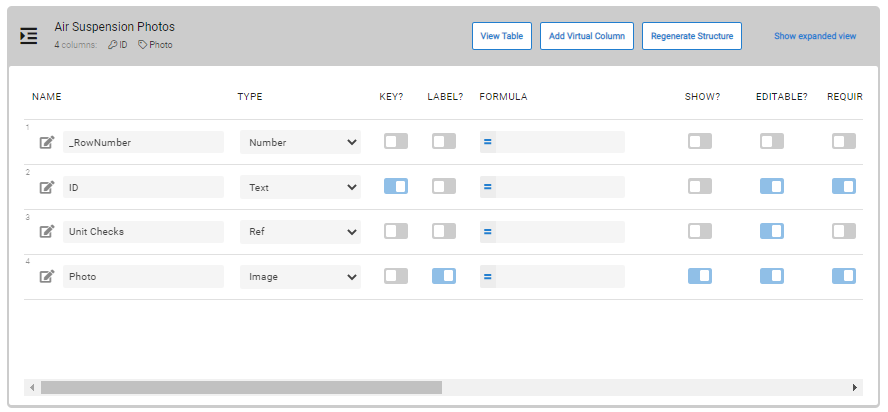
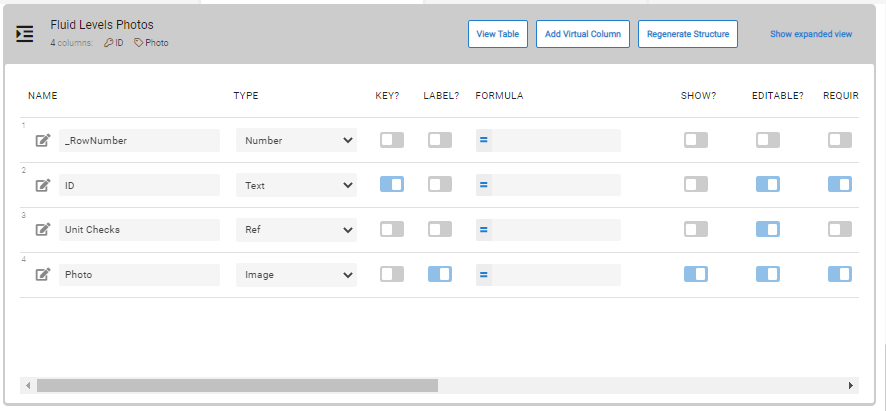
Checked the “Is a part of?” - this will create a button in your form. Won’t work without it!!!
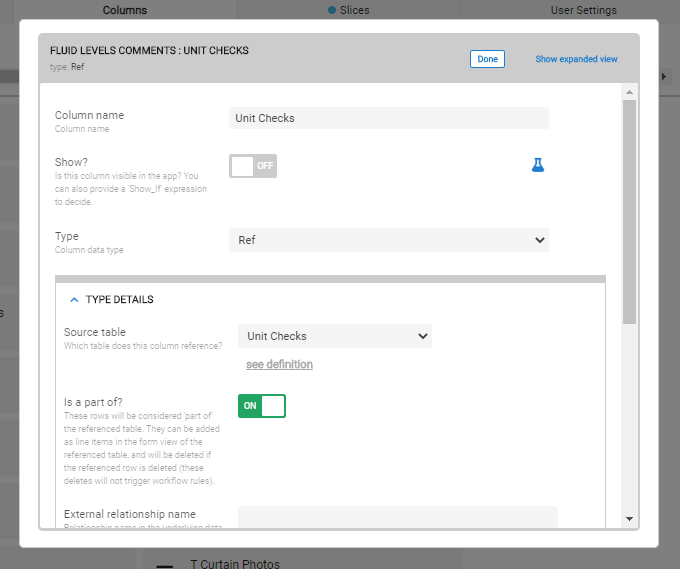
Next, created a slice on the Checksheet table so I can rearrange the columns.
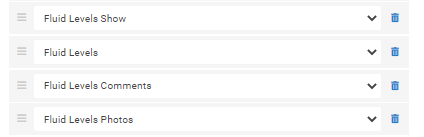
This is the result
All the comments entries will be stored in the same place, the comments spreadsheet and the same for photos, in the photos spreadsheet.
Hope it helps but, again, this is not the best way, it’s just the only one I know.
- Mark as New
- Bookmark
- Subscribe
- Mute
- Subscribe to RSS Feed
- Permalink
- Report Inappropriate Content
- Mark as New
- Bookmark
- Subscribe
- Mute
- Subscribe to RSS Feed
- Permalink
- Report Inappropriate Content
Thank you! That was a clever way to do it.
I will continue to investigate this, it would be really nice to have this functionality without having to import the spreadsheet multiple times, but it was a smart way to do it! Thanks!
- Mark as New
- Bookmark
- Subscribe
- Mute
- Subscribe to RSS Feed
- Permalink
- Report Inappropriate Content
- Mark as New
- Bookmark
- Subscribe
- Mute
- Subscribe to RSS Feed
- Permalink
- Report Inappropriate Content
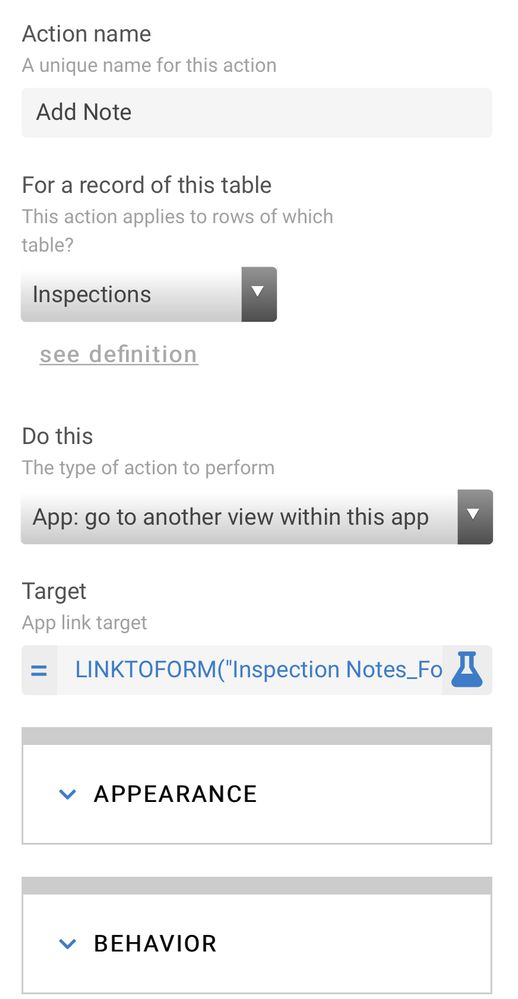
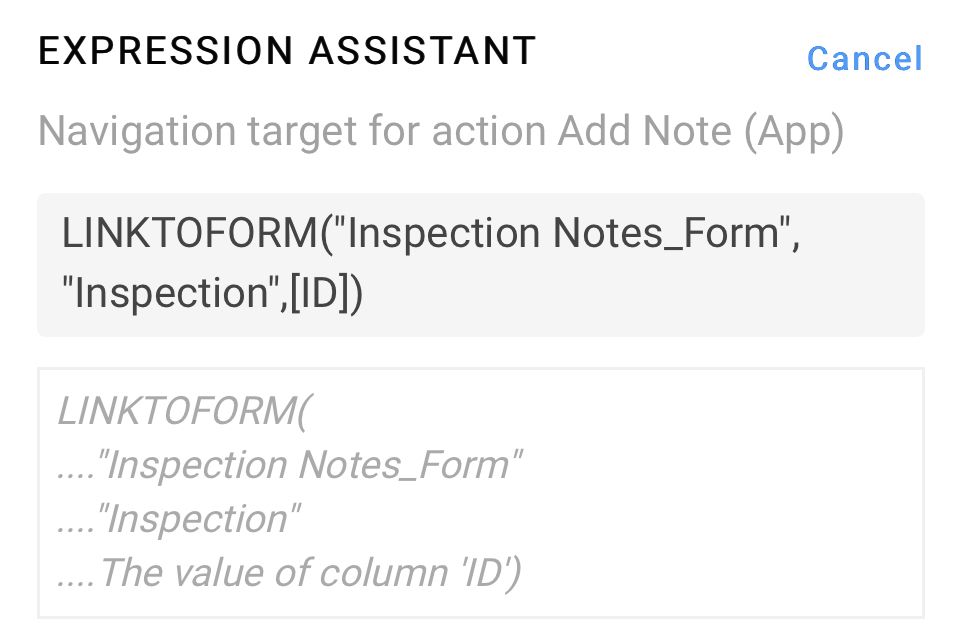
-
Account
1,675 -
App Management
3,088 -
AppSheet
1 -
Automation
10,310 -
Bug
977 -
Data
9,667 -
Errors
5,725 -
Expressions
11,767 -
General Miscellaneous
1 -
Google Cloud Deploy
1 -
image and text
1 -
Integrations
1,604 -
Intelligence
578 -
Introductions
85 -
Other
2,894 -
Photos
1 -
Resources
536 -
Security
827 -
Templates
1,304 -
Users
1,557 -
UX
9,109
- « Previous
- Next »
| User | Count |
|---|---|
| 43 | |
| 29 | |
| 24 | |
| 22 | |
| 13 |

 Twitter
Twitter