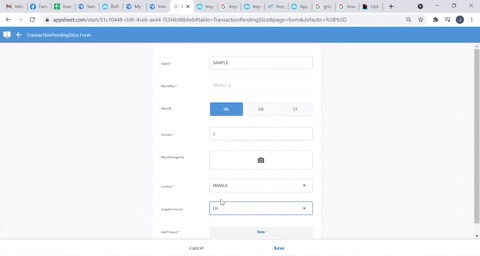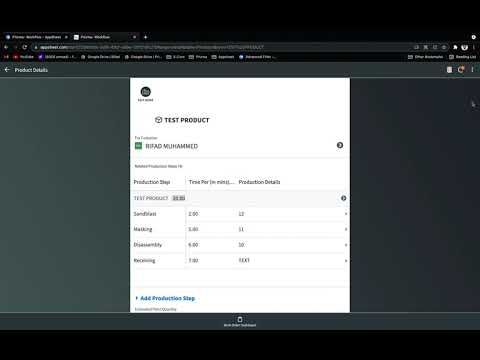- AppSheet
- AppSheet Forum
- AppSheet Q&A
- Add multiple items in a much easier way?
- Subscribe to RSS Feed
- Mark Topic as New
- Mark Topic as Read
- Float this Topic for Current User
- Bookmark
- Subscribe
- Mute
- Printer Friendly Page
- Mark as New
- Bookmark
- Subscribe
- Mute
- Subscribe to RSS Feed
- Permalink
- Report Inappropriate Content
- Mark as New
- Bookmark
- Subscribe
- Mute
- Subscribe to RSS Feed
- Permalink
- Report Inappropriate Content
Hi, I’ve been developing an Inventory app in which I need to add multiple items (30 items per receipt) with different quantity in a single request.
Are there any other faster way to make this possible? I’ve also used auto re-open and auto save but I think it’s still just taking too much time especially when you’re going to add as much as 30 per request
TIA
Solved! Go to Solution.
- Mark as New
- Bookmark
- Subscribe
- Mute
- Subscribe to RSS Feed
- Permalink
- Report Inappropriate Content
- Mark as New
- Bookmark
- Subscribe
- Mute
- Subscribe to RSS Feed
- Permalink
- Report Inappropriate Content
I have an EnumList and an Inline table. I attached LINKTOFILTEREDVIEW with quick edit on save. You can have a look here to know more
- Mark as New
- Bookmark
- Subscribe
- Mute
- Subscribe to RSS Feed
- Permalink
- Report Inappropriate Content
- Mark as New
- Bookmark
- Subscribe
- Mute
- Subscribe to RSS Feed
- Permalink
- Report Inappropriate Content
It’s hard to tell to tell what exactly your video is showing. If a user needs to make several dropdown choices for each of the 30 items they are adding to a receipt, then it is going to take a bit of time to enter them all. Each of those pieces of info need to entered independently no matter what format you use.
One of the appeals of mobile-based apps is that they break larger processes into smaller pieces to provide more focus to each piece and less chance user data entry error. Plus each piece is saved so that if anything goes wrong part way through, the user can re-open and restart where they left off with minimal need to re-enter data.
But, if your complaint is concerning the number of times users have to tap Save and then tap Add again. there are a couple of other option to help with this.
One is what you have mentioned - using Auto Save and Auto Open. This, in my opinion, is the best. If it is setup right, the user is guided through the entry of the items while still being focused on one item at a time and saves occur at the end of each item entered.
The other is build an Editable Table view such that all rows for the items to be entered are shown together in the view and the user walks through the columns for each row setting the values. Similar to editing a spreadsheet. The idea would be to ask up front how many item entries are needed and then the app transitions to the editable table view with that number of rows displayed for the user to select the values. All values are selected, e.g. uses goes through all 30 rows and selects the necessary 3 or 4 values needed for each row, and then once done, Save is tapped and all edited rows are updated.
The down-side is that if anything happens while the user is in the middle of entering data into the editable table, they could lose all their entries and have to start over.
The only other possibility is if data can be pre-staged somehow. For example, you haven’t mentioned how the user knows about the 30 items that need to be entered on a receipt. If the user has a document they are referring to, there are likely capabilities that would allow you to use OCR technology to scan the document, extract the data and automatically add those details into the app.
- Mark as New
- Bookmark
- Subscribe
- Mute
- Subscribe to RSS Feed
- Permalink
- Report Inappropriate Content
- Mark as New
- Bookmark
- Subscribe
- Mute
- Subscribe to RSS Feed
- Permalink
- Report Inappropriate Content
very well explained, thank you. will definitely apply these solutions and comeback to you. ![]()
- Mark as New
- Bookmark
- Subscribe
- Mute
- Subscribe to RSS Feed
- Permalink
- Report Inappropriate Content
- Mark as New
- Bookmark
- Subscribe
- Mute
- Subscribe to RSS Feed
- Permalink
- Report Inappropriate Content
I would suggest best way to do it is something similar to quick edit view inside a detail view. When we press add button instead of taking us to next screen there should be a way to stay in same screen and add products to the inline table. I Have been facing issues when my clients ask where is this app taking me to. Like they are confused where they are suddenly after click… click… click. and it keeps on changing from one view to other. The best way we could do this is by having quick edit and add from detail view itself and edit from detail view itself.
Instead of going back and forth like this below. We need to have quick edit and add button directly inside details view.
- Mark as New
- Bookmark
- Subscribe
- Mute
- Subscribe to RSS Feed
- Permalink
- Report Inappropriate Content
- Mark as New
- Bookmark
- Subscribe
- Mute
- Subscribe to RSS Feed
- Permalink
- Report Inappropriate Content
this is great, but how do you actually did on the part where when you add enumlist it has some actual column along with it to be quickly edited?
- Mark as New
- Bookmark
- Subscribe
- Mute
- Subscribe to RSS Feed
- Permalink
- Report Inappropriate Content
- Mark as New
- Bookmark
- Subscribe
- Mute
- Subscribe to RSS Feed
- Permalink
- Report Inappropriate Content
I have an EnumList and an Inline table. I attached LINKTOFILTEREDVIEW with quick edit on save. You can have a look here to know more
-
Account
1,675 -
App Management
3,091 -
AppSheet
1 -
Automation
10,314 -
Bug
979 -
Data
9,671 -
Errors
5,728 -
Expressions
11,772 -
General Miscellaneous
1 -
Google Cloud Deploy
1 -
image and text
1 -
Integrations
1,606 -
Intelligence
579 -
Introductions
85 -
Other
2,898 -
Photos
1 -
Resources
536 -
Security
827 -
Templates
1,305 -
Users
1,557 -
UX
9,109
- « Previous
- Next »
| User | Count |
|---|---|
| 42 | |
| 27 | |
| 25 | |
| 20 | |
| 13 |

 Twitter
Twitter