- AppSheet
- AppSheet Forum
- AppSheet Q&A
- “Add new” clickable link at top of list
- Subscribe to RSS Feed
- Mark Topic as New
- Mark Topic as Read
- Float this Topic for Current User
- Bookmark
- Subscribe
- Mute
- Printer Friendly Page
- Mark as New
- Bookmark
- Subscribe
- Mute
- Subscribe to RSS Feed
- Permalink
- Report Inappropriate Content
- Mark as New
- Bookmark
- Subscribe
- Mute
- Subscribe to RSS Feed
- Permalink
- Report Inappropriate Content
I had a column that referenced a list of customers. When you would create a new record, the first required input entry was to pick a customer from this list. When you would click the drop down arrow to bring up the list, it would populate the list in alphabetical order, and your first option was a link you could click on that said “add new”. I restructured my table, and something changed, and now it doesn’t do that anymore. It is the normal drop down list without the “add new” link (not a button, it was an in-line link that was the same font and size as the drop down entries). I’m not sure how that option was created in the first place - I think appsheets did that itself when I created the table, but i’ve Tried creating again, and I can’t get it to do the same thing. Does anyone know how to make a drop down list have this little link at the top?
thanks!
- Labels:
-
Automation
- Mark as New
- Bookmark
- Subscribe
- Mute
- Subscribe to RSS Feed
- Permalink
- Report Inappropriate Content
- Mark as New
- Bookmark
- Subscribe
- Mute
- Subscribe to RSS Feed
- Permalink
- Report Inappropriate Content
I am not at a place to send you exact instructions, but check the enum column settings. You should see a toggle to allow adding new items.
- Mark as New
- Bookmark
- Subscribe
- Mute
- Subscribe to RSS Feed
- Permalink
- Report Inappropriate Content
- Mark as New
- Bookmark
- Subscribe
- Mute
- Subscribe to RSS Feed
- Permalink
- Report Inappropriate Content
Yes, I have that, but it is not a clickable link. The difference is that in the one I am looking for, you must click “add new”, and then it takes you to a form where you enter the info. With the enum, you start typing, and if the data you have typed is not already in the list, you have the option to hit a plus sign and add the info you’ve just typed into the list.
- Mark as New
- Bookmark
- Subscribe
- Mute
- Subscribe to RSS Feed
- Permalink
- Report Inappropriate Content
- Mark as New
- Bookmark
- Subscribe
- Mute
- Subscribe to RSS Feed
- Permalink
- Report Inappropriate Content
Hi @Belinda In your table with the customer column, (not the customer table ), Is the customer column type Ref and ref to customer table. It does not have to be part of .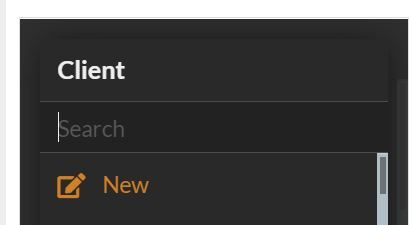
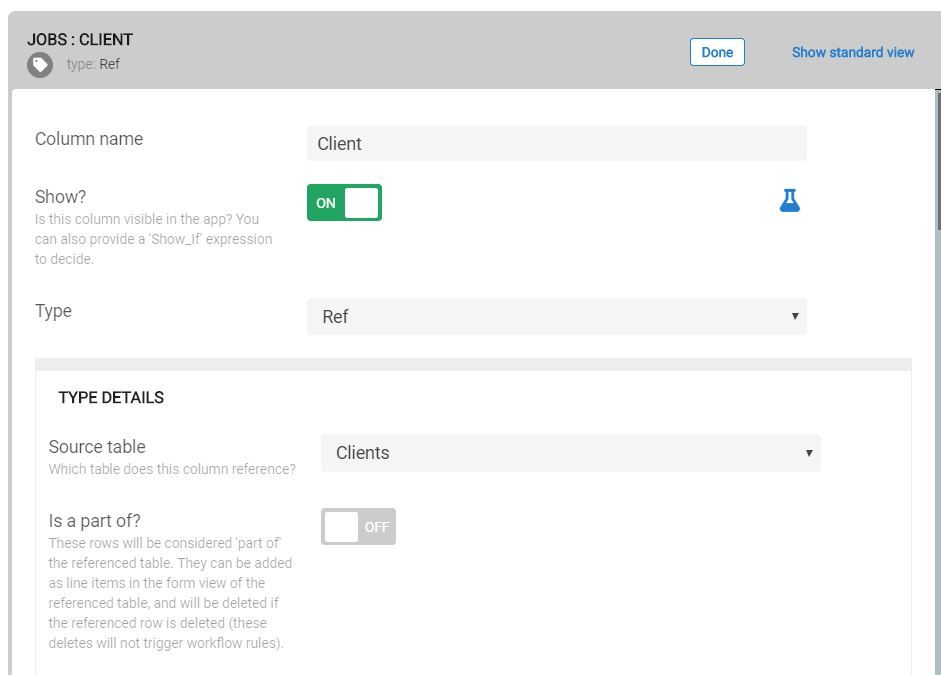
- Mark as New
- Bookmark
- Subscribe
- Mute
- Subscribe to RSS Feed
- Permalink
- Report Inappropriate Content
- Mark as New
- Bookmark
- Subscribe
- Mute
- Subscribe to RSS Feed
- Permalink
- Report Inappropriate Content
Yes it is. That is exactly what I remember it looking like, but now I am only getting the option to add as thought it is an enum.
- Mark as New
- Bookmark
- Subscribe
- Mute
- Subscribe to RSS Feed
- Permalink
- Report Inappropriate Content
- Mark as New
- Bookmark
- Subscribe
- Mute
- Subscribe to RSS Feed
- Permalink
- Report Inappropriate Content
As an update - I deleted all the existing data from the input spreadsheet and deleted any new entries that were added to the customer list - so everything was uniformly named - and I have the “add new” option back again.
- Mark as New
- Bookmark
- Subscribe
- Mute
- Subscribe to RSS Feed
- Permalink
- Report Inappropriate Content
- Mark as New
- Bookmark
- Subscribe
- Mute
- Subscribe to RSS Feed
- Permalink
- Report Inappropriate Content
Great.
-
Account
1,675 -
App Management
3,091 -
AppSheet
1 -
Automation
10,314 -
Bug
979 -
Data
9,671 -
Errors
5,729 -
Expressions
11,772 -
General Miscellaneous
1 -
Google Cloud Deploy
1 -
image and text
1 -
Integrations
1,606 -
Intelligence
579 -
Introductions
85 -
Other
2,898 -
Photos
1 -
Resources
536 -
Security
827 -
Templates
1,305 -
Users
1,557 -
UX
9,109
- « Previous
- Next »
| User | Count |
|---|---|
| 41 | |
| 27 | |
| 27 | |
| 20 | |
| 13 |

 Twitter
Twitter