- AppSheet
- AppSheet Forum
- AppSheet Q&A
- Add same data to a different table
- Subscribe to RSS Feed
- Mark Topic as New
- Mark Topic as Read
- Float this Topic for Current User
- Bookmark
- Subscribe
- Mute
- Printer Friendly Page
- Mark as New
- Bookmark
- Subscribe
- Mute
- Subscribe to RSS Feed
- Permalink
- Report Inappropriate Content
- Mark as New
- Bookmark
- Subscribe
- Mute
- Subscribe to RSS Feed
- Permalink
- Report Inappropriate Content
I am trying to duplicate data updated in one (edits only) table to another table. From my limited knowledge, it seems that webhook is the way to do it. However, for the table that I need the data to be duplicated to, it seems that I need a key for this to work. But I don’t need the key for this table to work. The reason why I need to duplicate the data to this table is so that I contain the formulas related to the data all inside the same sheet. Hope the very responsive and on point AppSheet community can help in this ![]()
Solved! Go to Solution.
- Mark as New
- Bookmark
- Subscribe
- Mute
- Subscribe to RSS Feed
- Permalink
- Report Inappropriate Content
- Mark as New
- Bookmark
- Subscribe
- Mute
- Subscribe to RSS Feed
- Permalink
- Report Inappropriate Content
I managed to solve it through a workflow! thank you so much @Aleksi for helping on this ![]()
- Mark as New
- Bookmark
- Subscribe
- Mute
- Subscribe to RSS Feed
- Permalink
- Report Inappropriate Content
- Mark as New
- Bookmark
- Subscribe
- Mute
- Subscribe to RSS Feed
- Permalink
- Report Inappropriate Content
You can copy the record with an action as well. Please check the action option “Add a new row to another table using values from this row.”.
- Mark as New
- Bookmark
- Subscribe
- Mute
- Subscribe to RSS Feed
- Permalink
- Report Inappropriate Content
- Mark as New
- Bookmark
- Subscribe
- Mute
- Subscribe to RSS Feed
- Permalink
- Report Inappropriate Content
Thank you Aleksi ![]() I have just tried it using Action and it works when I press the add data icon. However, I need it to be executed whenever the data is sync-ed. Tried to do this as an Events Action but there is no option for it (see screen print, circled in green). I am using Deck view, with quick edits and inline view for already. How can I automate the Action whenever data is sync-ed?
I have just tried it using Action and it works when I press the add data icon. However, I need it to be executed whenever the data is sync-ed. Tried to do this as an Events Action but there is no option for it (see screen print, circled in green). I am using Deck view, with quick edits and inline view for already. How can I automate the Action whenever data is sync-ed?
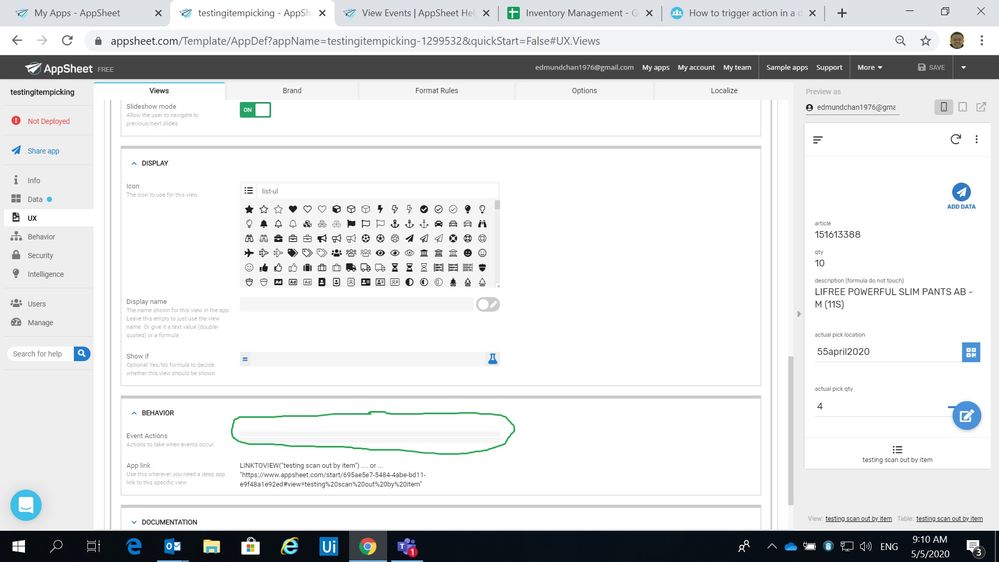
- Mark as New
- Bookmark
- Subscribe
- Mute
- Subscribe to RSS Feed
- Permalink
- Report Inappropriate Content
- Mark as New
- Bookmark
- Subscribe
- Mute
- Subscribe to RSS Feed
- Permalink
- Report Inappropriate Content
I managed to solve it through a workflow! thank you so much @Aleksi for helping on this ![]()
- Mark as New
- Bookmark
- Subscribe
- Mute
- Subscribe to RSS Feed
- Permalink
- Report Inappropriate Content
- Mark as New
- Bookmark
- Subscribe
- Mute
- Subscribe to RSS Feed
- Permalink
- Report Inappropriate Content
You’re welcome
- Mark as New
- Bookmark
- Subscribe
- Mute
- Subscribe to RSS Feed
- Permalink
- Report Inappropriate Content
- Mark as New
- Bookmark
- Subscribe
- Mute
- Subscribe to RSS Feed
- Permalink
- Report Inappropriate Content
The challenge is that when you modify the data directly from the detail view/quick edit, it doesn’t trigger the event action from the Form_View (the form view is not opened). Meaning… you need to trigger that action with the Workflow/Data change.
-
Account
1,674 -
App Management
3,080 -
AppSheet
1 -
Automation
10,303 -
Bug
973 -
Data
9,664 -
Errors
5,721 -
Expressions
11,761 -
General Miscellaneous
1 -
Google Cloud Deploy
1 -
image and text
1 -
Integrations
1,602 -
Intelligence
578 -
Introductions
85 -
Other
2,890 -
Photos
1 -
Resources
535 -
Security
827 -
Templates
1,301 -
Users
1,554 -
UX
9,105
- « Previous
- Next »
| User | Count |
|---|---|
| 43 | |
| 29 | |
| 23 | |
| 20 | |
| 13 |

 Twitter
Twitter