- AppSheet
- AppSheet Forum
- AppSheet Q&A
- Add short cut on iOS
- Subscribe to RSS Feed
- Mark Topic as New
- Mark Topic as Read
- Float this Topic for Current User
- Bookmark
- Subscribe
- Mute
- Printer Friendly Page
- Mark as New
- Bookmark
- Subscribe
- Mute
- Subscribe to RSS Feed
- Permalink
- Report Inappropriate Content
- Mark as New
- Bookmark
- Subscribe
- Mute
- Subscribe to RSS Feed
- Permalink
- Report Inappropriate Content
I remember there have been several report on this commuinty that it is not able to add short cut to app on home for iPhone.
I tested, but it seems to be broken, is it known and attended issue?
- Labels:
-
Other
- Mark as New
- Bookmark
- Subscribe
- Mute
- Subscribe to RSS Feed
- Permalink
- Report Inappropriate Content
- Mark as New
- Bookmark
- Subscribe
- Mute
- Subscribe to RSS Feed
- Permalink
- Report Inappropriate Content
It does work for me, on both iPhone and iPad.
On my iPad there is a bit of miscommunication. After tapping the “Add a Shortcut” option in the AppSheet menu, a dialog box should point to the iOS share button. For me, on a iPad Pro, the pointer is pointing to the wrong spot.
No matter, if I simply tap the Share button, square icon with arrow pointing up, and then scroll to the “Add to Home Screen” option, I get the shortcut added.
- Mark as New
- Bookmark
- Subscribe
- Mute
- Subscribe to RSS Feed
- Permalink
- Report Inappropriate Content
- Mark as New
- Bookmark
- Subscribe
- Mute
- Subscribe to RSS Feed
- Permalink
- Report Inappropriate Content
Unfortunate not old my iPhone is not working.
- Mark as New
- Bookmark
- Subscribe
- Mute
- Subscribe to RSS Feed
- Permalink
- Report Inappropriate Content
- Mark as New
- Bookmark
- Subscribe
- Mute
- Subscribe to RSS Feed
- Permalink
- Report Inappropriate Content
What part of the process does not work for you?
- Mark as New
- Bookmark
- Subscribe
- Mute
- Subscribe to RSS Feed
- Permalink
- Report Inappropriate Content
- Mark as New
- Bookmark
- Subscribe
- Mute
- Subscribe to RSS Feed
- Permalink
- Report Inappropriate Content
On menu , hit add short cut, it open up external browser. Then nothing happens after that. Used to be continuing to add short cut to home .
- Mark as New
- Bookmark
- Subscribe
- Mute
- Subscribe to RSS Feed
- Permalink
- Report Inappropriate Content
- Mark as New
- Bookmark
- Subscribe
- Mute
- Subscribe to RSS Feed
- Permalink
- Report Inappropriate Content
I’m not sure of your expectations but it sounds as if you are expecting the shortcut to be automatically added without additional steps.
In iOS, the shortcut was never automatically added after tapping the “Add Shortcut” option. This is because the shortcut can be added to Bookmarks or Favorites as well as Home Screen. Below are the steps. Forgive me if you already know how this is done.
After tapping the “Add Shortcut” option in AppSheet, you MUST tap the Share button in the iOS window. You should be presented with a window similar to this:
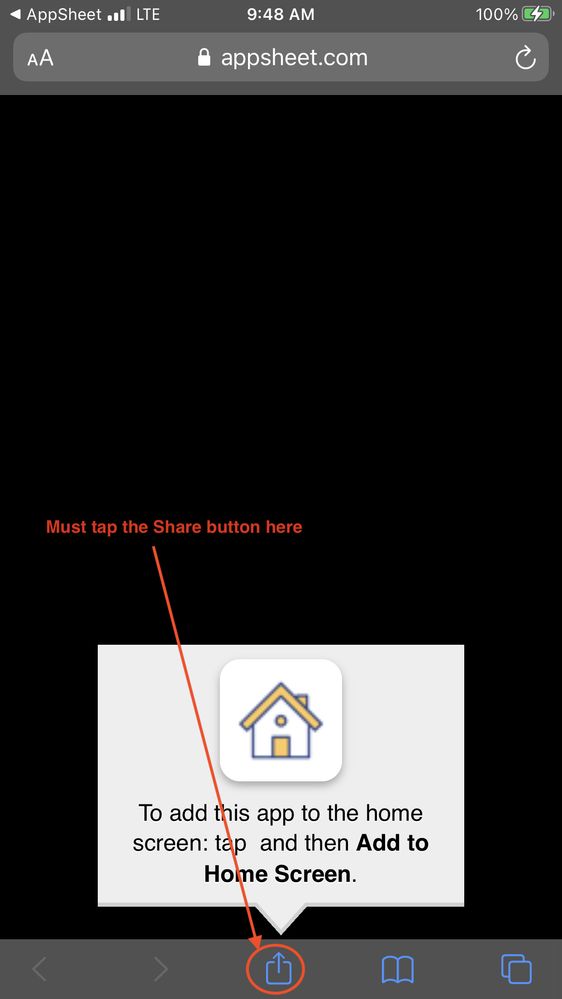
After tapping Share button, scroll down to see ADD options:
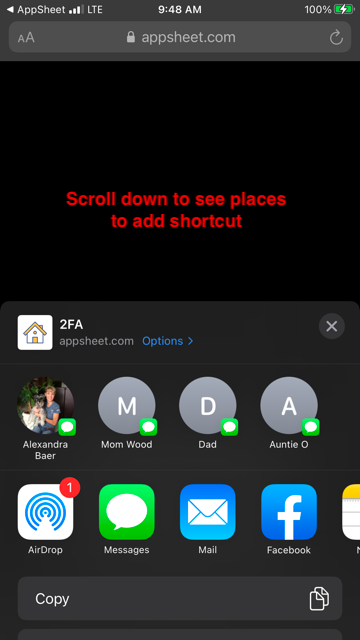
Select the “Add to Home Screen”
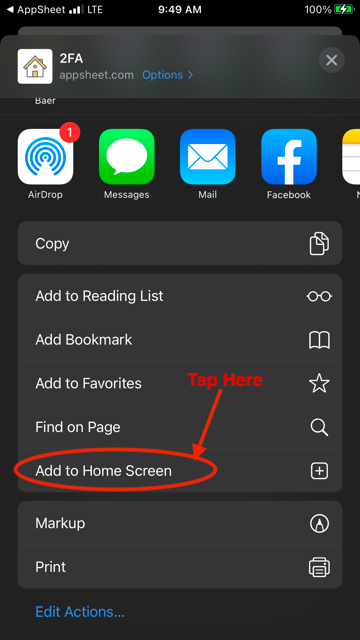
- Mark as New
- Bookmark
- Subscribe
- Mute
- Subscribe to RSS Feed
- Permalink
- Report Inappropriate Content
- Mark as New
- Bookmark
- Subscribe
- Mute
- Subscribe to RSS Feed
- Permalink
- Report Inappropriate Content
I know how we used to add short cut before well.
But now we are no longer getting “To add this app… Home Screen” interface on your screnshot.
After hitting add short cut, then open browser. At that point, the process is stopping. So unable to add short cut.
I will email to support.
- Mark as New
- Bookmark
- Subscribe
- Mute
- Subscribe to RSS Feed
- Permalink
- Report Inappropriate Content
- Mark as New
- Bookmark
- Subscribe
- Mute
- Subscribe to RSS Feed
- Permalink
- Report Inappropriate Content
So you also do not see the Share button presented?
- Mark as New
- Bookmark
- Subscribe
- Mute
- Subscribe to RSS Feed
- Permalink
- Report Inappropriate Content
- Mark as New
- Bookmark
- Subscribe
- Mute
- Subscribe to RSS Feed
- Permalink
- Report Inappropriate Content
I dont see this part.
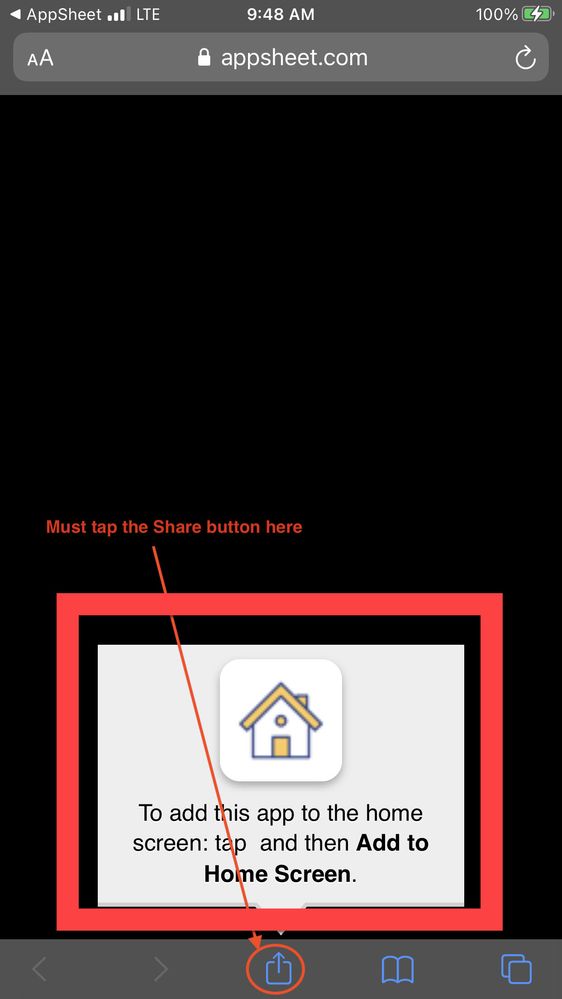
- Mark as New
- Bookmark
- Subscribe
- Mute
- Subscribe to RSS Feed
- Permalink
- Report Inappropriate Content
- Mark as New
- Bookmark
- Subscribe
- Mute
- Subscribe to RSS Feed
- Permalink
- Report Inappropriate Content
Ok, so I get that you don’t see the dialog box you have inclosed in the red square. That box is actually just a pointer to the Share button and not critical to the process flow. Do you still see the Share Button? If so, try continuing with the add to home screen process by tapping it and then selecting the the “Add to Home Screen” option on the next screen and see if the shortcut can still be added.
If you can, then it is a much smaller issue as the problem is reduces to simply the fact that the dialog box is not showing.
However, if the Share button itself is not shown, then obviously it’s a much bigger issue and needs to be addressed sooner rather than later.
-
Account
1,675 -
App Management
3,091 -
AppSheet
1 -
Automation
10,314 -
Bug
979 -
Data
9,671 -
Errors
5,728 -
Expressions
11,772 -
General Miscellaneous
1 -
Google Cloud Deploy
1 -
image and text
1 -
Integrations
1,606 -
Intelligence
578 -
Introductions
85 -
Other
2,898 -
Photos
1 -
Resources
536 -
Security
827 -
Templates
1,305 -
Users
1,557 -
UX
9,110
- « Previous
- Next »
| User | Count |
|---|---|
| 41 | |
| 27 | |
| 27 | |
| 20 | |
| 13 |

 Twitter
Twitter