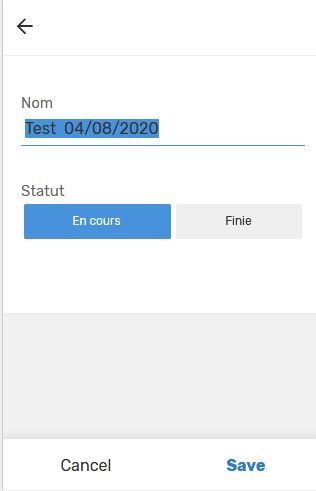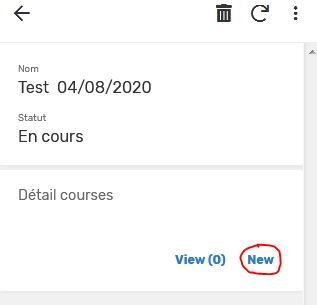- AppSheet
- AppSheet Forum
- AppSheet Q&A
- Add to referenced table mid-form
- Subscribe to RSS Feed
- Mark Topic as New
- Mark Topic as Read
- Float this Topic for Current User
- Bookmark
- Subscribe
- Mute
- Printer Friendly Page
- Mark as New
- Bookmark
- Subscribe
- Mute
- Subscribe to RSS Feed
- Permalink
- Report Inappropriate Content
- Mark as New
- Bookmark
- Subscribe
- Mute
- Subscribe to RSS Feed
- Permalink
- Report Inappropriate Content
AppSheet would be 1000x better if I were able to use the little “new” button that appears when a reference is a “part of” a table, but in the middle of a form instead of purely at the end.
If the virtual column had a property like “show below” which showed this “new” button below a particular row in a form, that would be amazing.
I would love to have a tab in my form for “product information” for example, and have the user be able to take multiple “product photos” (which are stored in another table) at an arbitrary point in the form, but it currently doesn’t seem to be possible.
Solved! Go to Solution.
- Mark as New
- Bookmark
- Subscribe
- Mute
- Subscribe to RSS Feed
- Permalink
- Report Inappropriate Content
- Mark as New
- Bookmark
- Subscribe
- Mute
- Subscribe to RSS Feed
- Permalink
- Report Inappropriate Content
Hi @Cameron_Brown,
Welcome to this awesome AppSheet community.
If I understand your question correctly, you would like the referenced table’s new button somewhere in the middle of the form rather than at the end.
if so, you could create a slice on the table and move the virtual column up in the order in that slice. You can then base your view on that slice.
Please refer the image below wherein the related column is moved up in the order.
You can even rename this “New” button suitably per your need , say “Upload Product Photos” by using UX -> Localize pane in the AppSheet editor.
Hope thus helps.
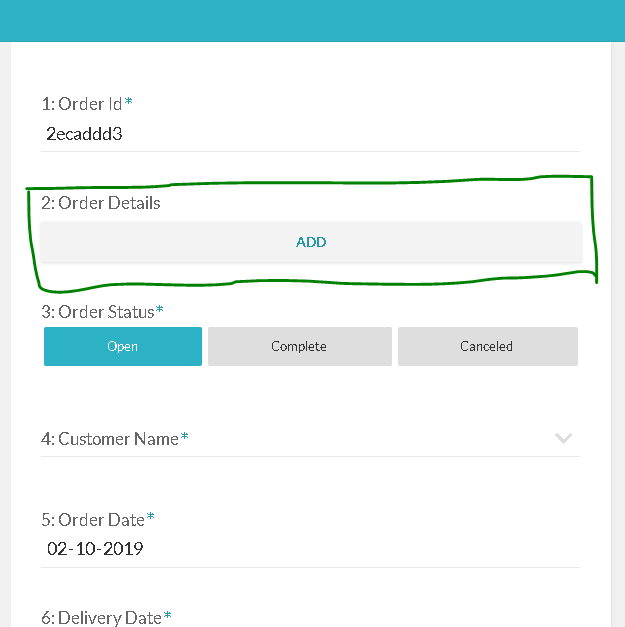
- Mark as New
- Bookmark
- Subscribe
- Mute
- Subscribe to RSS Feed
- Permalink
- Report Inappropriate Content
- Mark as New
- Bookmark
- Subscribe
- Mute
- Subscribe to RSS Feed
- Permalink
- Report Inappropriate Content
Hi @Cameron_Brown,
Welcome to this awesome AppSheet community.
If I understand your question correctly, you would like the referenced table’s new button somewhere in the middle of the form rather than at the end.
if so, you could create a slice on the table and move the virtual column up in the order in that slice. You can then base your view on that slice.
Please refer the image below wherein the related column is moved up in the order.
You can even rename this “New” button suitably per your need , say “Upload Product Photos” by using UX -> Localize pane in the AppSheet editor.
Hope thus helps.
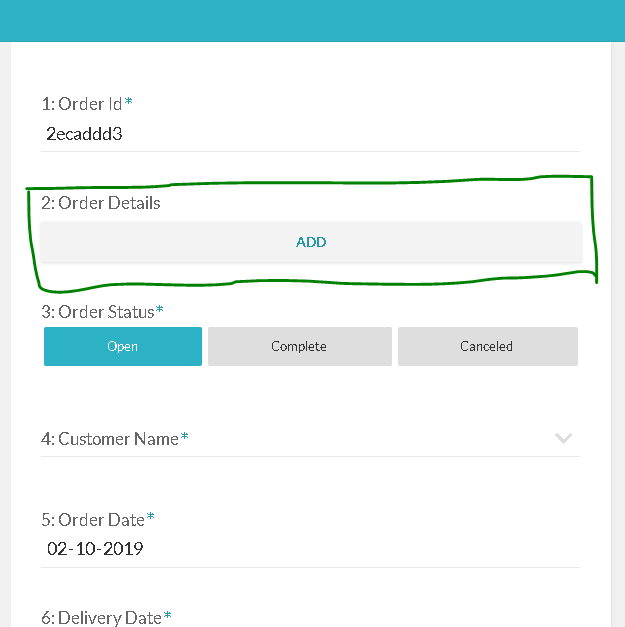
- Mark as New
- Bookmark
- Subscribe
- Mute
- Subscribe to RSS Feed
- Permalink
- Report Inappropriate Content
- Mark as New
- Bookmark
- Subscribe
- Mute
- Subscribe to RSS Feed
- Permalink
- Report Inappropriate Content
You have just changed my life, this is perfect!
Thanks!
- Mark as New
- Bookmark
- Subscribe
- Mute
- Subscribe to RSS Feed
- Permalink
- Report Inappropriate Content
- Mark as New
- Bookmark
- Subscribe
- Mute
- Subscribe to RSS Feed
- Permalink
- Report Inappropriate Content
Hi, I am interested with this topic.
I don’t exactly understand how this button appears?
In my case I have an order table and an order detail tables which are linked.
When I create an order, I would like this button appears in order to add some details pieces.
When I create an order, there is only columns from the Order tables which are appearing, nothing concerning the child records.
It is only when the order is created that I see the References details with a button New
I have tried with a slice to be sure to have the VC with referenced table.
- Mark as New
- Bookmark
- Subscribe
- Mute
- Subscribe to RSS Feed
- Permalink
- Report Inappropriate Content
- Mark as New
- Bookmark
- Subscribe
- Mute
- Subscribe to RSS Feed
- Permalink
- Report Inappropriate Content
Hi @Romain,
For new child table records to be added from the parent table record when the new parent table record is being created , please ensure you have selected " is part of" to “On” for the reference column of "orders’ table that you are referencing in the child table,“Order Deails”
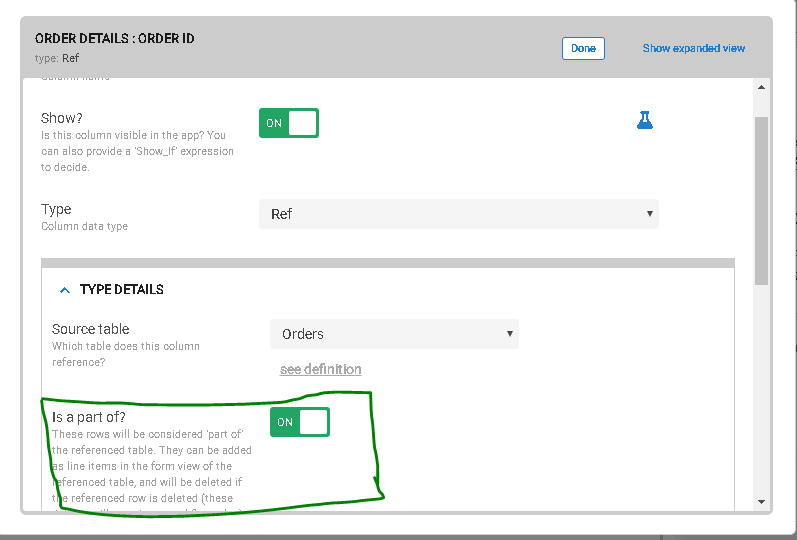
- Mark as New
- Bookmark
- Subscribe
- Mute
- Subscribe to RSS Feed
- Permalink
- Report Inappropriate Content
- Mark as New
- Bookmark
- Subscribe
- Mute
- Subscribe to RSS Feed
- Permalink
- Report Inappropriate Content
Thanks @Suvrutt_Gurjar!
It works perfectly.
I didn’t know this tricks!
Learning everyday!
- Mark as New
- Bookmark
- Subscribe
- Mute
- Subscribe to RSS Feed
- Permalink
- Report Inappropriate Content
- Mark as New
- Bookmark
- Subscribe
- Mute
- Subscribe to RSS Feed
- Permalink
- Report Inappropriate Content
Hi @Romain,
Good to know it works the way you wish.
However also please be aware that this “is part of” setting tighly binds or couples the parent and (associated) children records. So if a parent order record A has associated children order details records A1, A2 and A3, when you delete Order A , the children records A1, A2 and A3 will also be deleted.
Please see the description of the setting "“is part of”
-
Account
1,673 -
App Management
3,073 -
AppSheet
1 -
Automation
10,293 -
Bug
967 -
Data
9,657 -
Errors
5,719 -
Expressions
11,750 -
General Miscellaneous
1 -
Google Cloud Deploy
1 -
image and text
1 -
Integrations
1,599 -
Intelligence
578 -
Introductions
85 -
Other
2,882 -
Photos
1 -
Resources
535 -
Security
827 -
Templates
1,300 -
Users
1,551 -
UX
9,096
- « Previous
- Next »
| User | Count |
|---|---|
| 44 | |
| 29 | |
| 22 | |
| 20 | |
| 14 |

 Twitter
Twitter