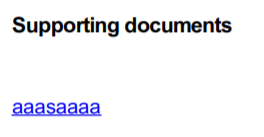- AppSheet
- AppSheet Forum
- AppSheet Q&A
- Adding link to a template
- Subscribe to RSS Feed
- Mark Topic as New
- Mark Topic as Read
- Float this Topic for Current User
- Bookmark
- Subscribe
- Mute
- Printer Friendly Page
- Mark as New
- Bookmark
- Subscribe
- Mute
- Subscribe to RSS Feed
- Permalink
- Report Inappropriate Content
- Mark as New
- Bookmark
- Subscribe
- Mute
- Subscribe to RSS Feed
- Permalink
- Report Inappropriate Content
During the creation of a request, the user can upload files using the column with the file type. We also have a template for the PDF document (workflow rule), which displays all the information about the request. We want the names of user files in this pdf to be clickable, and when you click on them, a new window with this file opens. We have the following formula for file link, but it doesn’t work (we get error # 404). What could be wrong?
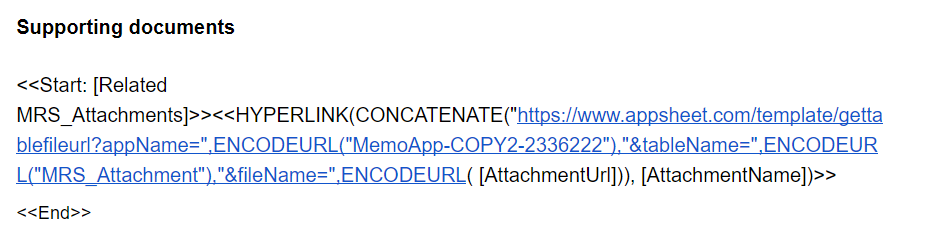
How it should look like:
What we get clicking the file name:
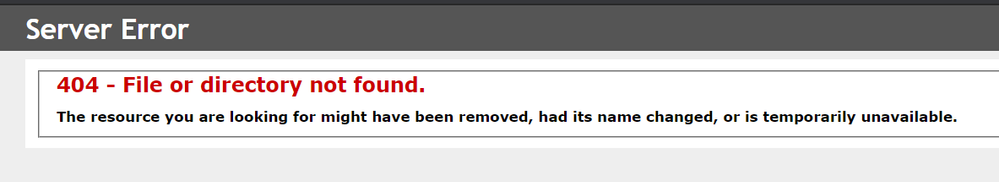
UPD:
Seems that Appsheet generates a link with two extra digits. without them, the file opens. Perhaps the slash sign ‘/’ from the file path is not encoded correctly. How to fix it?

- Labels:
-
Automation
-
Expressions
- Mark as New
- Bookmark
- Subscribe
- Mute
- Subscribe to RSS Feed
- Permalink
- Report Inappropriate Content
- Mark as New
- Bookmark
- Subscribe
- Mute
- Subscribe to RSS Feed
- Permalink
- Report Inappropriate Content
Dont URL encode a URL
You only really need to include that if you’ve got special characters. If everything is already a string that you’re concatenating together - with no / . { } () etc. - then there’s nothing to encode.
So inside your manually constructed file link - you could remove all the ENCODEURL() parts I think.
- Dashes are acceptable in a URL, so are underscores; and the URL is already a URL.
- Mark as New
- Bookmark
- Subscribe
- Mute
- Subscribe to RSS Feed
- Permalink
- Report Inappropriate Content
- Mark as New
- Bookmark
- Subscribe
- Mute
- Subscribe to RSS Feed
- Permalink
- Report Inappropriate Content
But the files are store in the folder called “MRS_Attachment_Files”, so the fileName part in url looks like MRS_Attachment_Files/filename. Please correct me if I’m wrong.
- Mark as New
- Bookmark
- Subscribe
- Mute
- Subscribe to RSS Feed
- Permalink
- Report Inappropriate Content
- Mark as New
- Bookmark
- Subscribe
- Mute
- Subscribe to RSS Feed
- Permalink
- Report Inappropriate Content
You are correct in this - so you would need to ENCODEURL() that forward slash.
-
Account
1,676 -
App Management
3,097 -
AppSheet
1 -
Automation
10,318 -
Bug
981 -
Data
9,674 -
Errors
5,731 -
Expressions
11,775 -
General Miscellaneous
1 -
Google Cloud Deploy
1 -
image and text
1 -
Integrations
1,607 -
Intelligence
578 -
Introductions
85 -
Other
2,900 -
Photos
1 -
Resources
537 -
Security
827 -
Templates
1,306 -
Users
1,558 -
UX
9,109
- « Previous
- Next »
| User | Count |
|---|---|
| 39 | |
| 29 | |
| 23 | |
| 23 | |
| 13 |

 Twitter
Twitter