- AppSheet
- AppSheet Forum
- AppSheet Q&A
- Adding multiple rows to another table on an action
- Subscribe to RSS Feed
- Mark Topic as New
- Mark Topic as Read
- Float this Topic for Current User
- Bookmark
- Subscribe
- Mute
- Printer Friendly Page
- Mark as New
- Bookmark
- Subscribe
- Mute
- Subscribe to RSS Feed
- Permalink
- Report Inappropriate Content
- Mark as New
- Bookmark
- Subscribe
- Mute
- Subscribe to RSS Feed
- Permalink
- Report Inappropriate Content
I’m creating a work order application and when a work order is added it automatically adds 4 tasks to the task table with an unique ID
OderTask Table Rows
TaskID Order Number - Task
Row 1 uniqueID() 1 A
Row 2 uniqueID() 1 B
Row 3 uniqueID() 1 C
Row 4 uniqueID() 1 D
- Labels:
-
Automation
- Mark as New
- Bookmark
- Subscribe
- Mute
- Subscribe to RSS Feed
- Permalink
- Report Inappropriate Content
- Mark as New
- Bookmark
- Subscribe
- Mute
- Subscribe to RSS Feed
- Permalink
- Report Inappropriate Content
There are bunch of the tricks to achieve your goal. but the most simplest one should be
- Create action to add new row using column value from this row, for each different tasks. Now you have 4 x similar action, to append new rows to order task table.
- Create the another action execute grouped actions, pick up 4 x action you created in no.1.
- Fire this No.2 action either way, upon saving the form, or by hitting action button or worflow whatever you want.
- Mark as New
- Bookmark
- Subscribe
- Mute
- Subscribe to RSS Feed
- Permalink
- Report Inappropriate Content
- Mark as New
- Bookmark
- Subscribe
- Mute
- Subscribe to RSS Feed
- Permalink
- Report Inappropriate Content
Thanks for your reply
I understand the jist of what we are doing. I created the actions to add each tasks
This is the action with multiple actions to call
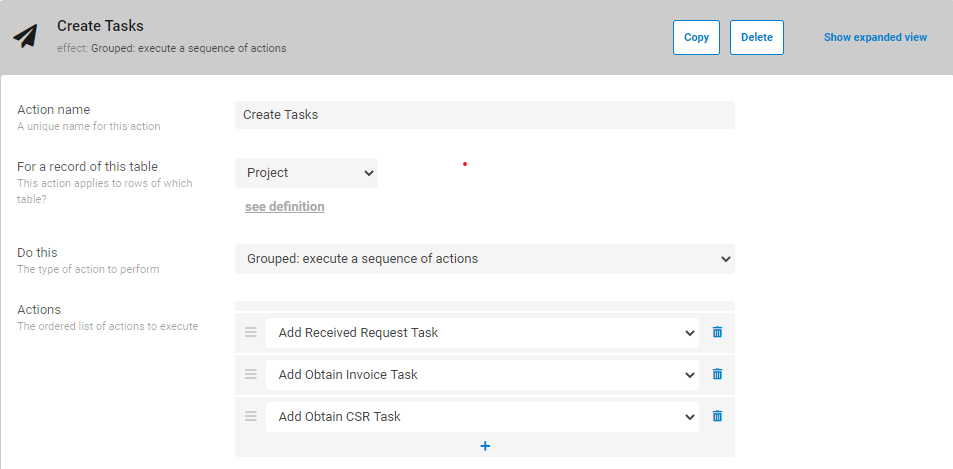
This is one of my task being corrected
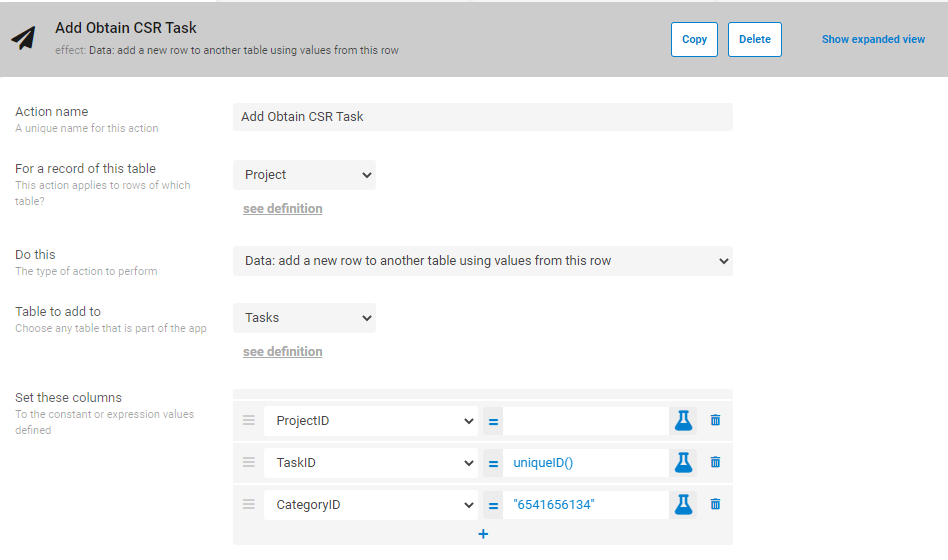
The part I’m confused is how are they triggered.
- Mark as New
- Bookmark
- Subscribe
- Mute
- Subscribe to RSS Feed
- Permalink
- Report Inappropriate Content
- Mark as New
- Bookmark
- Subscribe
- Mute
- Subscribe to RSS Feed
- Permalink
- Report Inappropriate Content
The action to add multiple rows is the Create Tasks action isnt it ?
Option 1; Simply place this action either place, overlay, permanent. User explicitely hit action button to add row.
Option 2 ; Go to form view where the action is starting from. For setting of form view, place this action to fire “on save” to fire action. But problem with this set up is action will keep fired all the time when the form is updated.
Option 3 ; Fire this action through the workflow, ideally ADD ROW event to the table. Once the new row is created and saved, the workflow is fired and action will add rows to the child.
- Mark as New
- Bookmark
- Subscribe
- Mute
- Subscribe to RSS Feed
- Permalink
- Report Inappropriate Content
- Mark as New
- Bookmark
- Subscribe
- Mute
- Subscribe to RSS Feed
- Permalink
- Report Inappropriate Content
- Mark as New
- Bookmark
- Subscribe
- Mute
- Subscribe to RSS Feed
- Permalink
- Report Inappropriate Content
- Mark as New
- Bookmark
- Subscribe
- Mute
- Subscribe to RSS Feed
- Permalink
- Report Inappropriate Content
Hola podrias brindare consultoria para implementar esto en un proyecto mio?
- Mark as New
- Bookmark
- Subscribe
- Mute
- Subscribe to RSS Feed
- Permalink
- Report Inappropriate Content
- Mark as New
- Bookmark
- Subscribe
- Mute
- Subscribe to RSS Feed
- Permalink
- Report Inappropriate Content
This works so well!
When “adding a number of rows” version from above, I use the tool and it works fine across many columns but it won’t copy down the ‘referenced rows’ column data. I could do with the referenced rows doing the same please - Is there a way to do this? Thanks in advance.
- Mark as New
- Bookmark
- Subscribe
- Mute
- Subscribe to RSS Feed
- Permalink
- Report Inappropriate Content
- Mark as New
- Bookmark
- Subscribe
- Mute
- Subscribe to RSS Feed
- Permalink
- Report Inappropriate Content
Could you explain a little more? I’m not sure I understand.
- Mark as New
- Bookmark
- Subscribe
- Mute
- Subscribe to RSS Feed
- Permalink
- Report Inappropriate Content
- Mark as New
- Bookmark
- Subscribe
- Mute
- Subscribe to RSS Feed
- Permalink
- Report Inappropriate Content
Hi.
I have columns with data that has been manually entered by a user and this is copied down with the behaviours rules all really well with the tools above.
I need to get thenewly created (copied) rows to duplicate all the cells ‘set as references’ to other tables in the app to duplicate with the same behaviour as the manualy entered cells please.
- Mark as New
- Bookmark
- Subscribe
- Mute
- Subscribe to RSS Feed
- Permalink
- Report Inappropriate Content
- Mark as New
- Bookmark
- Subscribe
- Mute
- Subscribe to RSS Feed
- Permalink
- Report Inappropriate Content
Can anyone help please? Really can’t figure out a way to get the duplication working for referenced cells in the same way as the normal cells. Thanks in advance to any wizard that can pass me the magic.
- Mark as New
- Bookmark
- Subscribe
- Mute
- Subscribe to RSS Feed
- Permalink
- Report Inappropriate Content
- Mark as New
- Bookmark
- Subscribe
- Mute
- Subscribe to RSS Feed
- Permalink
- Report Inappropriate Content
Your additional explanation provided no new information. Help me understand, preferably using AppSheet terms rather than spreadsheet terms.
- Mark as New
- Bookmark
- Subscribe
- Mute
- Subscribe to RSS Feed
- Permalink
- Report Inappropriate Content
- Mark as New
- Bookmark
- Subscribe
- Mute
- Subscribe to RSS Feed
- Permalink
- Report Inappropriate Content
Thanks, to expand in AppSheet terms;
Columns that are data added by the user in the app, are duplicated with the great tool above.
Columns that are referenced from other tables are not duplicated by the actions.
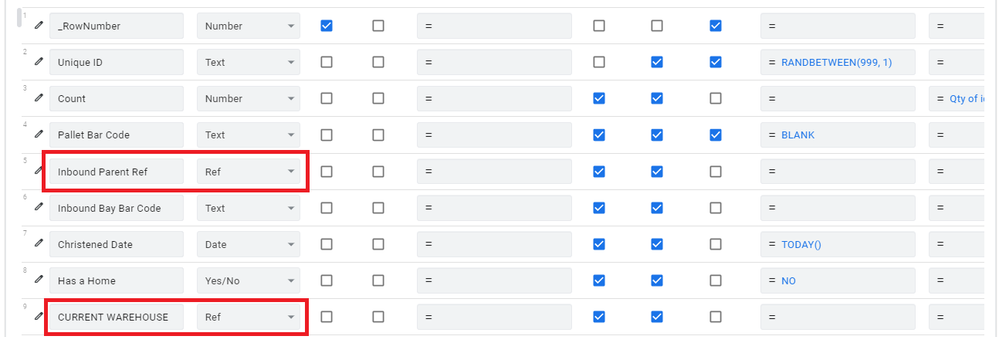
The two in the red boxes, are references and they do not seem to be duplicated in the table where duplication occurs.
- Mark as New
- Bookmark
- Subscribe
- Mute
- Subscribe to RSS Feed
- Permalink
- Report Inappropriate Content
- Mark as New
- Bookmark
- Subscribe
- Mute
- Subscribe to RSS Feed
- Permalink
- Report Inappropriate Content
Thank you for the additional explanation!
There’s no technical reason Ref values can’t be copied, so we should probably look at how you’re adding the rows and copying values. Please post screenshots of the configurations of the actions involved.
-
Account
1,673 -
App Management
3,070 -
AppSheet
1 -
Automation
10,290 -
Bug
966 -
Data
9,655 -
Errors
5,718 -
Expressions
11,747 -
General Miscellaneous
1 -
Google Cloud Deploy
1 -
image and text
1 -
Integrations
1,599 -
Intelligence
578 -
Introductions
85 -
Other
2,881 -
Photos
1 -
Resources
534 -
Security
827 -
Templates
1,300 -
Users
1,551 -
UX
9,094
- « Previous
- Next »
| User | Count |
|---|---|
| 43 | |
| 29 | |
| 22 | |
| 20 | |
| 15 |

 Twitter
Twitter