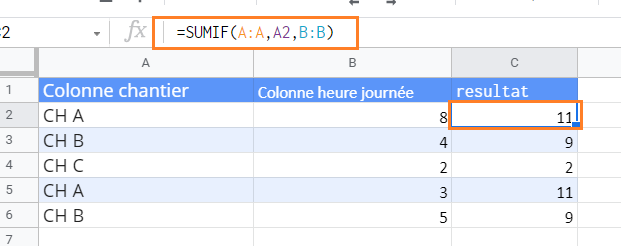- AppSheet
- AppSheet Forum
- AppSheet Q&A
- Additionner une colonne en fontion d'une autre
- Subscribe to RSS Feed
- Mark Topic as New
- Mark Topic as Read
- Float this Topic for Current User
- Bookmark
- Subscribe
- Mute
- Printer Friendly Page
- Mark as New
- Bookmark
- Subscribe
- Mute
- Subscribe to RSS Feed
- Permalink
- Report Inappropriate Content
- Mark as New
- Bookmark
- Subscribe
- Mute
- Subscribe to RSS Feed
- Permalink
- Report Inappropriate Content
Bonjour,
j’ai deux colonnes la premiere “Chantier” et la deuxieme “heures journée”.
je souhaite faire la somme de la colonne “heures journée” pour tous les noms de chantier identique.
Example
Colonne chantier/ Colonne heure journée/ resultat
CH A / 8 / 11
CH B /4 /9
CH C / 2 /2
CH A / 3 /11
CH B /5 /9
Merci de votre aide,
- Labels:
-
Expressions
- Mark as New
- Bookmark
- Subscribe
- Mute
- Subscribe to RSS Feed
- Permalink
- Report Inappropriate Content
- Mark as New
- Bookmark
- Subscribe
- Mute
- Subscribe to RSS Feed
- Permalink
- Report Inappropriate Content
Bonjour,
I believe you have three options with advantages/disadvantages as mentioned. Describing the options in detail as per my understanding because similar questions of summing rows are often there.
1) Add a Virtual Column called [resultat] : Easy to implement but expensive for app sync time and the sum value will not be stored in the spreadsheet.
Expression for [resultat]
SUM ( SELECT(Table Name[Colonne heure journée/], [Colonne chantier]=[_THISROW].[Colonne chantier]))
Please replace the table name with your table name.
2) Add a real column and spreadsheet formula: Will store the results in the spreadsheet but the [resultat] will update while adding a new record only after the latest record is saved. The sync time will be somewhat expensive. The spreadsheet formula for [resultat] column each row can be as below
Please note the middle part of the formula (A2) will change to A3, A4 … for each row.
3) Use reference actions to update the real column. The implementation may be a bit cumbersome. The sync time may be consumed while adding record but it could be in the background. This option could be used if handful of records and not large number of records are to be updated, because each record will be updated by an action.
https://www.appsheet.com/samples/This-app-shows-how-to-use-reference-actions?appGuidString=e76d2e73-...
-
Account
1,677 -
App Management
3,099 -
AppSheet
1 -
Automation
10,322 -
Bug
983 -
Data
9,676 -
Errors
5,733 -
Expressions
11,779 -
General Miscellaneous
1 -
Google Cloud Deploy
1 -
image and text
1 -
Integrations
1,610 -
Intelligence
578 -
Introductions
85 -
Other
2,904 -
Photos
1 -
Resources
538 -
Security
827 -
Templates
1,309 -
Users
1,559 -
UX
9,110
- « Previous
- Next »
| User | Count |
|---|---|
| 43 | |
| 28 | |
| 24 | |
| 24 | |
| 13 |

 Twitter
Twitter