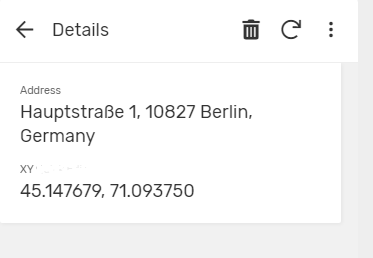- AppSheet
- Tips & Resources
- Tips & Tricks
- Address or XY as a Map in Detail View
- Subscribe to RSS Feed
- Mark Topic as New
- Mark Topic as Read
- Float this Topic for Current User
- Bookmark
- Subscribe
- Mute
- Printer Friendly Page
- Mark as New
- Bookmark
- Subscribe
- Mute
- Subscribe to RSS Feed
- Permalink
- Report Inappropriate Content
- Mark as New
- Bookmark
- Subscribe
- Mute
- Subscribe to RSS Feed
- Permalink
- Report Inappropriate Content
Usually an Address or a XY value shows up as Text in Detail View.
But what if you want to see also the map in Detail View?
This App shows how to do it.
You have to create a Parent-Child relationship and use the map inline view.
Usually you would use a read-only Slice. But you don’t have to. Just use this expression in a virtual column:
REF_ROWS("Your_Table","Key_Column")
The Address column would look like this:
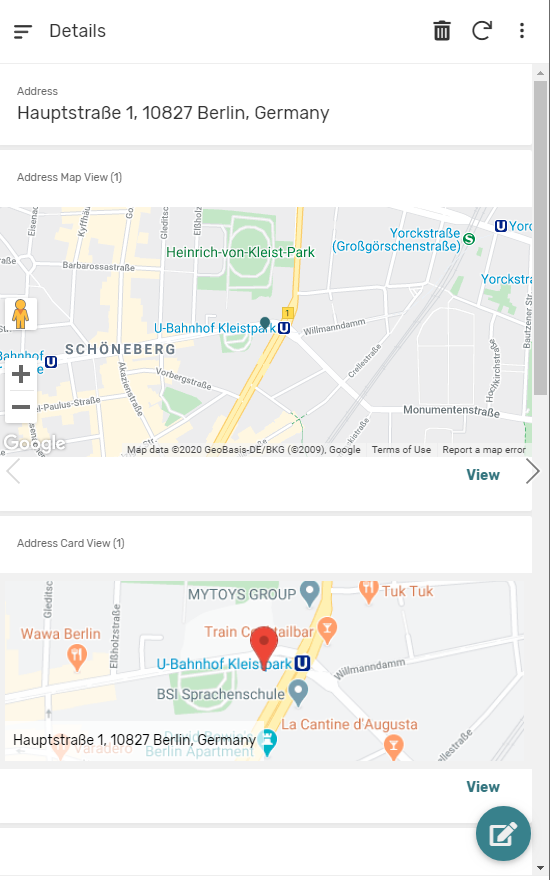
The XY coulmn would look like this:
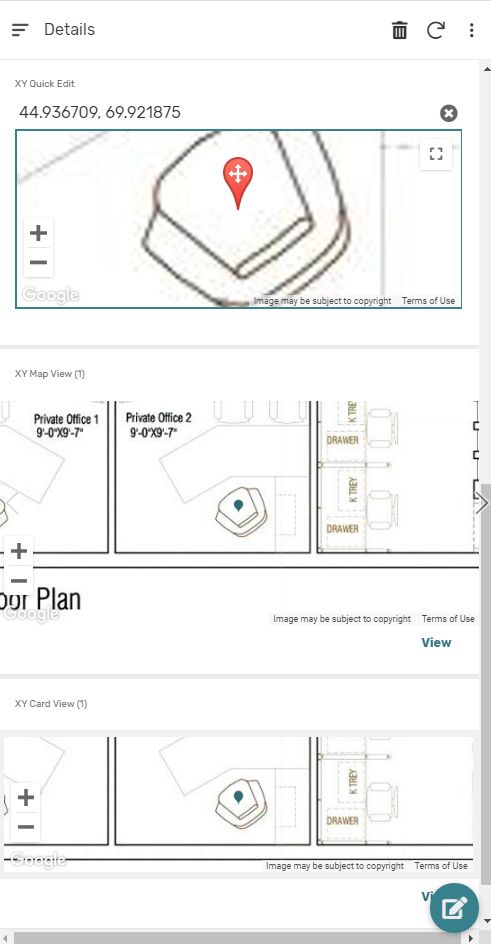
The App shows different methods: With and without Slice, Map view or Card view, Address or XY.
I’ve added also the ability to change the XY Background Image.
Here is the Sample App:
https://www.appsheet.com/samples/Made-by-Fabian?appGuidString=f8e626a8-99c4-4bcc-a44b-797e1462ef80
Bugs / Feature Requests:
- For some reasons, the first Map View zooms out and shows the whole world. That’s happening only sometimes. Maybe the google-map view problem?
- We cannot use XY column as the image in Card View. Updates on the card view
- Labels:
-
UX
- Mark as New
- Bookmark
- Subscribe
- Mute
- Subscribe to RSS Feed
- Permalink
- Report Inappropriate Content
- Mark as New
- Bookmark
- Subscribe
- Mute
- Subscribe to RSS Feed
- Permalink
- Report Inappropriate Content
That’s cool.
At one point I talked with Morgan and he mentioned that they were intending to make those card view “images” accessible throughout the app… So we’ll see how that goes.
-
Account
6 -
App Management
21 -
Automation
186 -
Data
140 -
Errors
19 -
Expressions
206 -
Integrations
103 -
Intelligence
17 -
Other
57 -
Resources
24 -
Security
14 -
Templates
56 -
Users
20 -
UX
219

 Twitter
Twitter